Hi,
Turn off the Repeater.
Go to Settings> Network and Internet> WiFi, click on Manage known networks on the side, select all the network profiles present and then click on Cancel storage.
Reconnect directly to your wi-fi network and correctly re-enter the wi-fi password that is set on the router and check if it works.
If it works, turn the Repeater back on and connect it to your wi-fi network.
help needed with wifi on windows 10
This is my first time using a Microsoft forum because I've never had a problem I can't fix on my computer. I was connected to a network through wifi with no problem, then wanted to switch to a hotspot from a raspberry pi computer. It didn't work, so I tried to connect back to the other network. When I did and re-entered the password, it took 2 minutes to verify and connect, and then it said no internet, secured. So I thought it was a problem with the router. I was connected to a wifi booster, so I unplugged the booster then plugged it back in, and that didn't work. I moved closer to the actual router and connected to the network without the booster, that didn't work. My phone was connected perfectly fine to the network, along with my tablet. So I turned on my mobile hotspot on my phone that only works when connected to wifi. I connected my tablet to the hotspot and it worked, then tried my computer, and it said "no internet, secured" again. I restarted my computer because it needed a update so I did that, then tried to connect to the network again, and it still said no internet, secured. I even followed a guide to update my wifi drivers, flush the dns resolve and some other cmd stuff, and even disabled and re-enable the wifi driver and it still was saying no internet, secured. My computer is saying no internet, secured for every network I try to connect to. I finally found a way to connect my computer to the internet by usb tethering from my phone which is on the network i tried to connect to on my computer. That seems to work but every other wireless, network will say no internet, secured. Would someone please help me? this is really annoying me. Thanks!
3 answers
Sort by: Most helpful
-
franco d'esaro 271 Reputation points
2021-05-16T13:08:43.447+00:00 -
 Kapil Arya 7,946 Reputation points MVP
Kapil Arya 7,946 Reputation points MVP2021-05-16T13:23:31.27+00:00 Hello,
Please run Network Adapter troubleshooter from Settings app > Update & security > Troubleshoot > Additional troubleshooters. Let us know what it reports back.
Regards.
-
Jiang Zhang 786 Reputation points
2021-05-17T09:34:00.103+00:00 Hi,
For your case, I can share some ideas with you, hopefully it could work.
1.Reinstalling network adapter.
In the Device Manager, uninstall the wireless local area networking device, then reinstall it. And complete the installation of the driver before restarting your PC.
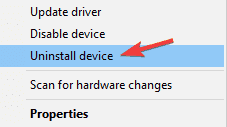
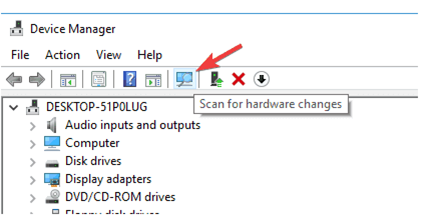
If the above idea doesn’t work, try the following one.
2.Change Power Management Properties.
Your power settings may impact your internet connection and may be the cause for this error message. Please make sure that you do not have “Maximum Power Saving” enabled. This can sometimes cause the computer to turn off the wireless in order to save power. If you do, change it to performance mode.
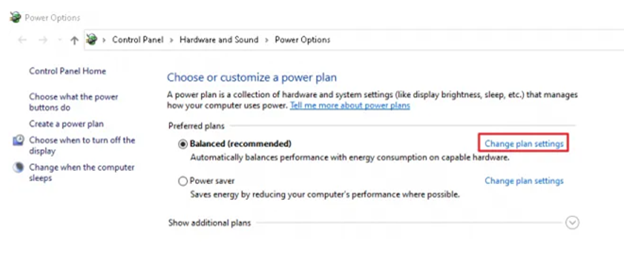
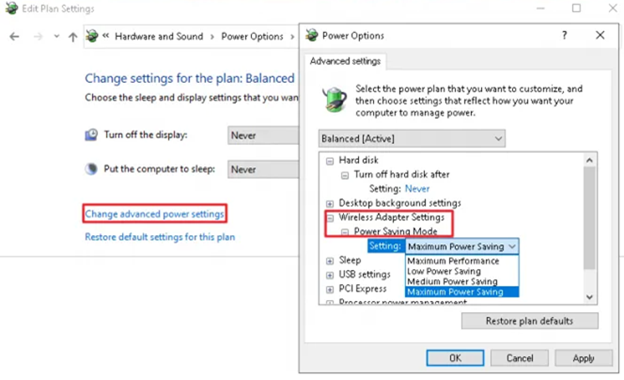
Best Regards,
Mulder Zhang
If the Answer is helpful, please click "Accept Answer" and upvote it.
Note: Please follow the steps in our documentation[10] to enable e-mail notifications if you want to receive the related email notification for this thread.