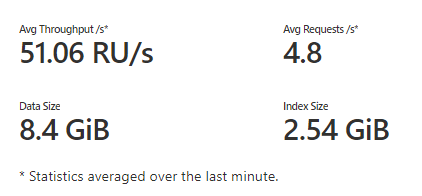I've seen the Normalized RU Consumption view in Azure CosmosDb Insights, and now I'm confused about Request Units. I hope someone can help to fix some issue or at least to clarify for better understanding.
In this case the application creates documents of 8kb in size. CosmosDB returns the request usage of 14 Request Units per Create.
This create action is executed 280 times per minute, which is about 5 requests per second.
This would mean this process would consume 5 x 14 = 70 request units each second.
If I provision 5000 RU/s for that container, I actually provision 5000 Request Units per second, right? (RU/s is Request Units per Second?)
This means, if nothing else is running, It would be consuming 70/5000*100=1.4% of the provisioned capacity.
Now, If I look at the Insights screen in Azure portal under CosmosDb, it shows a chart "Normalized RU Consumption (max)' . This chart shows that I'm using 40%-50% of the 5000 RU/s provisioned.
Can anyone explain this? It is almost a difference of 35 times more expensive, which must be accounted for somehow.
The total requests shows that not more requests are performed. The partitionkey is synthetic yyyy-dd-<random 0..20>. TTL is 7 days. Hence we have 20 partitions.
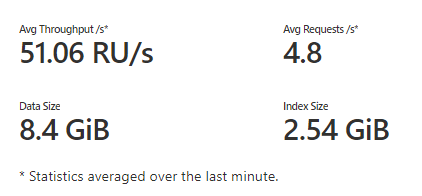
These are some metrics provided by azure for the above case. It shows a consumption 51 RU/s .... why does it need to have about 2000 RU/s provisioned in order to handle this 'not so heavy' load?
(since I did not get a response here, I habe posted the same question on stackoverflow, that version contains newly added updates ...
https://stackoverflow.com/questions/67557553/cosmosdb-requestunit-consumption-mismatch