
Hello @Johan MCorp ,
1.Did you add the other server to the trusted hosts?
https://community.spiceworks.com/topic/583888-unable-to-add-server-in-windows-server-2012-server-manager
https://learn.microsoft.com/en-us/previous-versions/windows/it-pro/windows-server-2012-R2-and-2012/hh831453(v=ws.11)?redirectedfrom=MSDN
2.Did you report back your DNS setup on both sides and any conditional forwarding you have in place? Or did you have multiple NIC cards active and change the binding order of them? https://community.spiceworks.com/topic/2127319-kerberos-target-resolution-error-when-adding-trusted-domain-server
https://community.spiceworks.com/topic/1428428-target-name-resolution-error
https://community.spiceworks.com/topic/2227249-target-name-resolution-error
Best regards,
Leila
If the Answer is helpful, please click "Accept Answer" and upvote it.
Note: Please follow the steps in our documentation to enable e-mail notifications if you want to receive the related email notification for this thread.
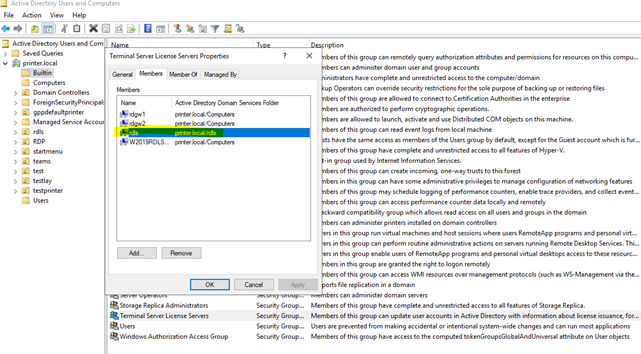
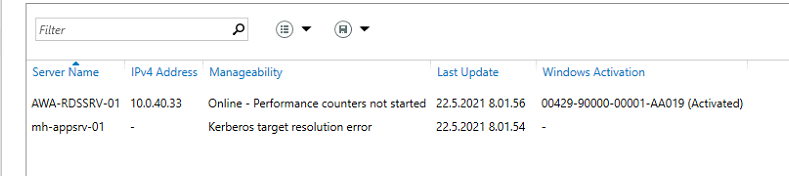
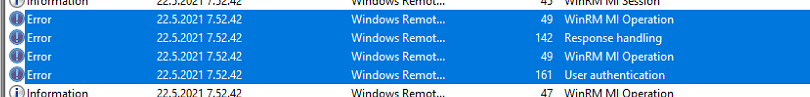 ]
]