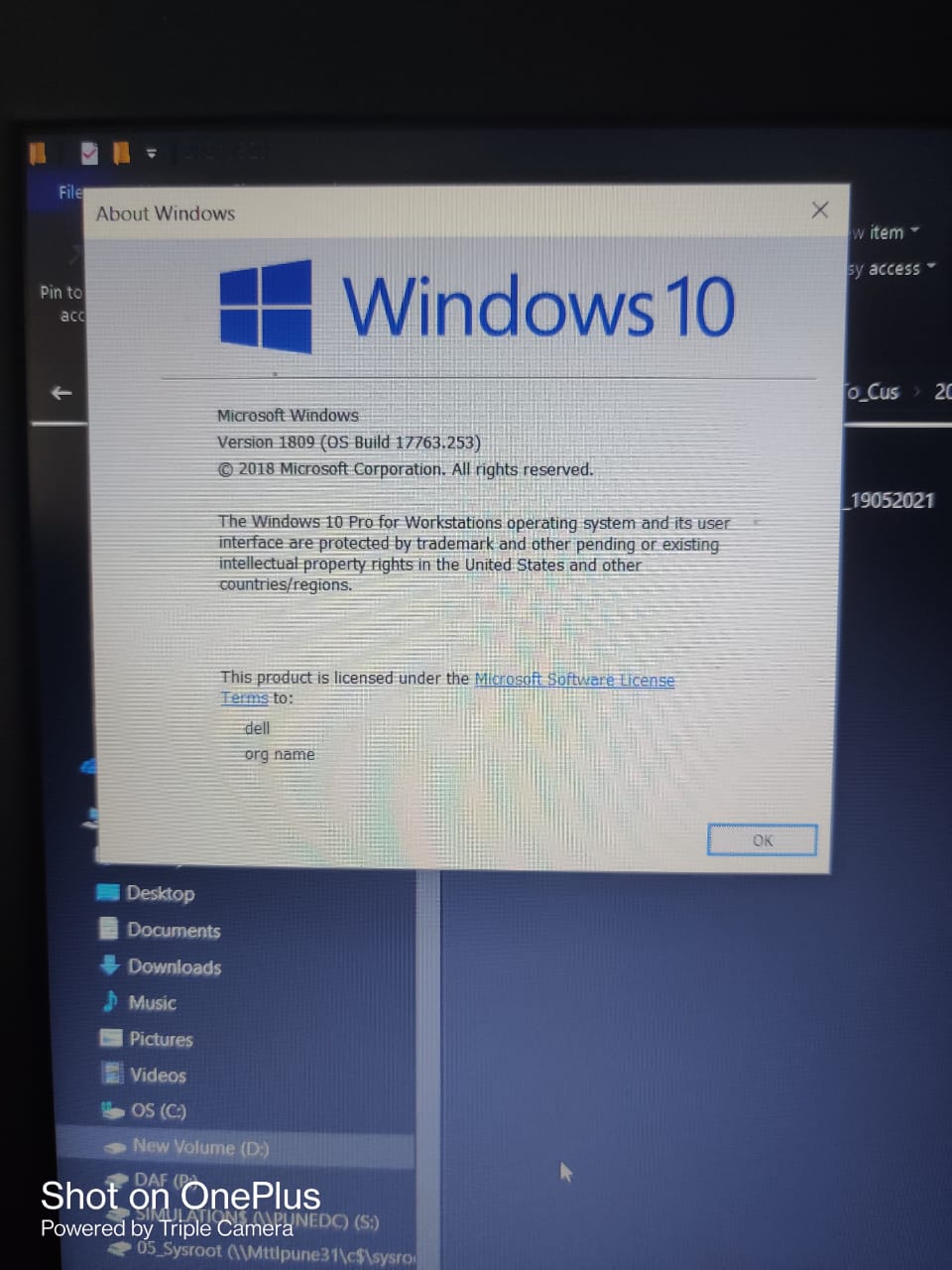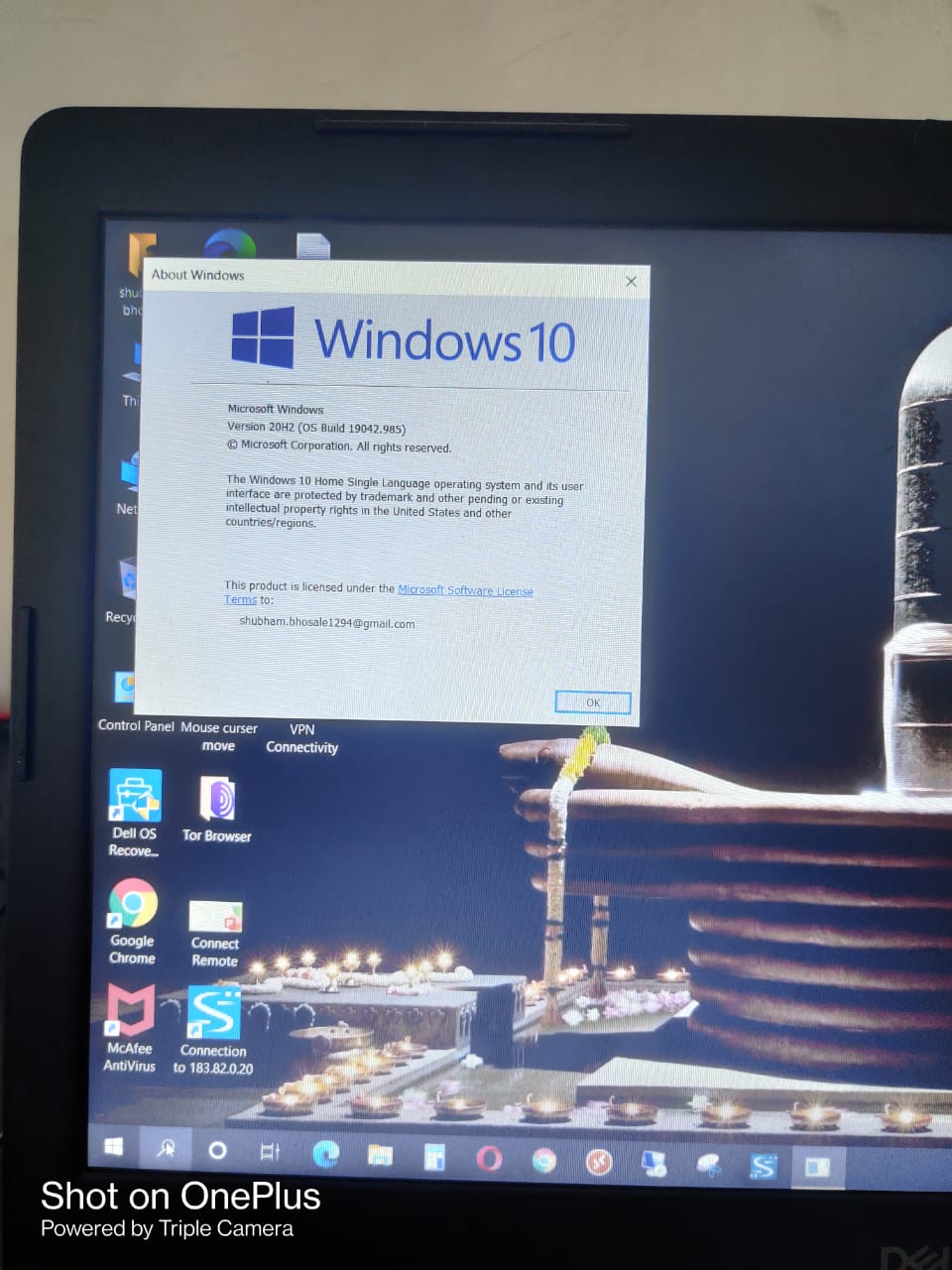Hello @shubham bhosale ,
Do you have other versions of Win 10 in your environment, e.g. Win10 (1903/1909/ 2004/ 20h2)?
If you use Win10 (20h2) for remote to Win10 (1903/1909/ 2004/ 20h2), is it normal?
This browser is no longer supported.
Upgrade to Microsoft Edge to take advantage of the latest features, security updates, and technical support.
Hi,
I am using RDP of windows 10 for my office pc which also has windows 10 but 3d software which i am using on pc trough rdp. If i need to rotate object in my 3d software then i need to press two mouse combination buttons like mb2+mb3 but its not working in RDP.
With old remote desktop connection software its working fine with same pc which i am using though rdp with same 3d software.
But its not working with new rdp windows 10 software.
Need solutions on this.
Hello @shubham bhosale ,
Do you have other versions of Win 10 in your environment, e.g. Win10 (1903/1909/ 2004/ 20h2)?
If you use Win10 (20h2) for remote to Win10 (1903/1909/ 2004/ 20h2), is it normal?
Hello @shubham bhosale ,
1.Which third-party software do you use on pc through rdp?
2.Can you roll back to the previous rd client? Is there any incompatibility between this software and rd client?
Best regards,
Leila
If the Answer is helpful, please click "Accept Answer" and upvote it.
Note: Please follow the steps in our documentation to enable e-mail notifications if you want to receive the related email notification for this thread.
Hello @shubham bhosale ,
1.Did you use the Microsoft remote desktop client app in Microsoft store?
2.Can you check the Windows version and OS Build No. of both the local and remote computer by entering "winver" in search bar? e.g. Windows Version 20H2 (OS Build 19042.867)

@Leila Kong for the first answer which i got 2 days ago.
@Leila Kong for the second reply i got the answers are.