
I discovered this drop down menu configuration page. I think I may be able to solve my problem using this, but am unaware of how to:
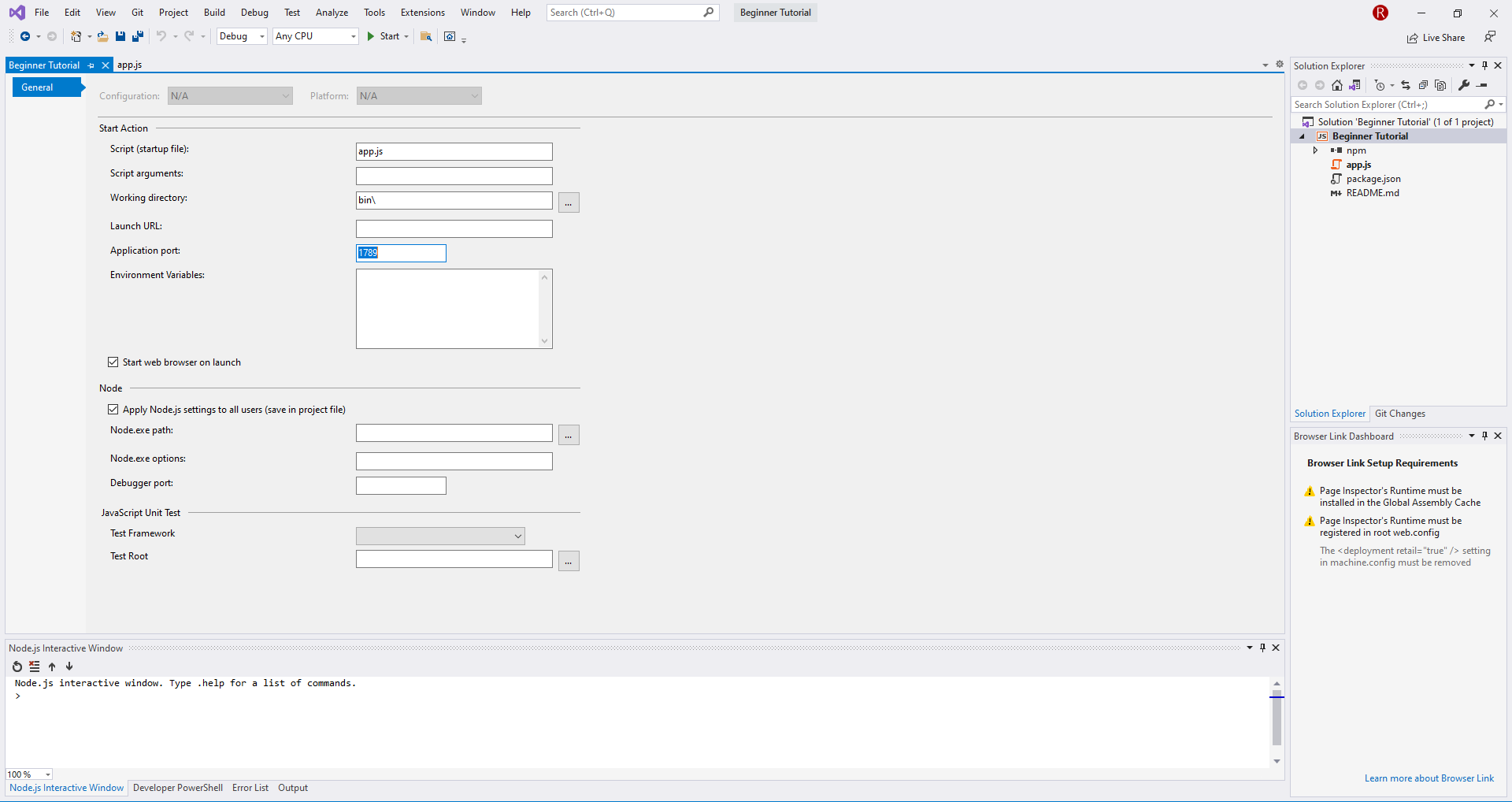
This browser is no longer supported.
Upgrade to Microsoft Edge to take advantage of the latest features, security updates, and technical support.
I am trying to run a javascript program in Visual Studio 2019 (listed below) that utilizes a particular function; the prompt() function. However, I have read that node.js does not support the prompt() function and that I would need to run the program in a browser (preferably Edge) to accept input as the purpose of the function is to prompt a message and wait for a user to input data that is stored in a variable.
'use strict';
var msg = 'You entered:';
let promptInput = prompt("What would you like to enter");
console.log(msg);
console.log(promptInput);
However, I cannot run/debug/link my code into a browser. I have done research on a solution already, and was quite intrigued when I was able to update a dropdown menu option for the 'solution explorer' titled "View in Browser". However, whenever I click on the "View in Browser" option, it does nothing. I do not see any status updates, browser popups, or any noticeable changes to the IDE.
Any help would be greatly appreciated on this topic, as I have been working on it for some time now and made little to no headway.
Thank you,

I discovered this drop down menu configuration page. I think I may be able to solve my problem using this, but am unaware of how to:
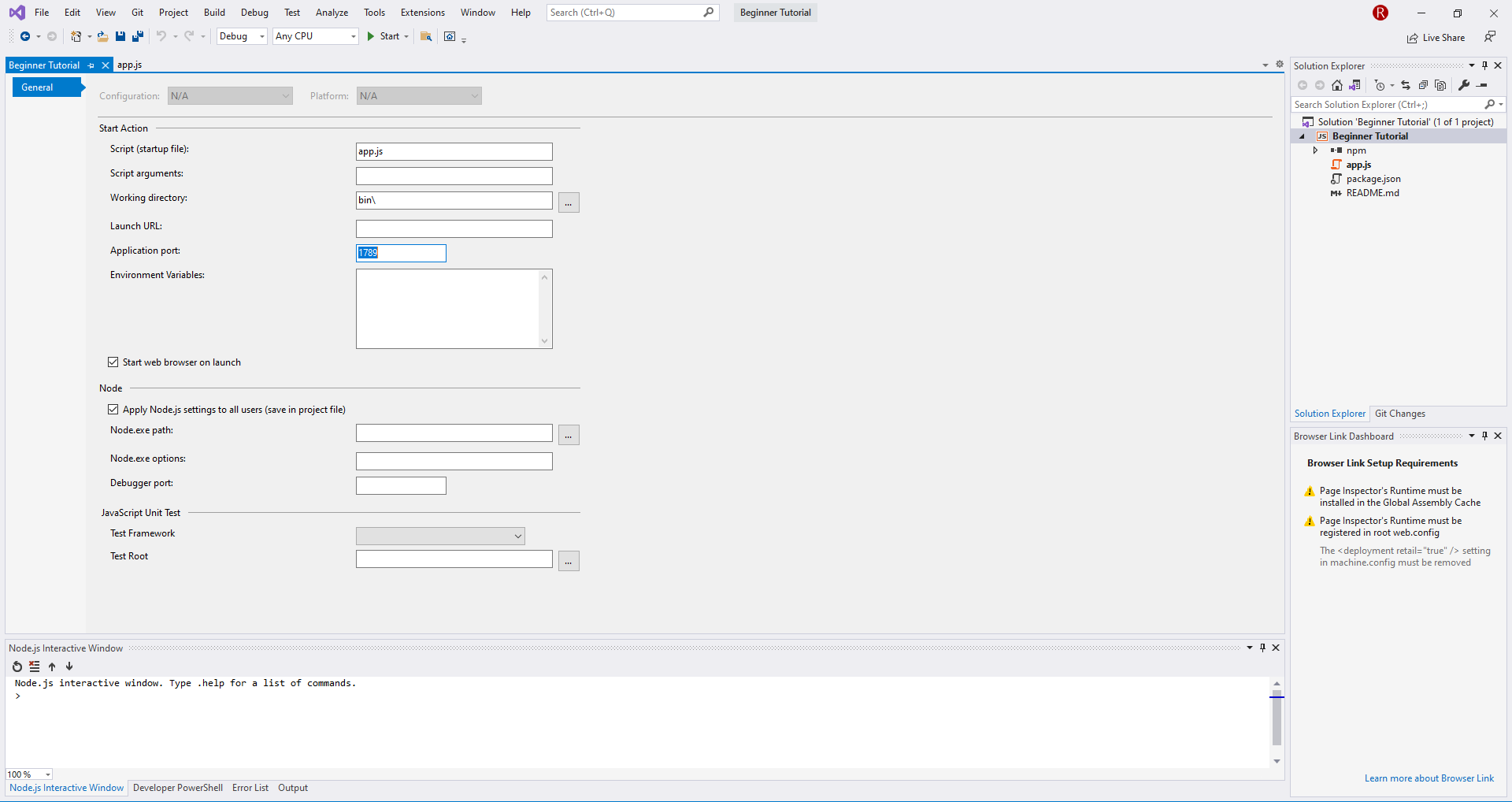
Any suggestions? I am still encountering the above problem and cannot run any libraries using the Microsoft Edge Developer Tools console.