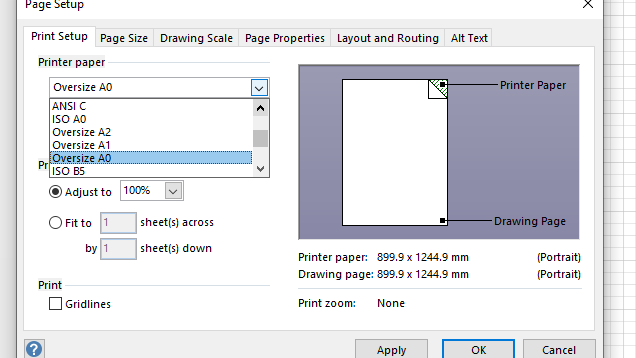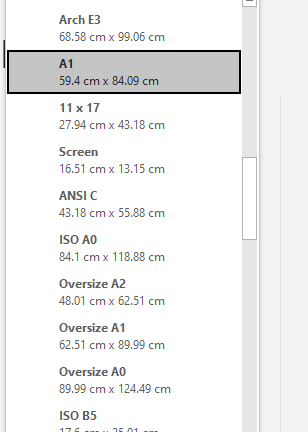Hi @BRIAN HICKLING ,
What version of Visio are you using?
Based on your description, I tested it on my Visio Pro 2019 and found that the largest printer paper size currently supported in Visio is A3. How did you print A2 paper in Visio?
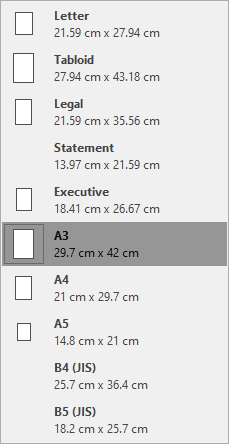
> So I wanted to know if if was possible to export the file into multiple overlapping PDF, JPG or PNG files.
<< As far as I know, you may not be able to save it as multiple JPG or PNG files. For exporting the file into multiple PDFs, you could have a try but the overlapping range may need to control manually by yourself.
For more information about saving Visio diagrams as PDF, you could refer to Save a Visio diagram as a graphic or image file.
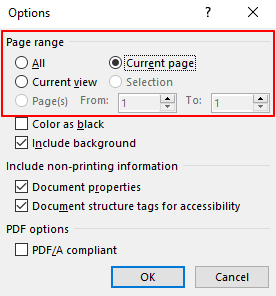
Besides, here are two articles about the "poster" in Adobe, I think they may be helpful to you, please have a check.
Print an oversized document
Print posters and banners using Acrobat or Reader
Note: Microsoft is providing this information as a convenience to you. The sites are not controlled by Microsoft. Microsoft cannot make any representations regarding the quality, safety, or suitability of any software or information found there. Please make sure that you completely understand the risk before retrieving any suggestions from the above link.
Any updates, please let me know.
If an Answer is helpful, please click "Accept Answer" and upvote it.
Note: Please follow the steps in our documentation to enable e-mail notifications if you want to receive the related email notification for this thread.