Thanks for The help, issue Resolved
Created a new Device Policy that
grants Full Disk Access to the Endpoint Security system extension.
ADP For 2nd device(OSX) enrolled Licence
I have afew occasions of where Users have a Windows Device enrolled with ADP, but also need a Apple device/OSX. The Apple device will enroll but ATP. An E5 license is being used. Also device Device compliance error 0xfde9
Microsoft Security | Intune | Other
-
Ed LZ 96 Reputation points
2021-06-01T05:57:39.02+00:00
3 additional answers
Sort by: Most helpful
-
 Lu Dai-MSFT 28,501 Reputation points
Lu Dai-MSFT 28,501 Reputation points2021-05-17T07:03:20.86+00:00 @Ed LZ Thanks for posting in our Q&A.
To clarify this issue, we appreciate your help to collect some information:
1.For "Windows enrollment with ADP", what ADP did you mean? As I am known, there are 7 methods to enroll windows device in intune. We can refer to the following link. Which method did you use?
https://learn.microsoft.com/en-us/mem/intune/enrollment/device-enrollment#windows-enrollment-methods2.For "Apple device will enroll but ATP", what ATP did you mean?
3.If we want to enroll device to intune, we need intune license and it is included in the following license:
https://learn.microsoft.com/en-us/mem/intune/fundamentals/licenses#microsoft-intune
Microsoft 365 E5
Microsoft 365 E3
Enterprise Mobility + Security E5
Enterprise Mobility + Security E3
Microsoft 365 Business Premium
Microsoft 365 F1
Microsoft 365 F3
Microsoft 365 Government G5
Microsoft 365 Government G3
Intune for Education
So, please check if your E5 license is one of the above.4.For Device compliance error, please show the screen shot and check if the device is compliant under "All devices" in intune portal.
If there is anything update, feel free to let us know.
If the response is helpful, please click "Accept Answer" and upvote it.
Note: Please follow the steps in our documentation to enable e-mail notifications if you want to receive the related email notification for this thread. -
Ed LZ 96 Reputation points
2021-05-17T07:32:57.123+00:00 The First Device was enrolled Via Autopilot/intune and is a windows Device, Sorry Typo, ATP not ADP
Apple device/OSX was also enrolled with Apple business manager/intune but its the users 2nd device
Yes the users has a Microsoft 365 E5 license. got about 5x staff with same issue
The issues only happening to users whom receive a Apple Device as there 2nd device.
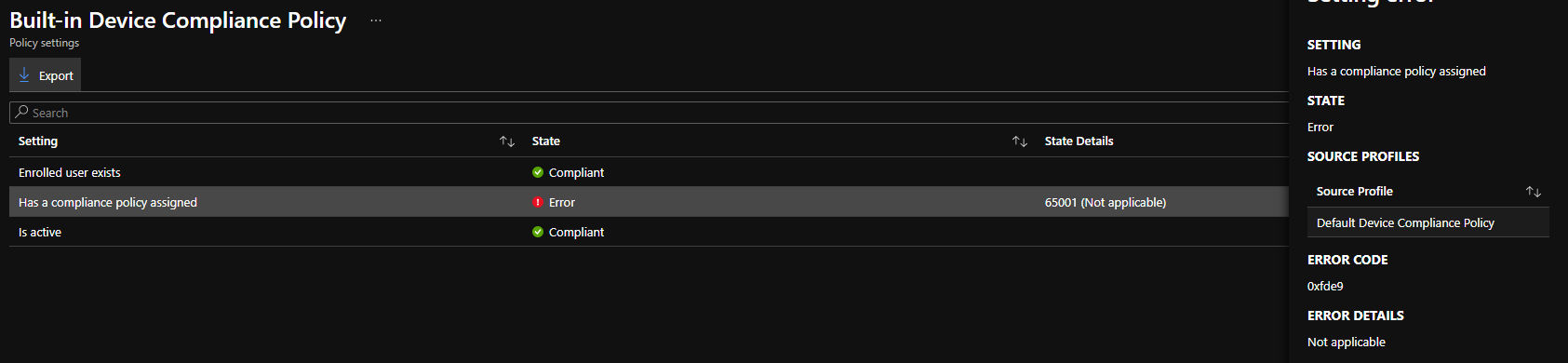
-
 Lu Dai-MSFT 28,501 Reputation points
Lu Dai-MSFT 28,501 Reputation points2021-05-17T09:13:10.69+00:00 @Ed LZ Thanks for your update.
For the screen shot that no license found, I haven't met it before. Based on my research, this issue may occurs in using Microsoft Defender for Endpoint on macOS. We can read the following article as a reference:
https://learn.microsoft.com/en-us/microsoft-365/security/defender-endpoint/mac-support-license?view=o365-worldwideFor compliance error code, please do the following check:
1.Please check if the device is compliant under "All device" in intune portal. For example:
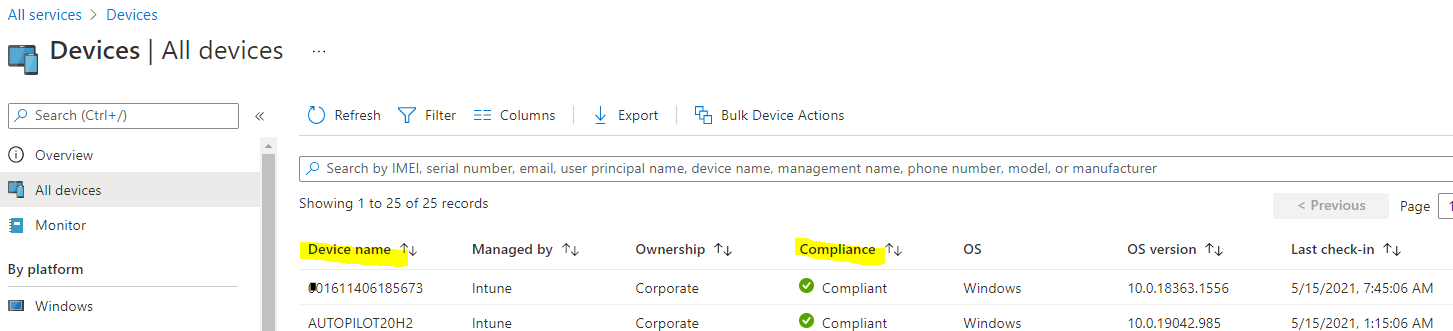
Note:Please override the private information.2.Please check if there is another compliance policy is deployed to the device. If not, I think we can ignore this error.
Hope the above information will help.