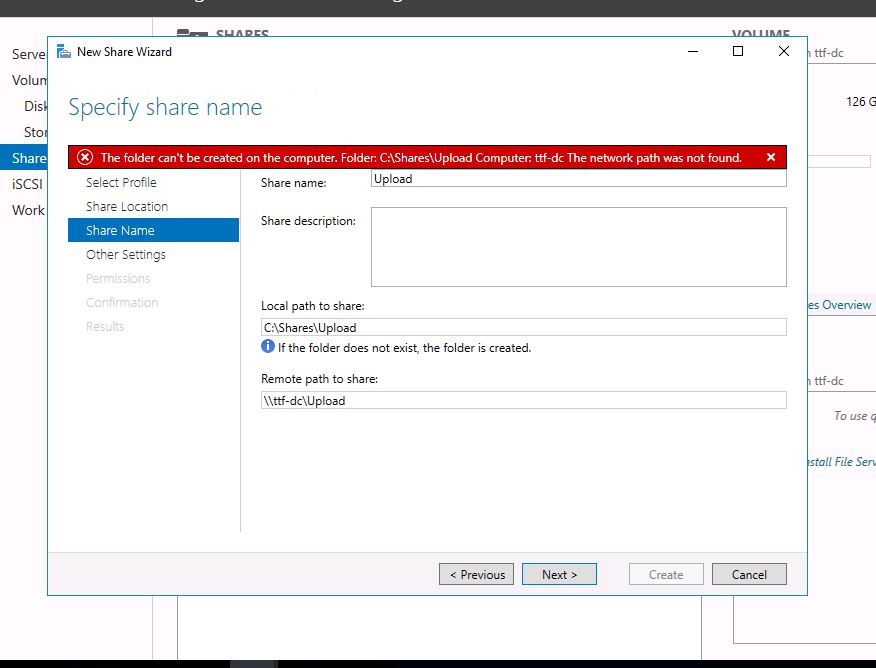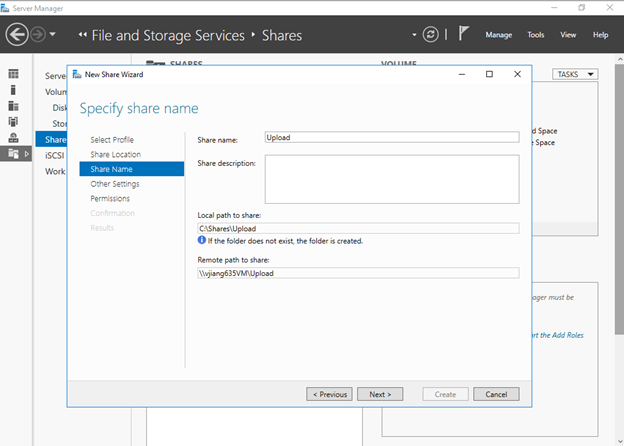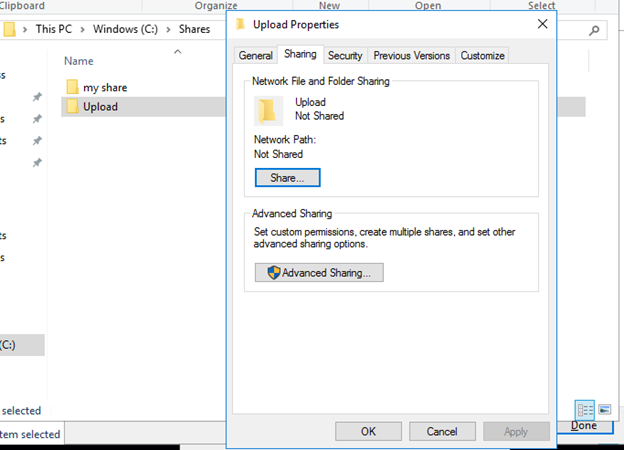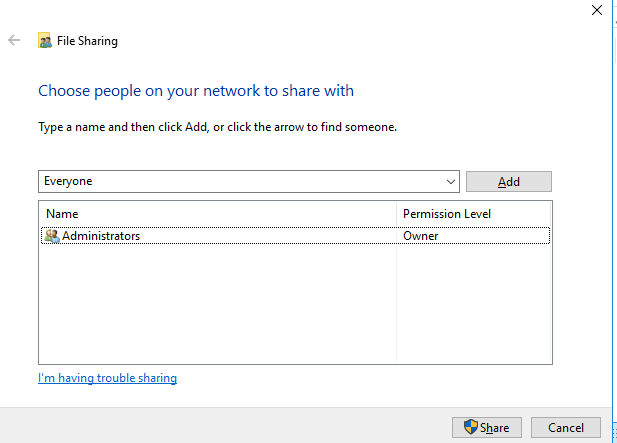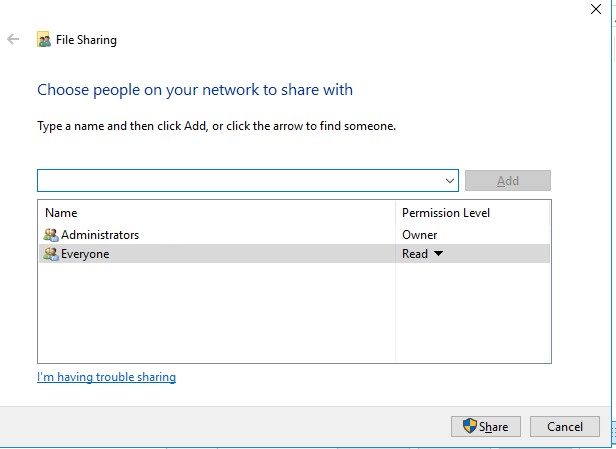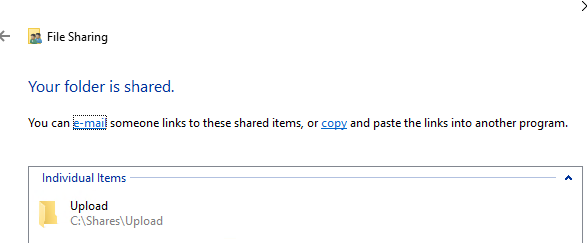Hi @DayrakAhmadipour-9799,
Are you trying to create a share on your local server? Or are you managing another server via Server Manager where you are trying to create the share?
A few things to check/try:
- Make sure you are a local administrator on the server
- Make sure you have appropriate permissions on C:\Shares
- Try closing and reopening the Server Manager and try again
- Reboot and try again
- Check the Event Viewer for any more detailed errors
(If the reply was helpful please don't forget to upvote and/or accept as answer, thank you)
Best regards,
Leon