Hi @Niroshan Selvarajah ,
To the best of my knowledge, you might need to use EWS script in order to find items based on message class. Here are some relevant links for your reference:
List number of messages by message class Exchange 2007
[Exchange 2010 : Search and Delete Items by MessageClass EWS method
If you need further help on writing the EWS script, it's recommended to post with the tag "office-exchange-server-dev" which is dedicated for Exchange development issues.
However, regarding to the example mentioned in your post, which is about counting the archived items in a mailbox, do you mean you would like to know the items in the archive mailbox of a user? If this is the case, you can take advantage of the Get-MailboxFolderStatistics cmdlet with the -archive parameter. For example, to view the statistics for User1's archive mailbox, the following command can be used:
Get-MailboxFolderStatistics -Identity user1 -Archive | Format-Table Identity,ItemsInFolderAndSubfolders
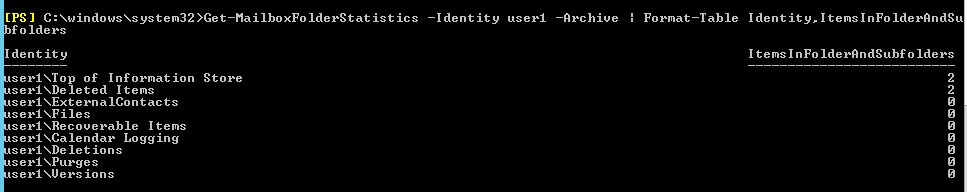
If you want to view the statistics for User1's primary mailbox, you can use the above command without the -archive parameter.
If an Answer is helpful, please click "Accept Answer" and upvote it.
Note: Please follow the steps in our documentation to enable e-mail notifications if you want to receive the related email notification for this thread.
