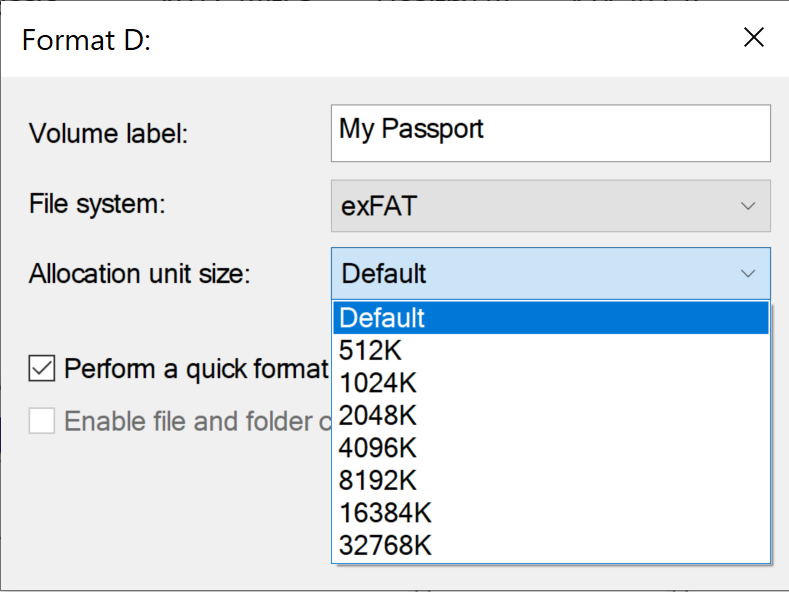Hi,
The sector size is an inherent characteristic of the drive and cannot be changed. 512 bytes was the most common size but many newer drives are now 4096 bytes (4 K).
The drives are physically a 4k block storage, but the firmware in them is presenting the drive as 512 byte sectors, which is why you see a physical and logical sector size that are different. this is primarily for backwards compatibility with systems that don't recognize the 4k sector format.
There is no need to modify any settings on your system.
For your reference:
Advanced format (4K) disk compatibility update
https://learn.microsoft.com/en-us/windows/compatibility/advanced-format-disk-compatibility-update
Hope above information can help you.
============================================
If the Answer is helpful, please click "Accept Answer" and upvote it.
Note: Please follow the steps in our documentation to enable e-mail notifications if you want to receive the related email notification for this thread.