@sri sri
I found a related link just for your reference. In addition, I tested it in my lab environment and I would like to share the screenshot for your reference:
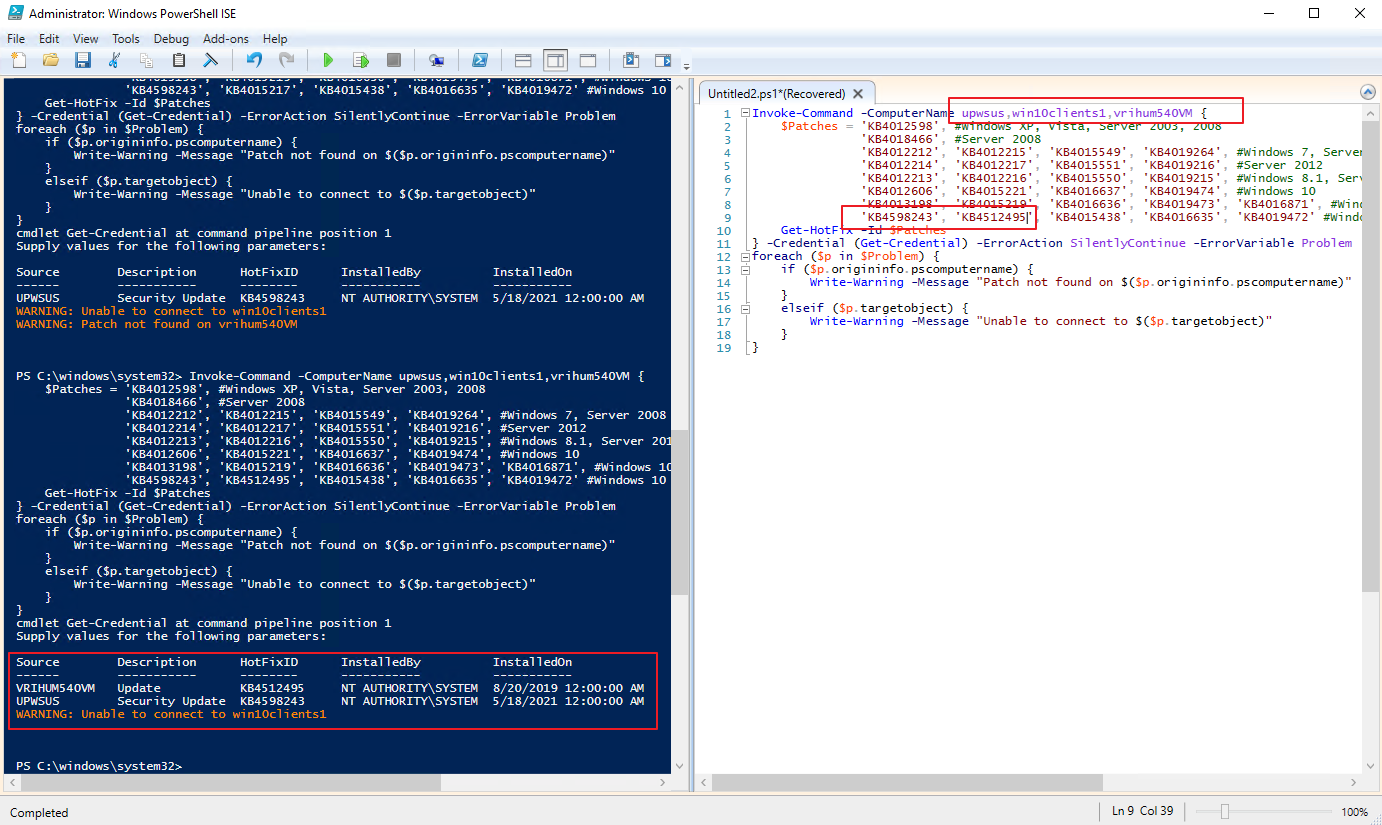
The script could help to get the specified KB number from client itself.
Also, I found a useful link for your reference. It is helpful to get the specified updates from WSUS database and save to the specified path.
Hope the above will be helpful. Please feel free to keep us in touch if you have any other questions.
Have a nice day :)
Regards,
Rita
If the response is helpful, please click "Accept Answer" and upvote it.
Note: Please follow the steps in our documentation to enable e-mail notifications if you want to receive the related email notification for this thread.