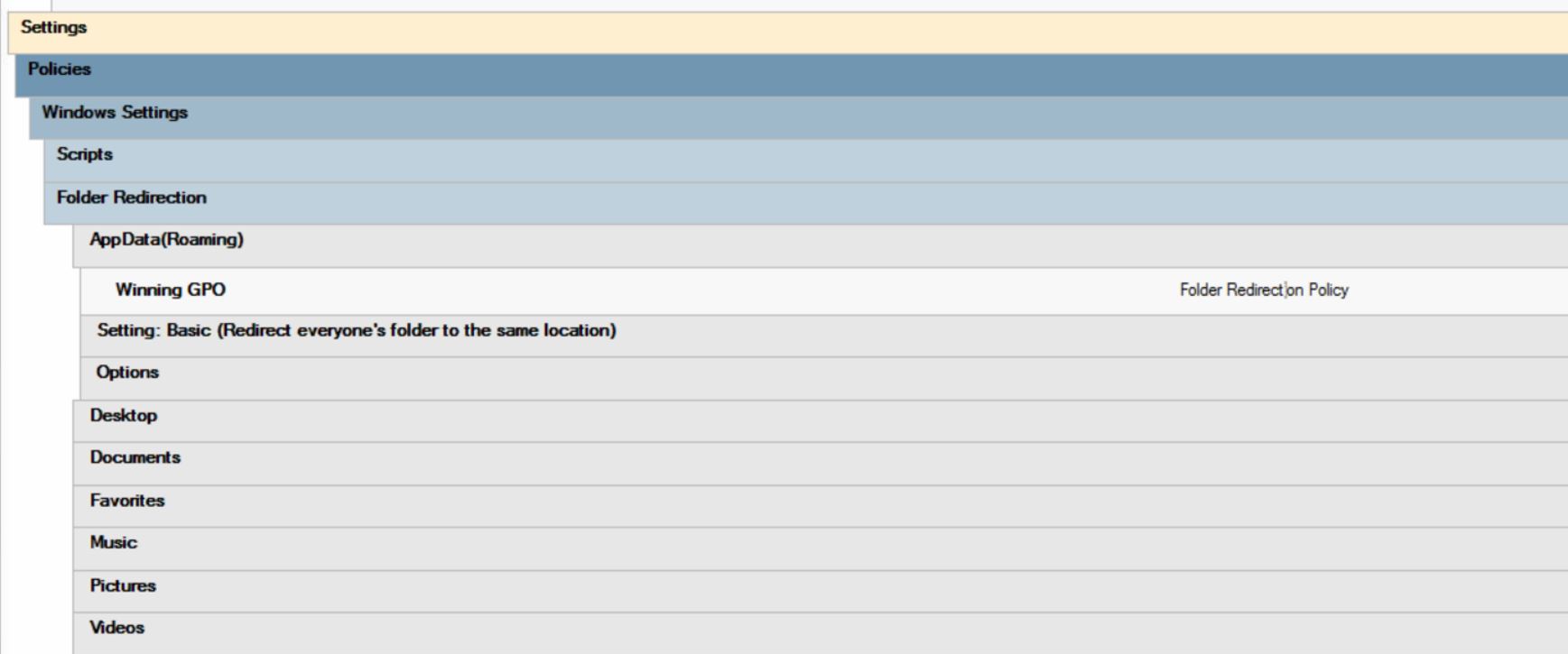Hello @CJ Fig ,
Thank you for posting here.
To better understand your question, please confirm the following information at your convenience:
1.Folder redirection is user configuration, how many users have such issue?
For example, if now there are 10 user accounts (with Roaming AppData Folder Redirection), all the 10 user accounts login to build 20H2 one by one, do they have the same issue?
2.Or only when the user logs into build 20H2, there is such issue, but when the user logs into one Windows 10 client instead of build 20H2, there is no such issue, is it right?
3.If the user logs into one new installed 20H2 instead of one updated build 20H2 from old Windows 10 client, is there such issue?
4.Based on the description "RSOP showed folder folder redirection failed "cannot complete this function"", would you please show us the gpresult report about the problematic user?
4-1Logon one updated build 20H2 with one domain user account.
4-2Create a new folder in C drive (such as C:\folder).
4-3Open CMD (do not run as Administrator).
4-4Type gpresult /h C:\folder\report.html and click Enter.
4-5Open report.html and check the Roaming AppData Folder Redirection under "User Details".
4-6You can provide the screenshot to us if possible (if there is private information, please obscure them).
Hope the information above is helpful.
Should you have any question or concern, please feel free to let us know.
Best Regards,
Daisy Zhou
============================================
If the Answer is helpful, please click "Accept Answer" and upvote it.