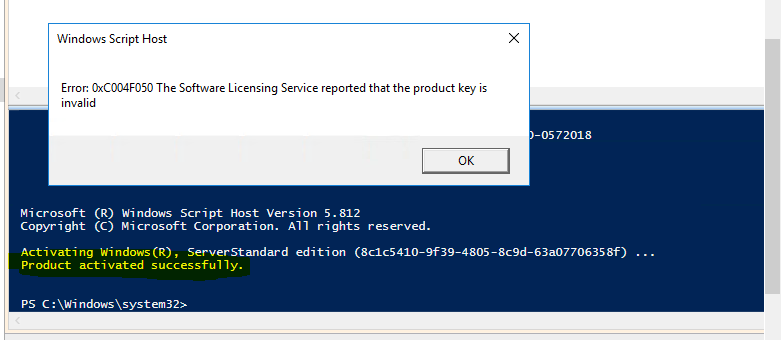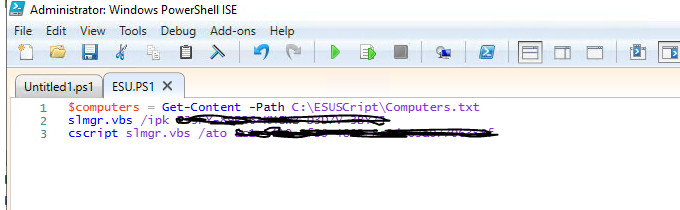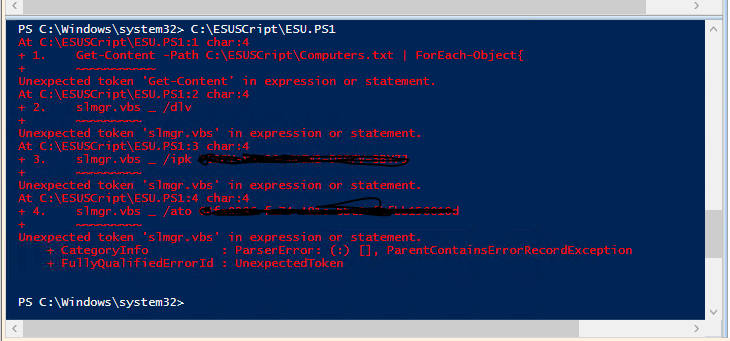Hi,
You can try something like below
Get-Content -Path C:\ESUScript\computers.txt | ForEach-Object{
cscript slmgr.vbs $_ /ipk xxxxx-xxxxx-xxxxx-xxxxx-xxxxx
cscript slmgr.vbs $_ /ato
}
Best Regards,
Ian Xue
============================================
If the Answer is helpful, please click "Accept Answer" and upvote it.
Note: Please follow the steps in our documentation to enable e-mail notifications if you want to receive the related email notification for this thread.