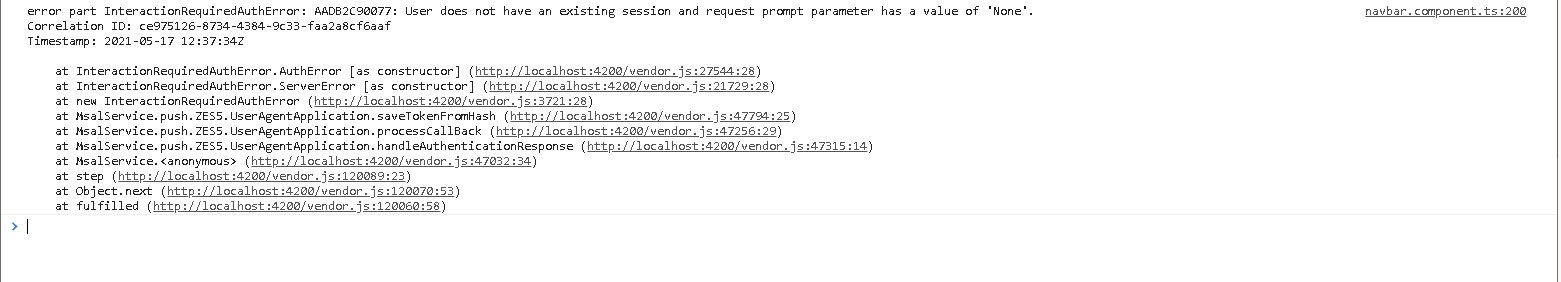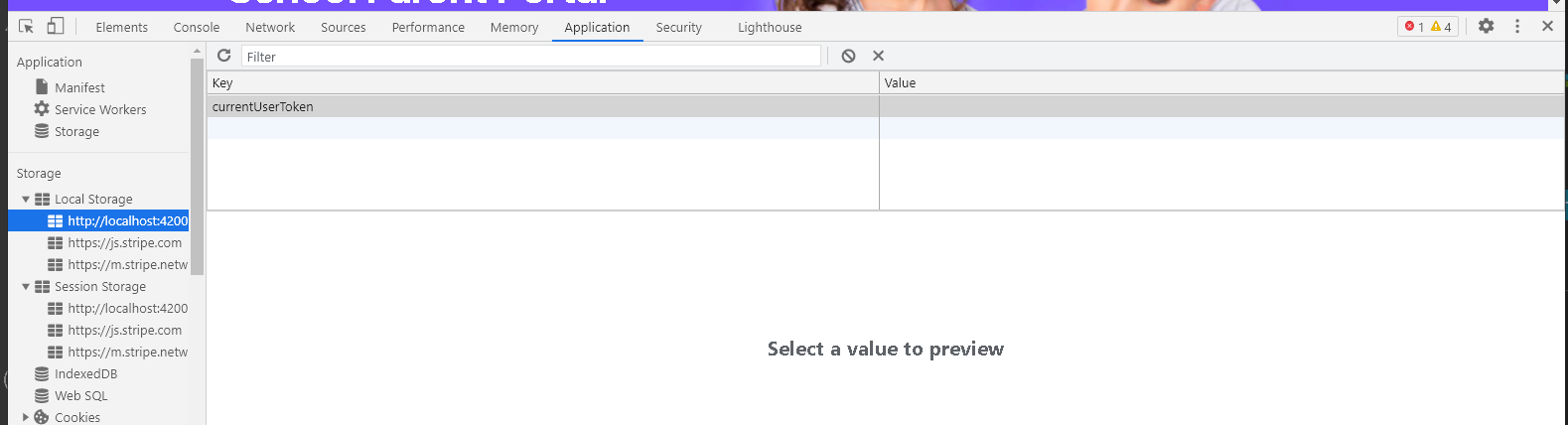@Vinkesh , thank you for reaching out to us. As you can see here, the silent token requests to Azure AD might fail for reasons like a password change or updated conditional access policies. More often, failures are due to the refresh token's 24-hour lifetime expiring and the browser blocking 3rd party cookies, which prevents the use of hidden iframes to continue authenticating the user. In these cases, you should invoke one of the interactive methods (which may prompt the user) to acquire tokens:
- Pop-up window, by using
acquireTokenPopup - Redirect, by using
acquireTokenRedirect
Since, you do not want to use Pop-up window and hence, based on a similar GitHub issue #349 and the MS Doc, you can use below solutions:
- If you are working in incognito mode and want to avoid this problem, verify the home page and make sure it does not block third-party cookies. Chrome 83 arrives with redesigned security settings, third-party cookies are blocked in Incognito
- Make sure that you allow third party cookies if you are using Chrome: (chrome://settings/content/cookies?search=coo)
- Acquire a token with a redirect.
Please "Accept the answer" if the information helped you. This will help us and others in the community as well.