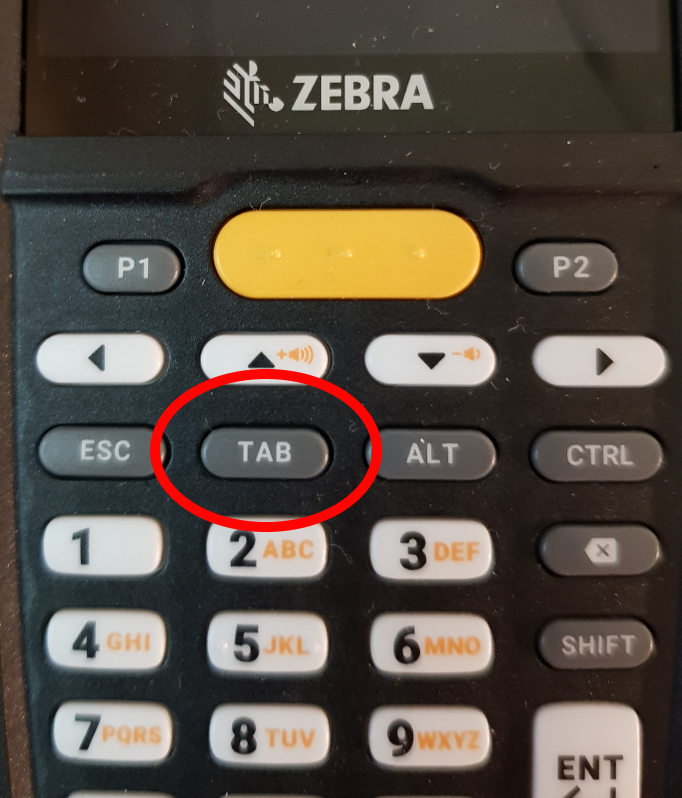Hello,
Welcome to our Microsoft Q&A platform!
Hi, MiroslavHrzsk. I following the steps to test the function and reproduce the issue. It may a potential issue with VS debug tool, you could send a feedback to the
developer community site. Please see How to report a problem with Visual Studio - Visual Studio | Microsoft Learn
It's not recommend to use tab to switch the focus on views because the physical device doesn't have the key.
Best Regards,
Jarvan Zhang
If the response is helpful, please click "Accept Answer" and upvote it.
Note: Please follow the steps in our documentation to enable e-mail notifications if you want to receive the related email notification for this thread.