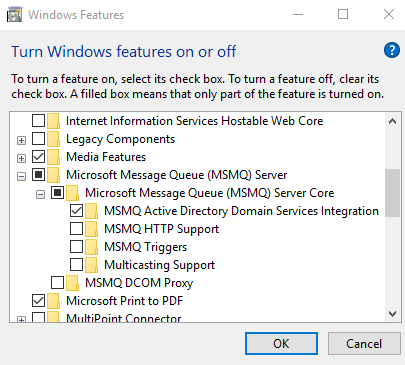All MSMQ assemblies on a Win 10 Enterprise LTSC V. 1809 are missing. Where can these components be found? (The orig. installation is damaged).
A search In PowerShell returns:
Get-WindowsOptionalFeature -online | ? FeatureName -match "msmq" | select FeatureName | ft
FeatureName
WCF-MSMQ-Activation45
MSMQ-Container
MSMQ-Server
MSMQ-Triggers
MSMQ-ADIntegration
MSMQ-HTTP
MSMQ-Multicast
MSMQ-DCOMProxy
With DISM and SFC :
DISM.exe /Online /Cleanup-image /Scanhealth
reports:
c:\>DISM.exe /Online /Cleanup-image /Scanhealth
Deployment Image Servicing and Management tool
Version: 10.0.17763.1697
Image Version: 10.0.17763.1935
[==========================100.0%==========================] No component store corruption detected.
The operation completed successfully.
sfc /verifyonly returns
Verification 100% complete.
Windows Resource Protection did not find any integrity violations.
Running
dism.exe /online /enable-feature /all /featurename:MSMQ-Server /FeatureName:MSMQ-Server returns
Deployment Image Servicing and Management tool
Version: 10.0.17763.1697
Image Version: 10.0.17763.1935
Enabling feature(s)
[==========================100.0%==========================]
Error: 14081
The referenced assembly could not be found.
Any hint is appreciated!
Thx in advance!