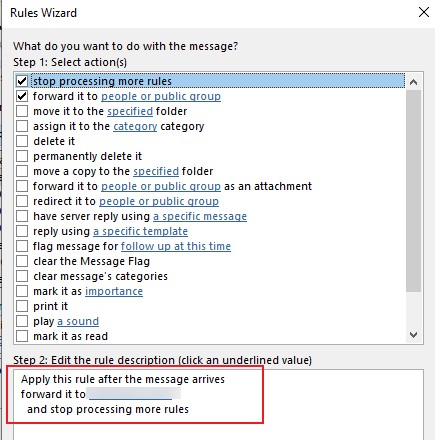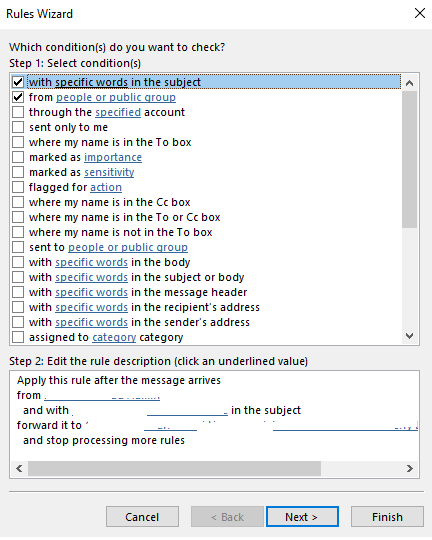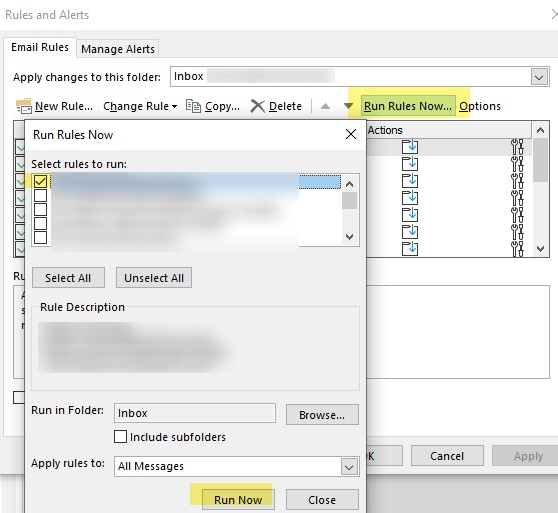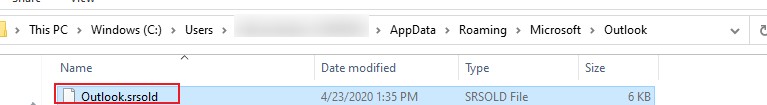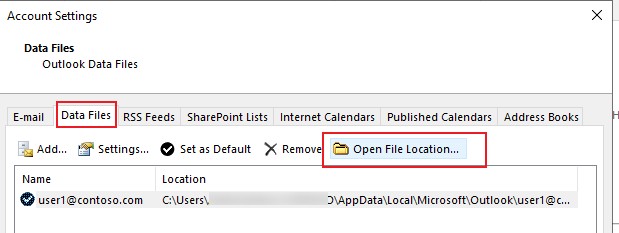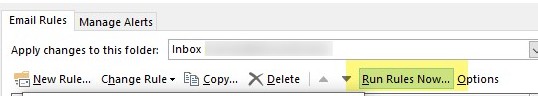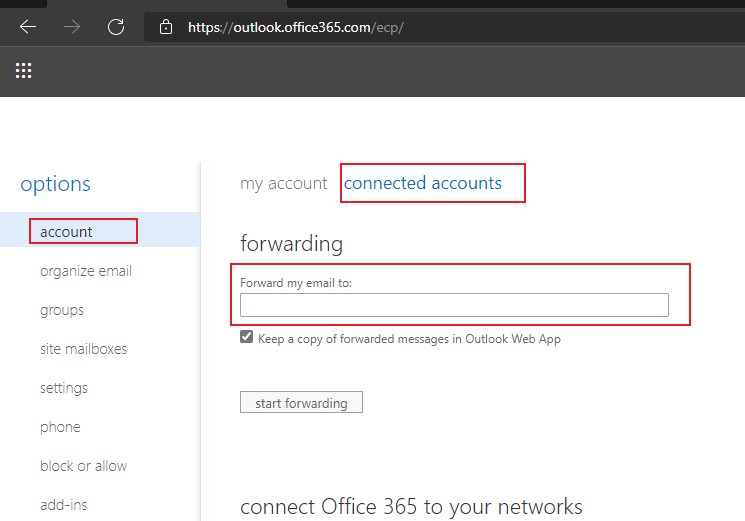The problem here is the limit of 10. You can accomplish the same with more options using Microsoft Flow.
Outlook Rules not forwarding
Hi there,
I tried looking up for the solutions on the web given by others but it does not seem to be working.
I have 5 forward rules to forward the email to different group of individual and it does not seem to be working.
I have already
- Recreate the rules
- Delete and redo the rules
- Check the stop processing more rule part
- Went to outlook 365 web and make sure that the rules exist there.
However it does not seem to be work.
Could you provide me solution on this item?
Exchange Exchange Server Management
2 additional answers
Sort by: Most helpful
-
Yuki Sun-MSFT 41,376 Reputation points Moderator
2021-05-19T05:23:42.377+00:00 Hi @Wayne Khoo ,
Noticed that you've mentioned “Went to outlook 365 web”, so your mailbox is hosted in Exchange Online, right?
Are you trying to forward to external users which is by default blocked as mentioned by michev?Besides, by "forward the email to different group of individual", please check if you have added 10 or more individual recipients in the rule, as Exchange Online has a Forwardee limit of 10 recipients, see Exchange Online limits:
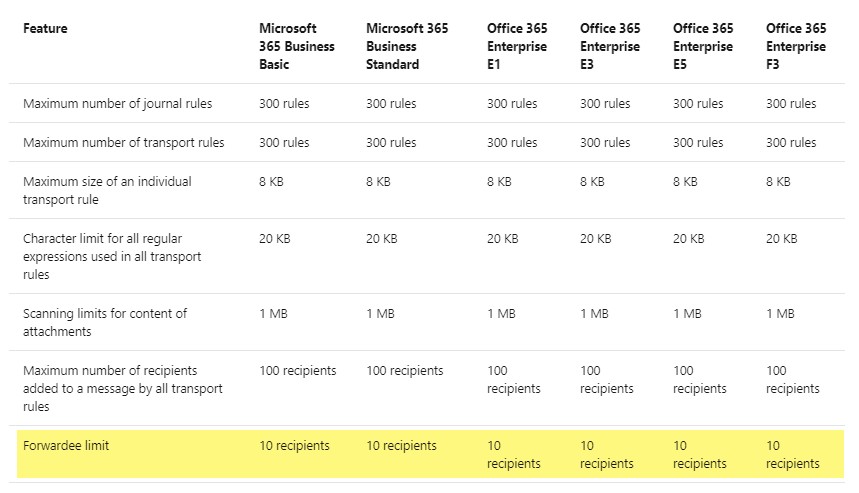
If this describes your situation, then it's a by design behavior and the recommended workaround is to create a distribution group or an Office 365 group for the recipients (You might need to contact your IT team to help with this.). For more information, you could refer to the article below:
Inbox rule to forward messages doesn't work in Office 365
If an Answer is helpful, please click "Accept Answer" and upvote it.
Note: Please follow the steps in our documentation to enable e-mail notifications if you want to receive the related email notification for this thread. -
 Vasil Michev 119.5K Reputation points MVP Volunteer Moderator
Vasil Michev 119.5K Reputation points MVP Volunteer Moderator2021-05-18T07:49:20.87+00:00 Where is your mailbox located? Have you checked with your IT team whether forwarding is not being blocked? For example, in Exchange Online forwarding to external addresses in now being blocked by default.