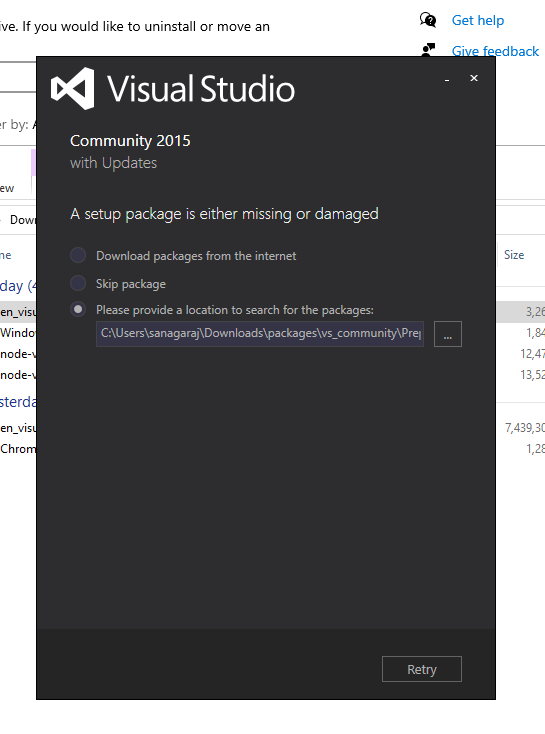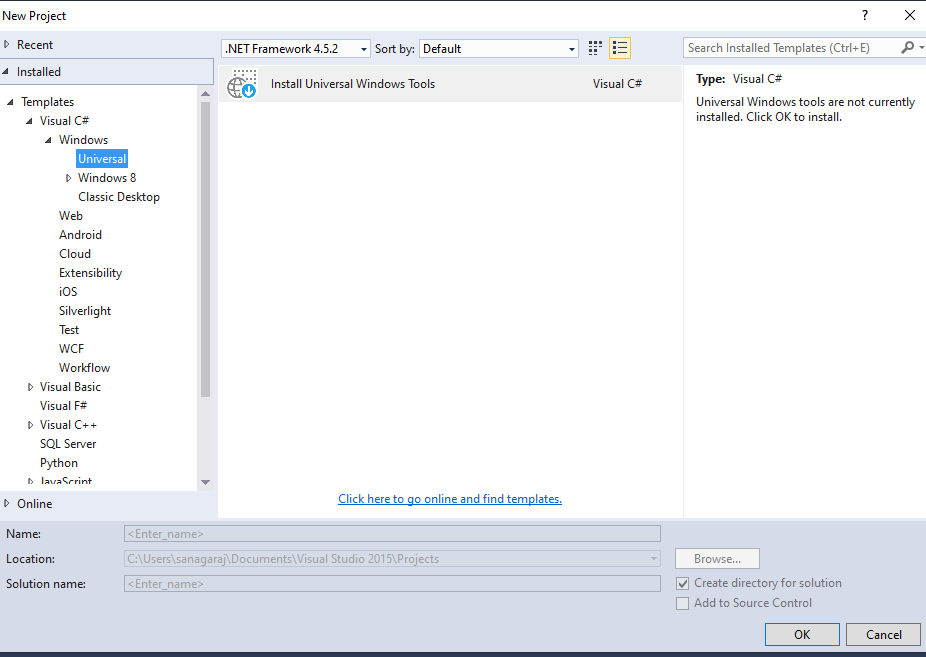Hi @Sandeep N ,
Welcome to Microsoft Q&A!
Please view the document: UPDATE: SHA-1 signed content to be retired.
• On April 26, 2021, Visual Studio 2015 and older web installer files were removed from the Microsoft Download Center. These products can be installed from ISO images available at Downloads - Visual Studio Subscriptions Portal.
The error shows that you can’t install it from web installer. Please search “Visual Studio Community 2015 with Update 3” and select “DVD” in the “EXE” drop-down box. Then, download the ISO file to install it.
Thank you for your understanding.
Sincerely,
Anna
- If the answer is helpful, please click "Accept Answer" and upvote it.
Note: Please follow the steps in our documentation to enable e-mail notifications if you want to receive the related email notification for this thread.