
Hi @Nitin Kumar
Do you mean you want to change the organization name in Microsoft Teams?
If so, you could try to follow these steps to see if it works for you:
1) Login to Microsoft 365 admin center with the global account
2)In the admin center, go to the Settings > Org settings page.
3)On the Organization profile tab, select Organization information.
4)Update your organization's information, then select Save changes. Be sure to fill in all required fields marked with an * to enable saving your changes.
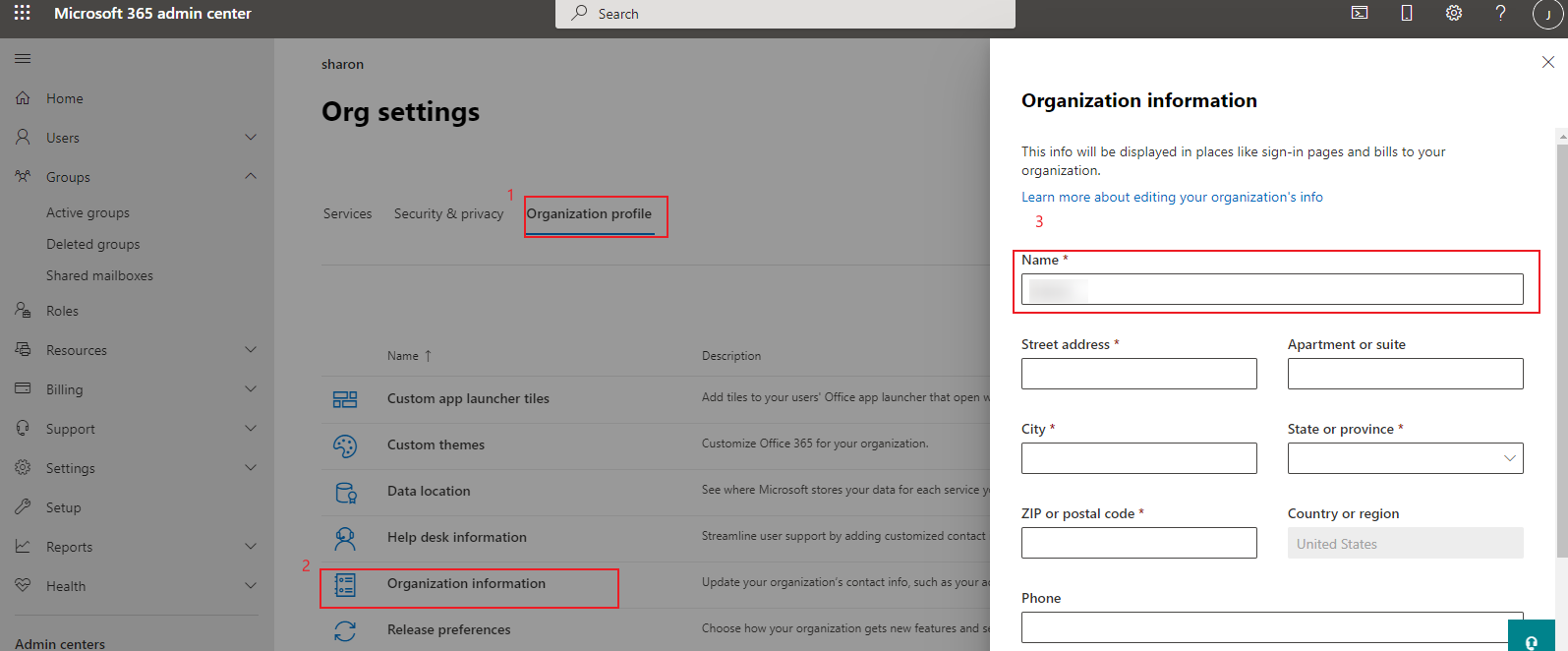
If the response is helpful, please click "Accept Answer" and upvote it.
Note: Please follow the steps in our documentation to enable e-mail notifications if you want to receive the related email notification for this thread.