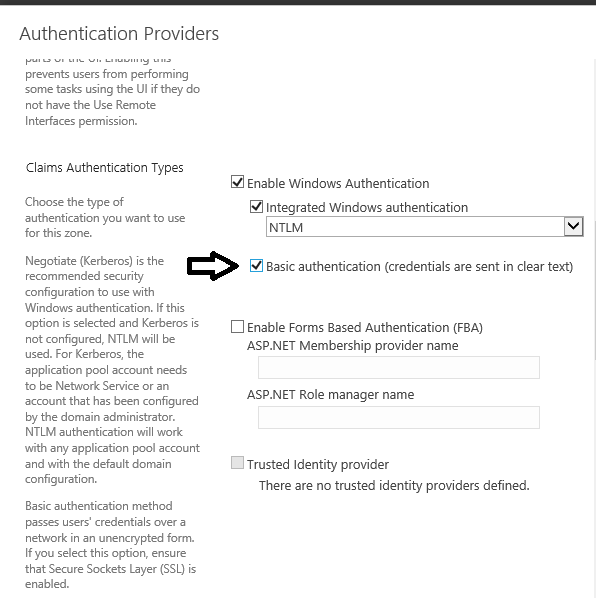Hi, @Sajith Gopalakrishnan Hema ,
For implementing federated authentication between Azure Active Directory and SharePoint on-premises, please follow this tutorial with detailed steps inside.
To configure a web application in SharePoint to trust the Azure AD Enterprise application created above. There are important rules to have in mind:
- The default zone of the SharePoint web application must have Windows authentication enabled. This is required for the Search crawler.
- The SharePoint URL that will use Azure AD authentication must be set with HTTPS.
If an Answer is helpful, please click "Accept Answer" and upvote it.
Note: Please follow the steps in our documentation to enable e-mail notifications if you want to receive the related email notification for this thread.