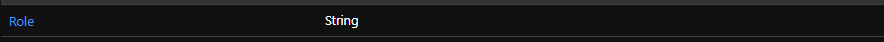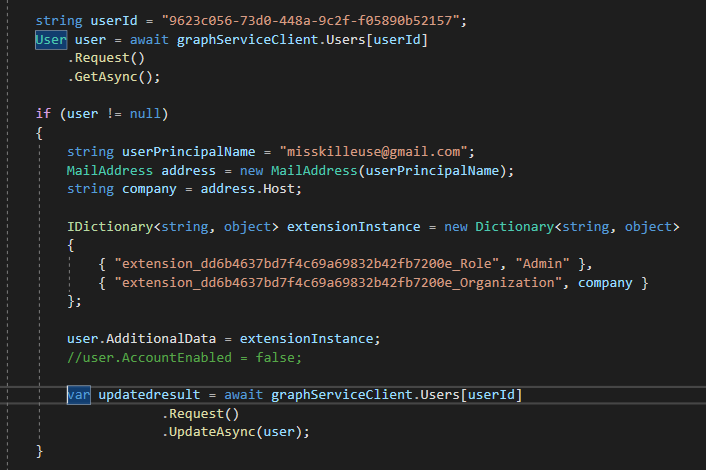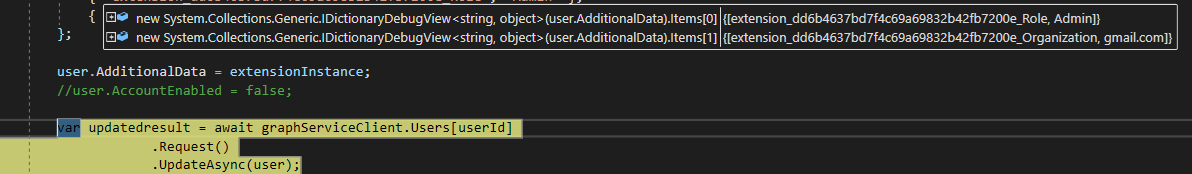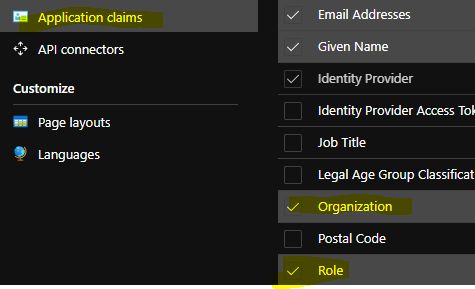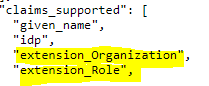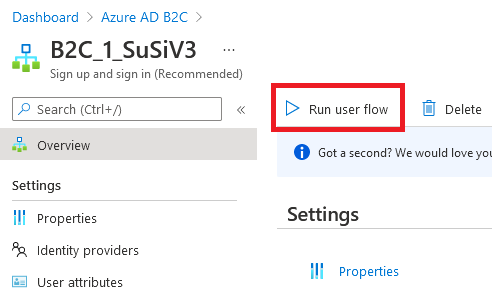Hi @AmanpreetSingh-MSFT ,
Thanks for your answer. I finally found the solution to my problem. I have to use AddSessionTokenCaches() instead of AddInMemoryTokenCaches() as below :
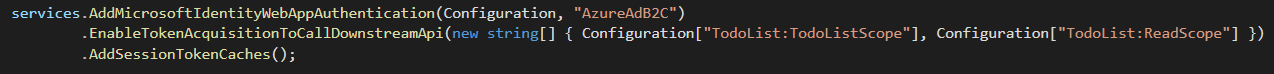
If we choose AddSessionTokenCaches(), the cache is linked to the user session. So if we disconnect, the token is updated.
If we choose AddInMemoryTokenCaches(), the token is stored in memory. So if we restart the solution, it is lost.
which sends me the information in the claims :
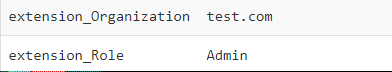
Have a nice day,
Jennifer