@Karl Thank you for reaching out to Microsoft Q&A. I understand that you are unable to connect to the P2S VPN using the Azure VPN client and are looking for debug logs for the error that you are getting.
If you click on the three dots beside your VPN profile as shown in the attached snapshot, you should see the option for show logs directory where the log file should be available. Hope this helps.
If you need help in debugging the logs further, please let us know. You can send an email to AzCommunity [at] microsoft dot com with subject: "ATTN: Sai Kishor" with your logs so we can take a look at it privately in case needed. Thank you!
Remember:
Please accept an answer if correct. Original posters help the community find answers faster by identifying the correct answer. Here is how.
Want a reminder to come back and check responses? Here is how to subscribe to a notification.
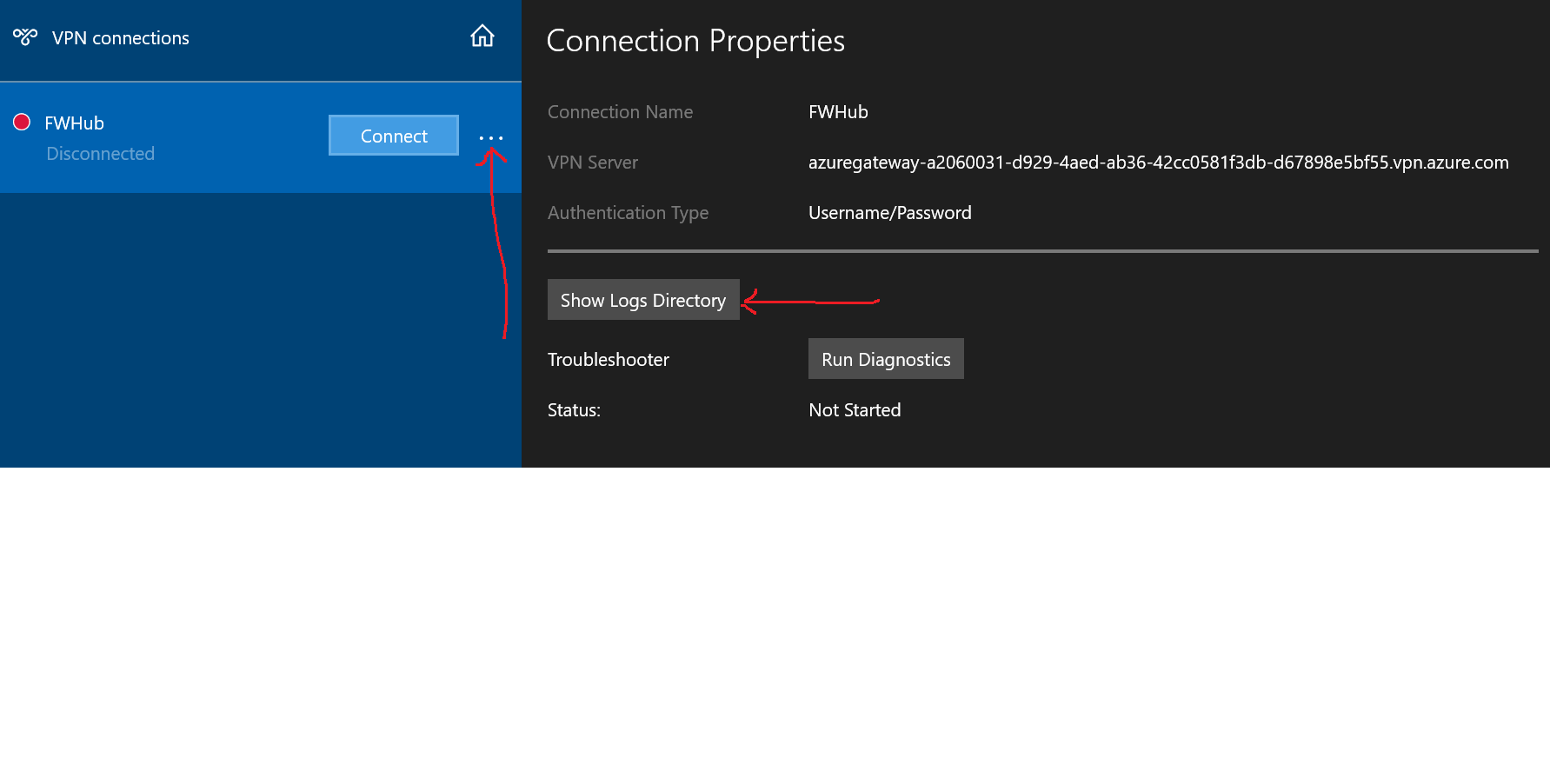

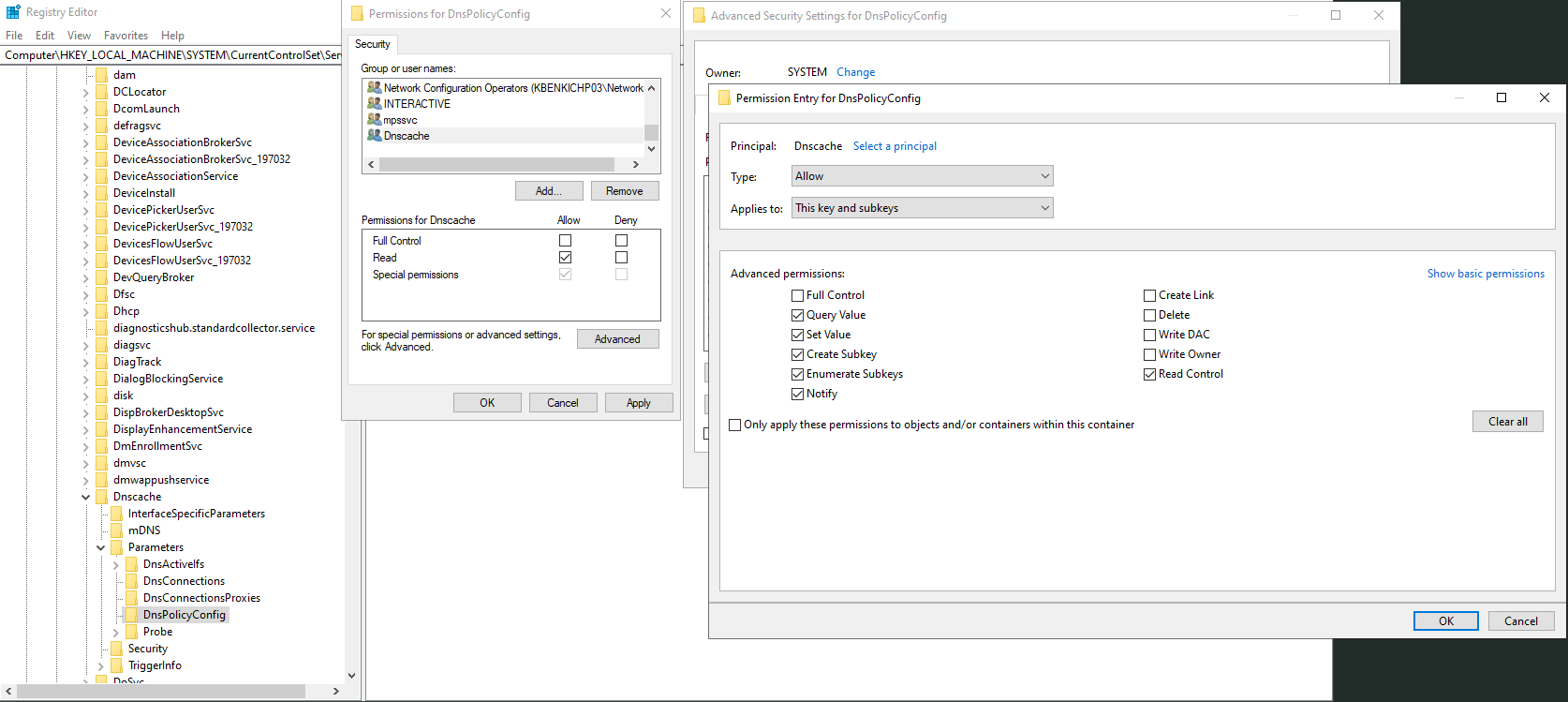 egistry settings...
egistry settings...