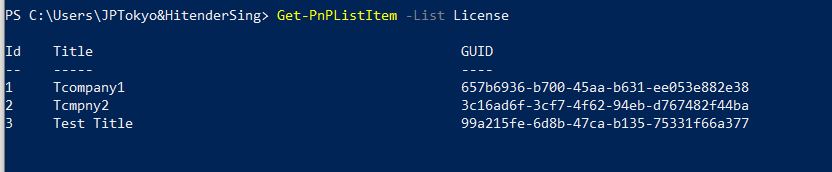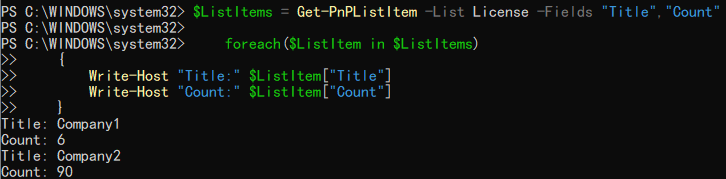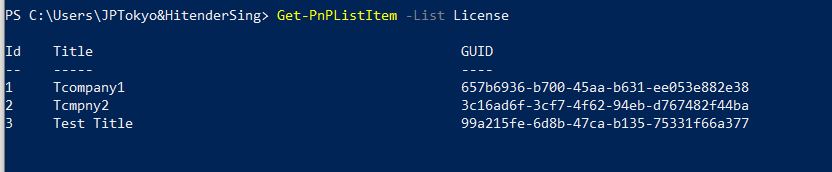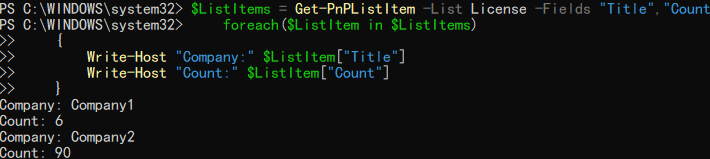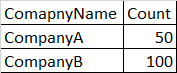Company XYZ has lots of child companies
XYZ charges these child companies for each license count
XYZ is keeping track of licenses via excel document
XYZ would like to automate the process of license assignment and setting up mailbox etc
So far I have been able to automate the process of license assignment and setting up mailbox properties via Azure runbook. Utilizing a runasaccount (service principal) given access and api permission assigned to EXO, AAD, SPO – so far so good
Now XYZ would like to keep a track of which company has consumed “x” number of licenses like they were doing earlier and would like the runbook to access this Excel file and assign the available count to a user only based on the data which is in Excel(CSV).
Is it possible to import csv file stored in sharepoint online like we can do it on our machine “import-csv -path c:/xyz.csv”?? Or, is it possible to store this csv file in any other storage like Azure blob or table so that runbook can access, read & modify the table?
I tried creating sharepoint list but I am unable to fetch the column value in powershell. Is there a command or query that I can run to extract the values? (get-pnplistitem, get-pnpfield)??