
Hello @Aaron Stamboulieh
According to this thread: Printer Server status does not refresh
Windows incorrectly reporting the printer status when SNMP was enabled on the printer port also. If you're not specifically using SNMP, you can disable it in the "Configure Port" settings for the Printer's TCP/IP port.
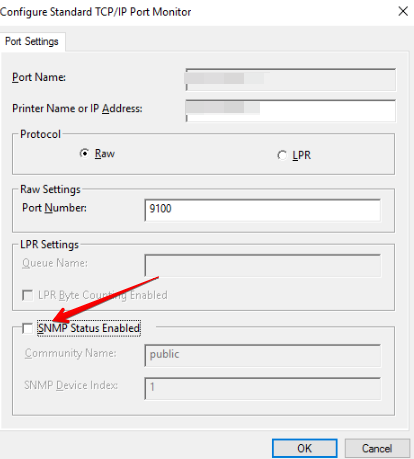
Best Regards
Karlie
----------
If the Answer is helpful, please click "Accept Answer" and upvote it.