Hello @Daya Sandhu , (Posting this as answer due to character limit in comments section) I think the issue might be due to parameters passed in the "Create Blob" action item. Could you please validate if any of the parameters passed is not of type NULL? I did a sample run and it worked for me.

Also could you please validate if the options mentioned below are selected in your new email trigger, if you are passing the attachments to blob storage.
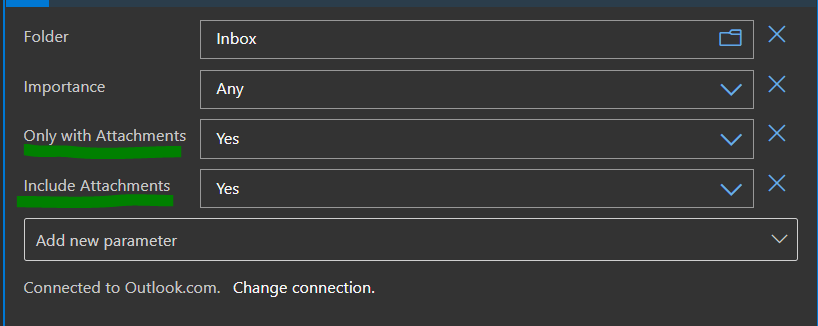
If this is not the issue. I could not decipher it from the screenshot provided, Could please let us know which connector you are using to trigger for new email arrived ? Is it Outlook Connector or Office 365 connector? I ask because "When a new email arrives" (V1) is deprecated for both the connectors and currently "When a new email arrives" (V2) and "When a new email arrives" (V3) are supported respectively, you can find additional details in links shared above.
Additionally it will be helpful if you could provide us more details or screenshot on what logic you have applied inside the For Each loop to exactly troubleshoot the issue. Please let me know if there are any concerns. Thank you!
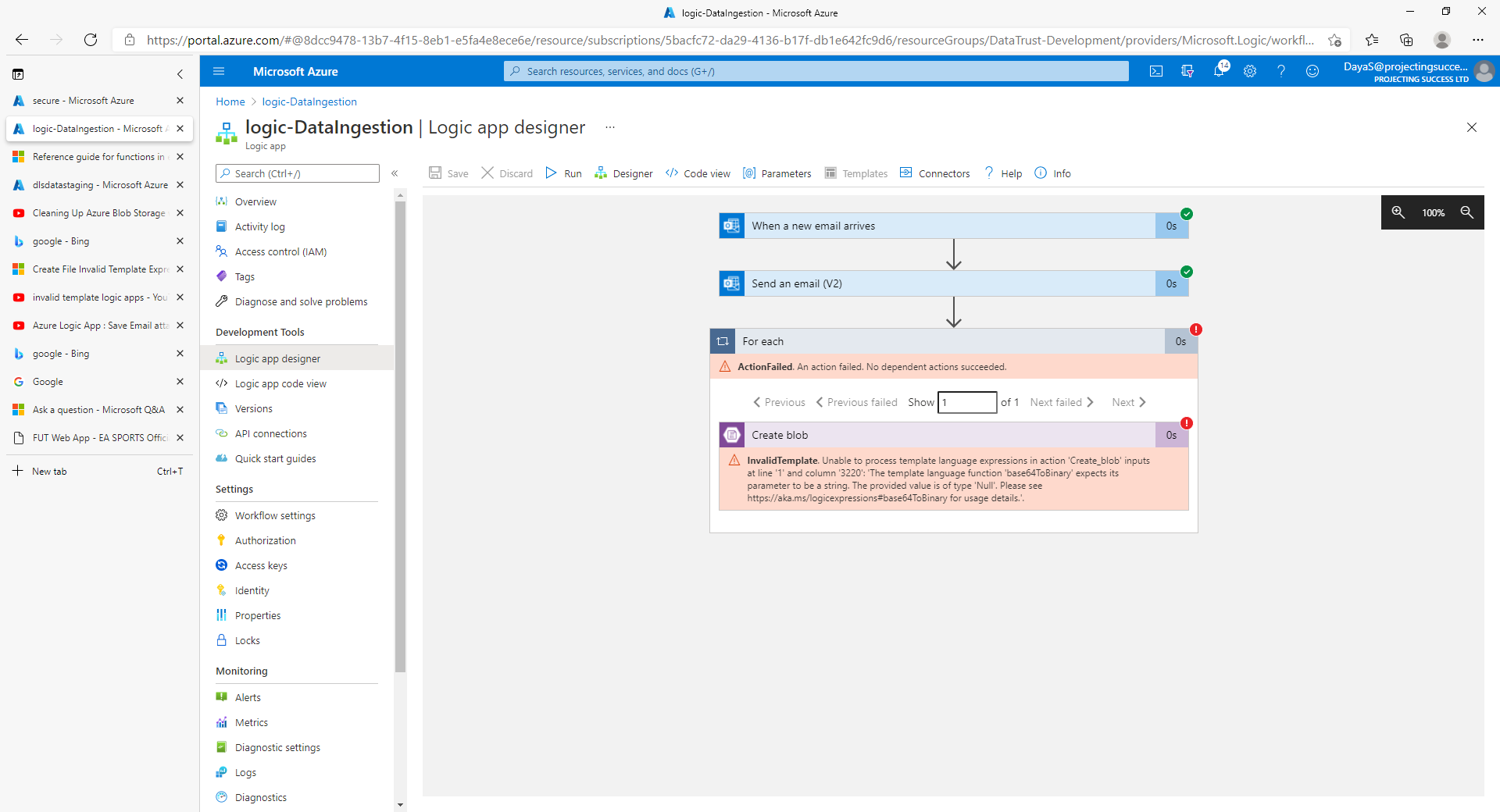 ]
]