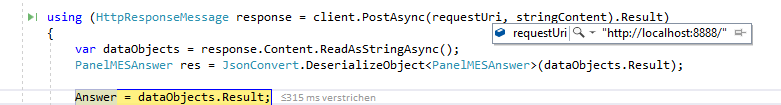Unexpected character encountered while parsing value: <. Path'', line 0, position 0.
This is an error when parsing Json, but it is caused by a data error in the response, so if we can solve the problem of Http error 400, this problem should disappear.
Please check this link below, this post seems to have encountered the exact same problem:
C# Web - localhost:port works, 127.0.0.1:port doesn't work
But it should be noted that we should preset that such a situation may be encountered and handle exceptions.
If the response is helpful, please click "Accept Answer" and upvote it.
Note: Please follow the steps in our documentation to enable e-mail notifications if you want to receive the related email notification for this thread.

 ]
]