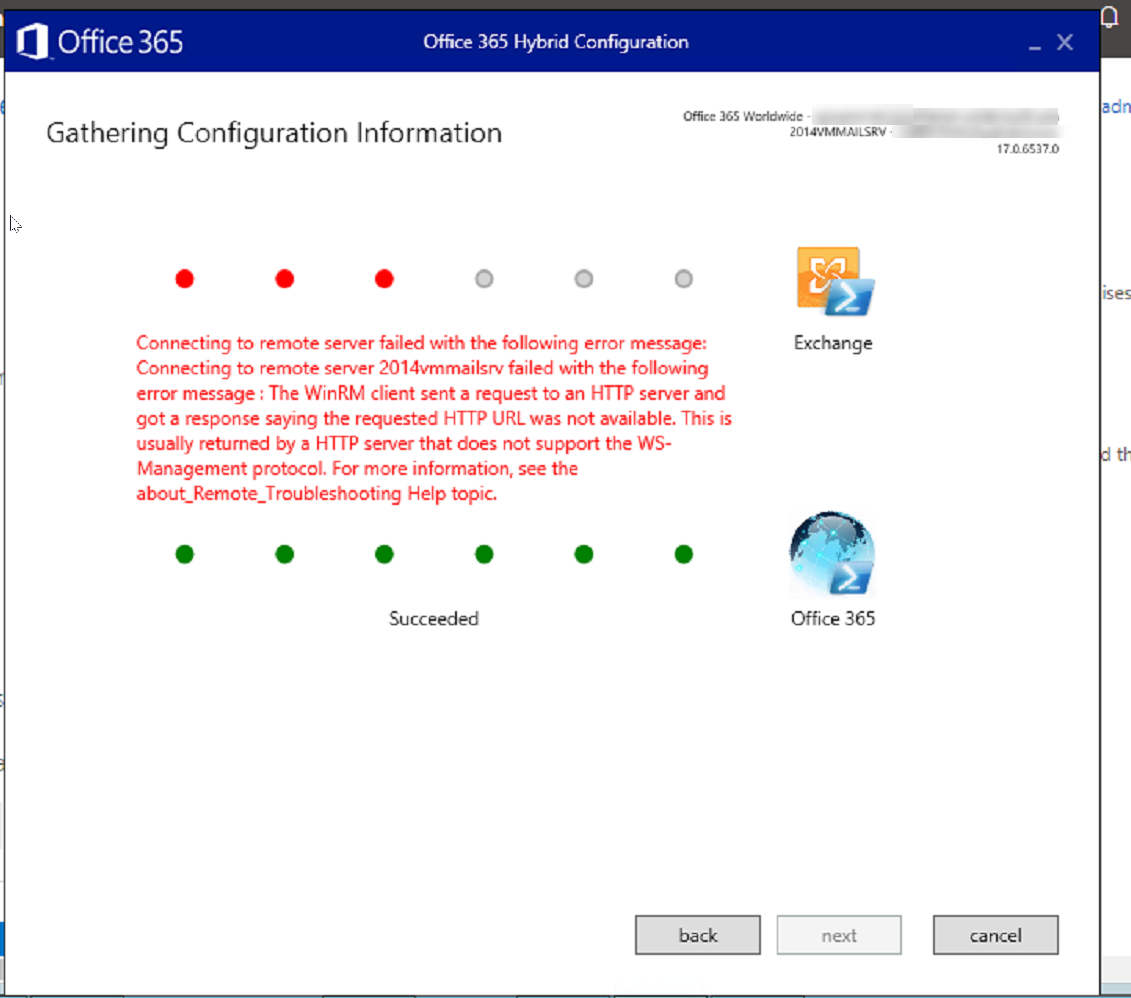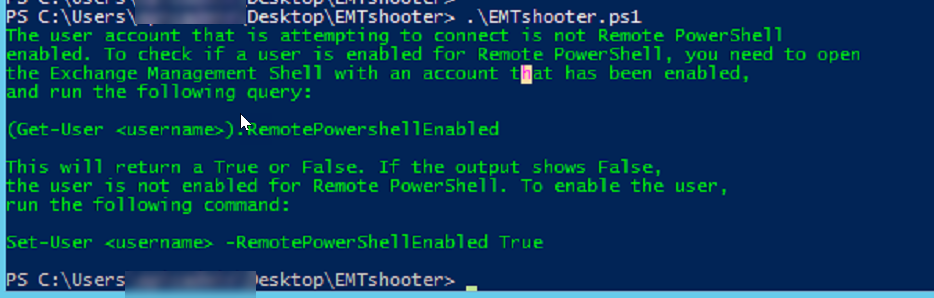The connection error can be caused by many different reasons. The problem is usually related to an invalid or incomplete configuration of either the source or target environment. The most common causes for those errors include:
- The target server is not accepting incoming PowerShell connections.
- You use an old PowerShell version in either the source or target environment.
- The source server cannot properly authenticate with the target environment.
- The WinRM configuration prevents the connection.
- The network configuration prevents the connection.
Let me do more research about it and I'll get back to you.