According to the video you provided, I had a test.
I could reproduce your issue by following your steps. But I noticed that after I replaced the line breaks with Alt+0010 in the first column, if I used Replace function again, the alt+0010 format (A black point.) would automatically appear in "Find what" box and be reused.
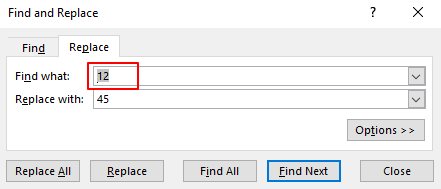
But when you reopen this workbook, the "Find what" and "Replace with" boxes will be cleared, which explains why this issue does not exist after reopening workbooks.
I suggest you put cursor in 'Find what" box and press Delete key to make sure "line break character" is cleared after you replaced the line breaks.
Any updates, please let me know.
If an Answer is helpful, please click "Accept Answer" and upvote it.
Note: Please follow the steps in our documentation to enable e-mail notifications if you want to receive the related email notification for this thread.
