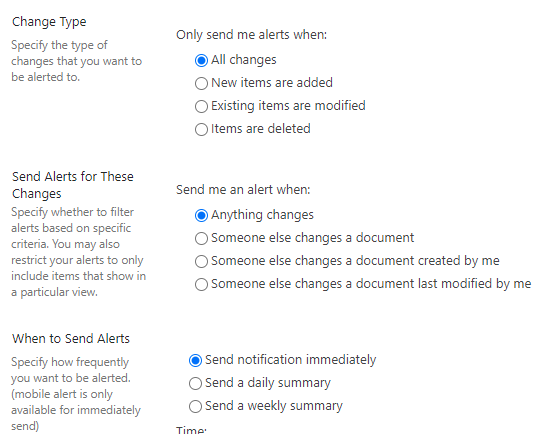Hi @vitor mira
Whether this issue occurs in all SharePoint web applications? Whether other users have this issue?
1.Please check whether the account is subscribed for alerts and it has a valid email account.
2.Please check if user have at least read permission for the library.
3.Please check alerts are enabled for your web application.
4.You can try to reset IIS with PowerShell code “iisreset”.
For References:
https://www.sharepointdiary.com/2012/02/sharepoint-alerts-not-working-troubleshooting-checklist.html
https://social.technet.microsoft.com/wiki/contents/articles/13771.sharepoint-troubleshooting-alert-email-does-not-go-out.aspx
Note: Microsoft is providing this information as a convenience to you. The sites are not controlled by Microsoft. Microsoft cannot make any representations regarding the quality, safety, or suitability of any software or information found there. Please make sure that you completely understand the risk before retrieving any suggestions from the above link.
If an Answer is helpful, please click "Accept Answer" and upvote it.
Note: Please follow the steps in our documentation to enable e-mail notifications if you want to receive the related email notification for this thread.