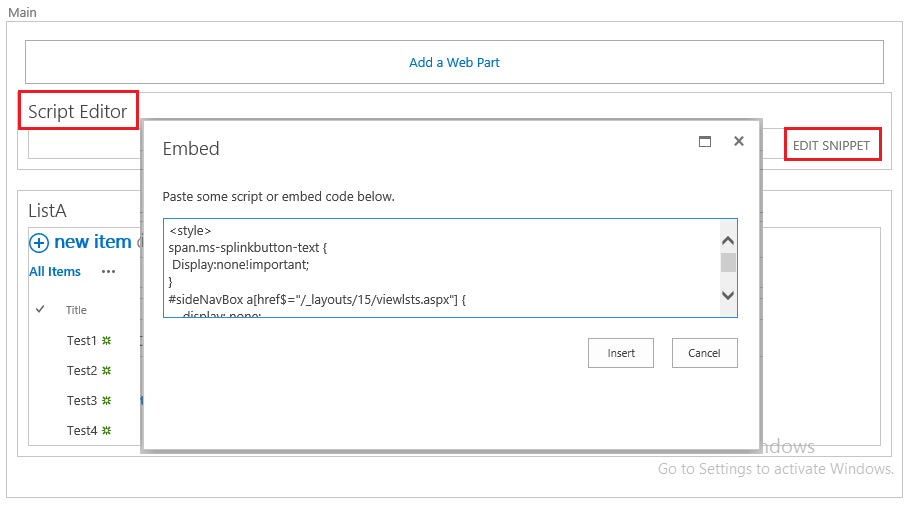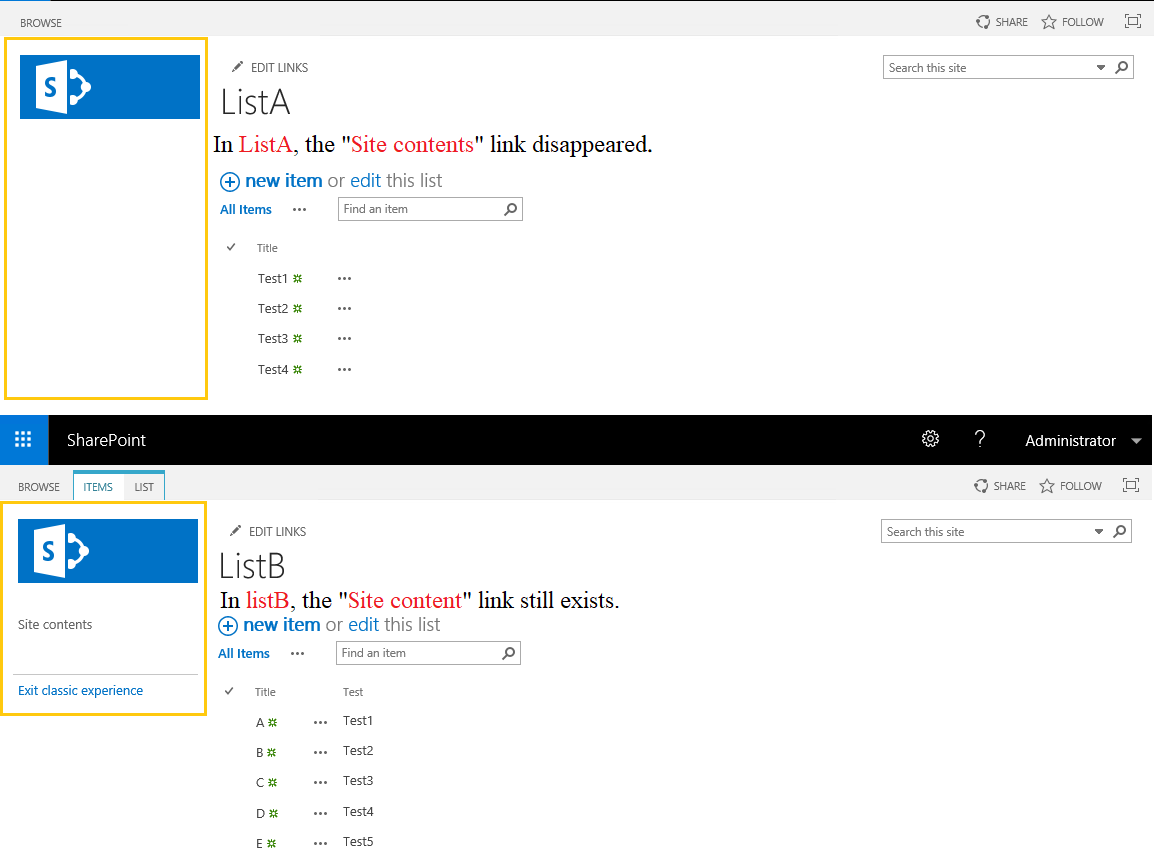Hello @PedroSoares-4915 ,
Please following steps:
1.Save the below CSS code and upload it to SharePoint site “Site Assets” document library. I name it test.css.
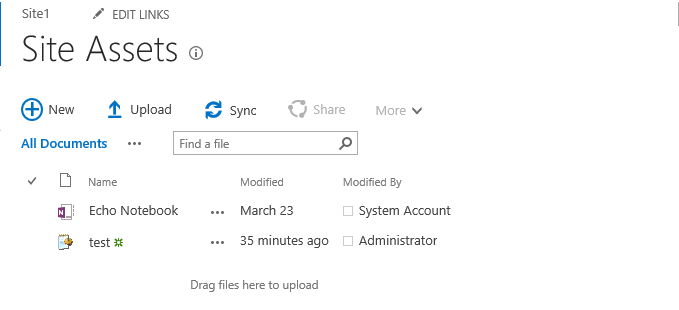
2.Open the SharePoint Designer 2013. Find the “Seattle.html” in the Master page. Right, click on it. Then click on “Edit in Advanced Mode“.
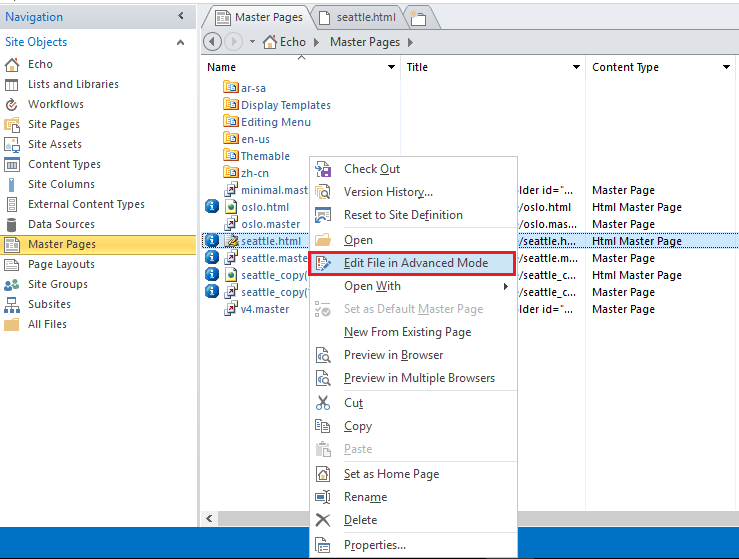
3.Now the “Seattle.html” page will come. Search for the
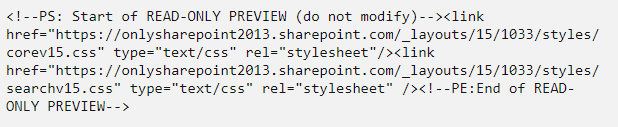
4.Don't change any things. Just add the following line below it. (code.txt)
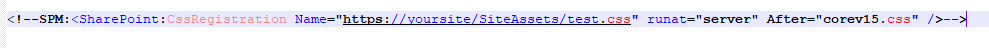
5.Save the "Seattle.html"
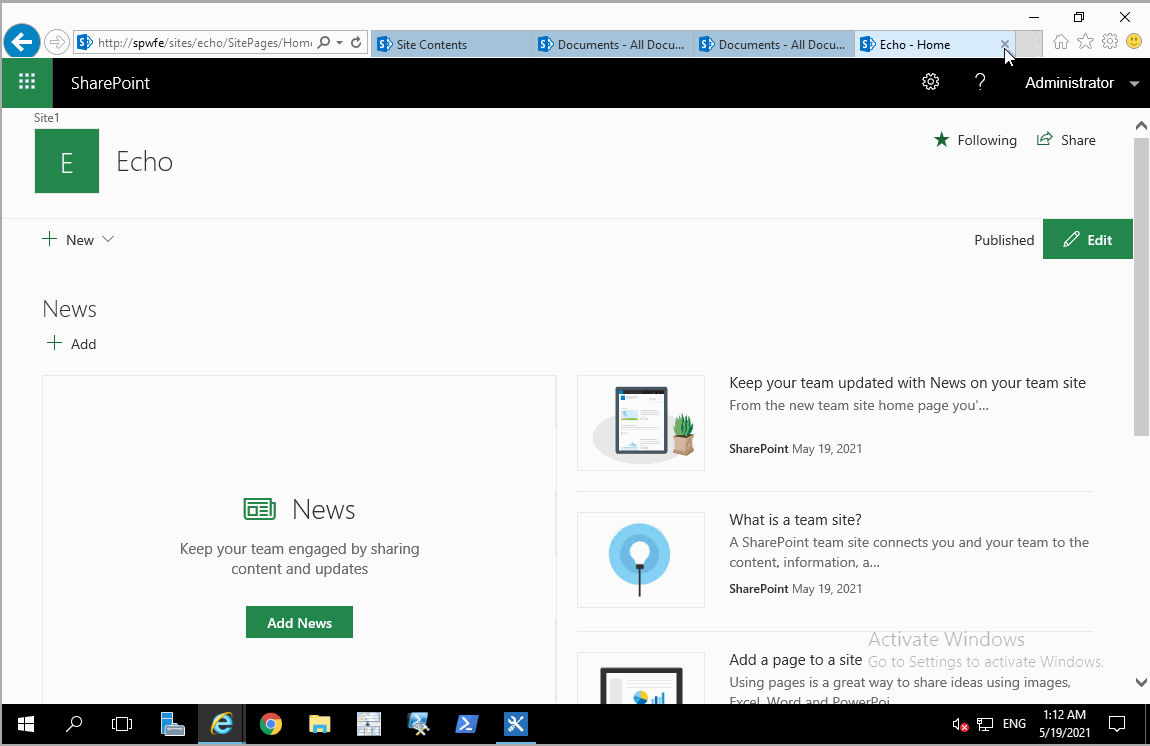
Thanks,
Echo Du
===============================
If an Answer is helpful, please click "Accept Answer" and upvote it.
Note: Please follow the steps in our documentation to enable e-mail notifications if you want to receive the related email notification for this thread.