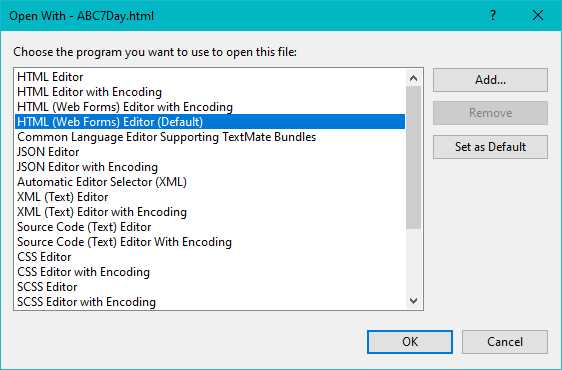What happens when you right-click on the HTML file in the Solution Explorer then select Open With...? Is the HTML Editor selected? If not then select it and try that. If that works then make it the default.
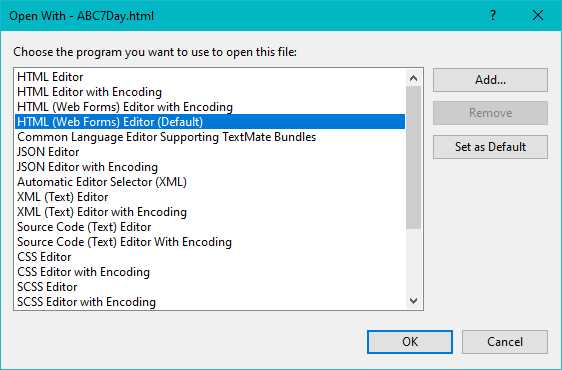
This browser is no longer supported.
Upgrade to Microsoft Edge to take advantage of the latest features, security updates, and technical support.
I created a ASP.NET Core project with Visual Studio 2019 and I added a .html file. When I double click on the file, VS only opens it in edge, instead of opening it in editor. When I drag and drop the file on the editor windows, it's still the same.
When I add a .txt file to the project, it gets opened in the default windows 10 text editor.
How can I open html project files in VS editor by default?

What happens when you right-click on the HTML file in the Solution Explorer then select Open With...? Is the HTML Editor selected? If not then select it and try that. If that works then make it the default.