Hi @ArunRaaman ,
Please edit the code with below:
SELECT * FROM [AdventureWorksDW2012].[dbo].[DimCurrency]
WHERE [CurrencyAlternateKey]
IN ('ARS', 'AUD', 'BRL', 'CAD', 'CNY',
'DEM', 'EUR', 'FRF', 'GBP', 'JPY',
'MXN', 'SAR', 'USD', 'VEB')
Also you may use the OLTP AdventureWorks2012 database for train.
adventureworks-install-configure
And then it should work fine.
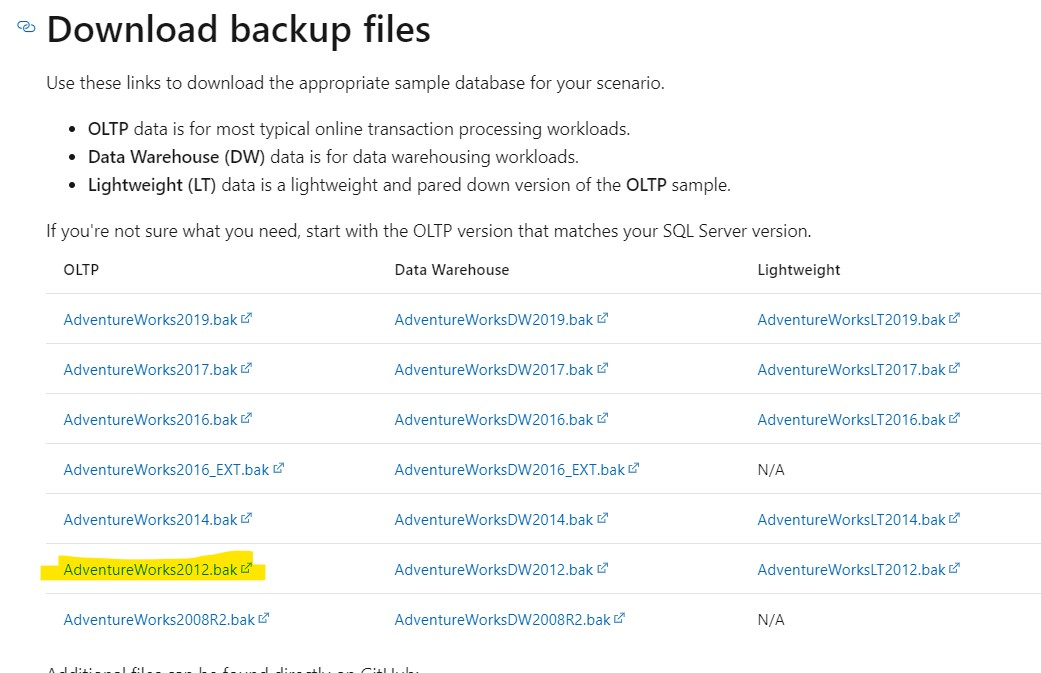
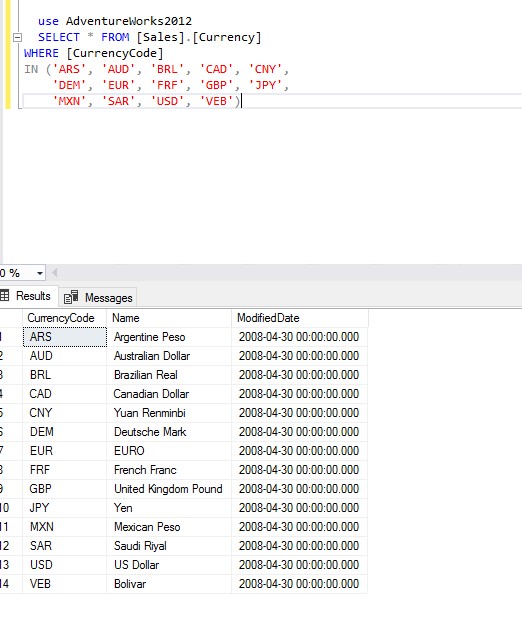
Regards,
Zoe
If the answer is helpful, please click "Accept Answer" and upvote it.
Note: Please follow the steps in our documentation to enable e-mail notifications if you want to receive the related email notification for this thread.
Hot issues October
