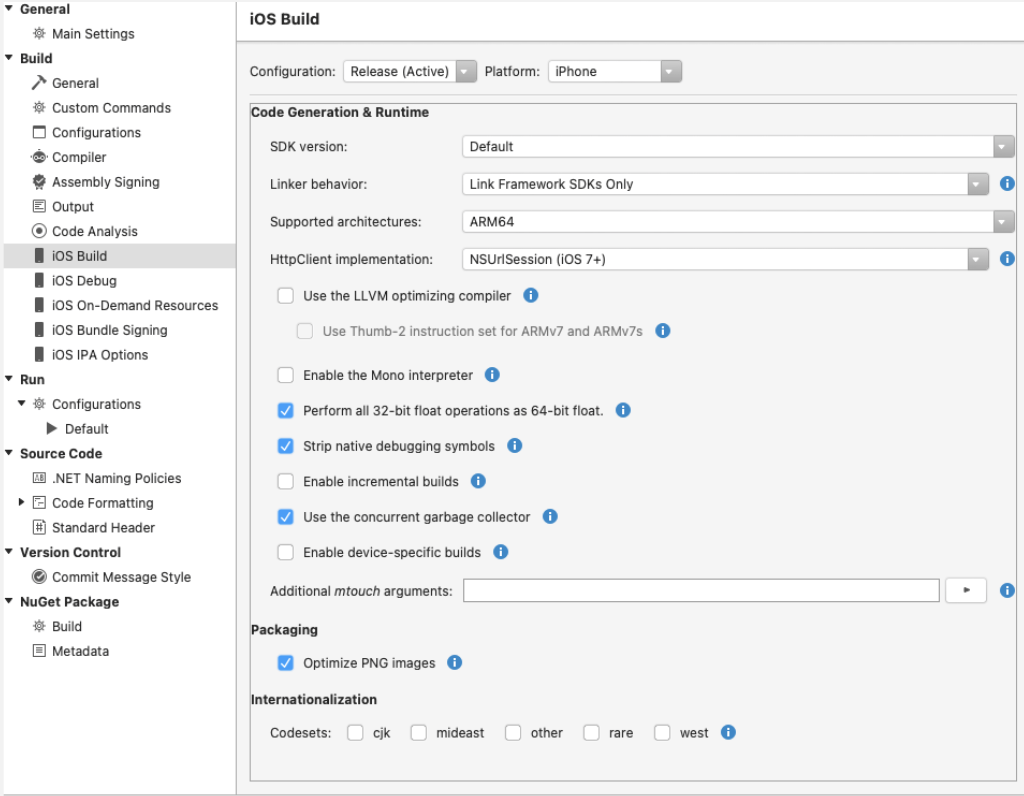Alternating UI on every re-install of the same build
I have a bizarre bug which I thought I had resolved...
I have a search page. On the larger screens (eg iPhone 12 Pro), this page is cut off at the bottom... but only on every alternate install of the app (how weird!).
Can anyone suggest why removing the app and installing again will fix the issue... but removing and reinstalling will put the issue back. This is the same install from Test Flight, following exactly the same process for each. I need to find out how to stop this happening for the larger screens.
This does not affect the smaller phones like the iPhone8... but coincidently, when the iPhone12 installation is broken, the screen does stop at exactly the same place as the iphone8 naturally stops... which may suggest that when installing, the screensize (for this page only) is being reported incorrectly?? so installing or declaring it as the smaller screen version?? I am no expert in iOS installations. This is only a problem on the search page... other pages are working fine at full screen.
I suspect this may be a build setting, can anyone confirm if these settings are correct?
iPhone12 Pro - Broken
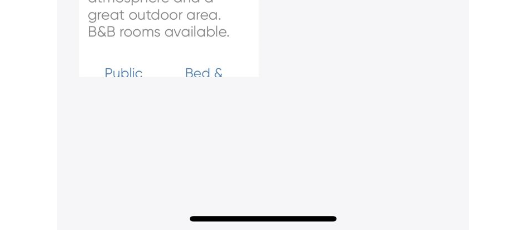
iPhone12 Pro - OK
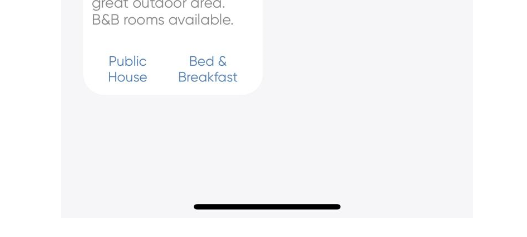
Build Settings: