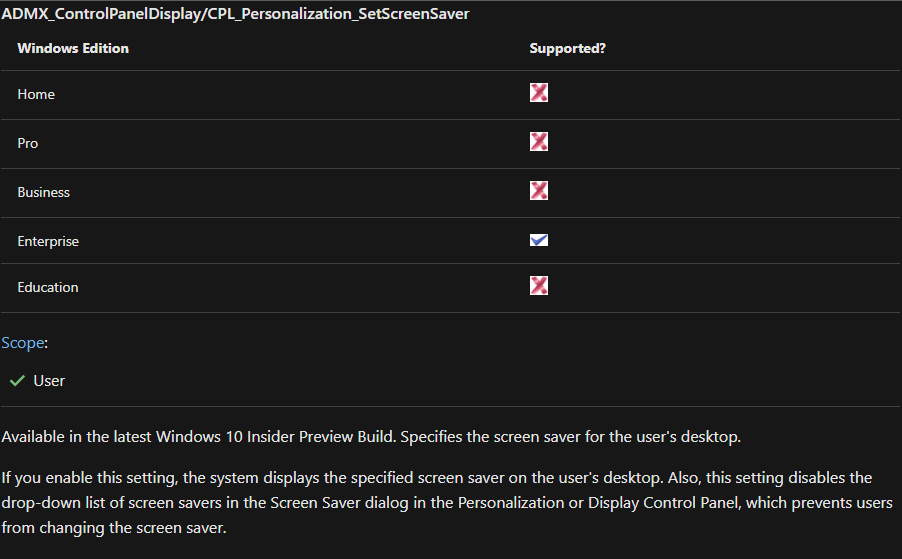@Osama Elnabwy Thanks for posting in our Q&A.
For this issue, firstly, it is suggested to configure the screen saver manually in settings > Personalization > Lock screen > Screen saver settings to check if it works. If it doesn't work in the device. It means that the screen saver doesn't support this type of devices.
If it works in the device, it is suggested to try to configure the screen saver settings that you need in Configuration profiles > Templates > Administrative Templates > search "screen saver" in intune portal.
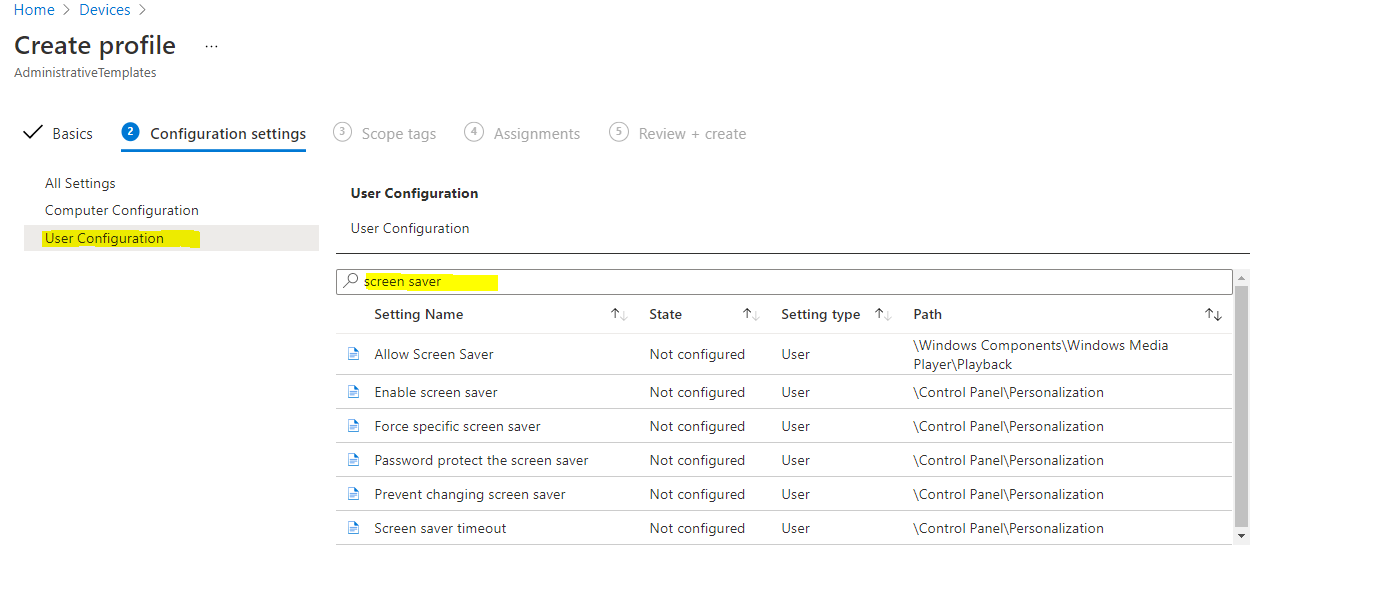
Hope the above information will help.
If the response is helpful, please click "Accept Answer" and upvote it.
Note: Please follow the steps in our documentation to enable e-mail notifications if you want to receive the related email notification for this thread.