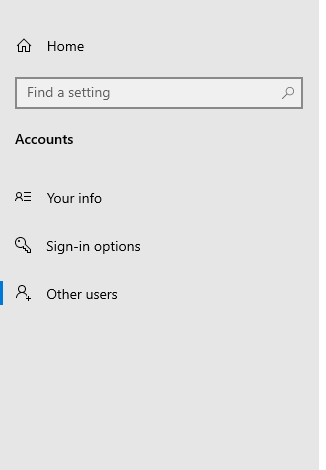@Patrick Asaba Welcome to Microsoft Q&A, Thank you for posting your here!!
How many interactive sessions that can be active at the same time relies on your system's hardware resources (vCPU, memory, disk, and vGPU), how your users use their apps while signed in to a session, and how heavy your system's workload is. We suggest you validate your system's performance to understand how many users you can have on Windows 10 Enterprise multi-session. To learn more, see Windows Virtual Desktop pricing
Windows 10 Enterprise multi-session is currently supported to be hybrid Azure AD-joined. After Windows 10 Enterprise multi-session is domain-joined, use the existing Group Policy Object to enable Azure AD registration. For more information, see Plan your hybrid Azure Active Directory join implementation.
Additional Information : please check faq document here
Hope this helps!
Kindly let us know if the above helps or you need further assistance on this issue.
-------------------------------------------------------------------------------------------------------------------
Please do not forget to "Accept the answer” and “up-vote” wherever the information provided helps you, this can be beneficial to other community members.