Ok, I followed this old tutorial : https://sccmentor.com/2014/05/12/reporting-services-broken-post-sccm-2012-r2-upgrade/
And it seems to be ok now.
It moved files from C:\Program Files\SMS_SRSRP to D:\Program Files (x86)\Microsoft SQL Server\MSRS11.RS\Reporting Services\ReportServer (which is my database partition). So it's fine I guess...
files and folders are created in SCCM server.
Dear all,
I find files and folders are created in c:\Program Files\SMS_SRSRP in SCCM Server every 1 minute.
Please check the picture as below.
What is that? and can I delete them? Thank you!
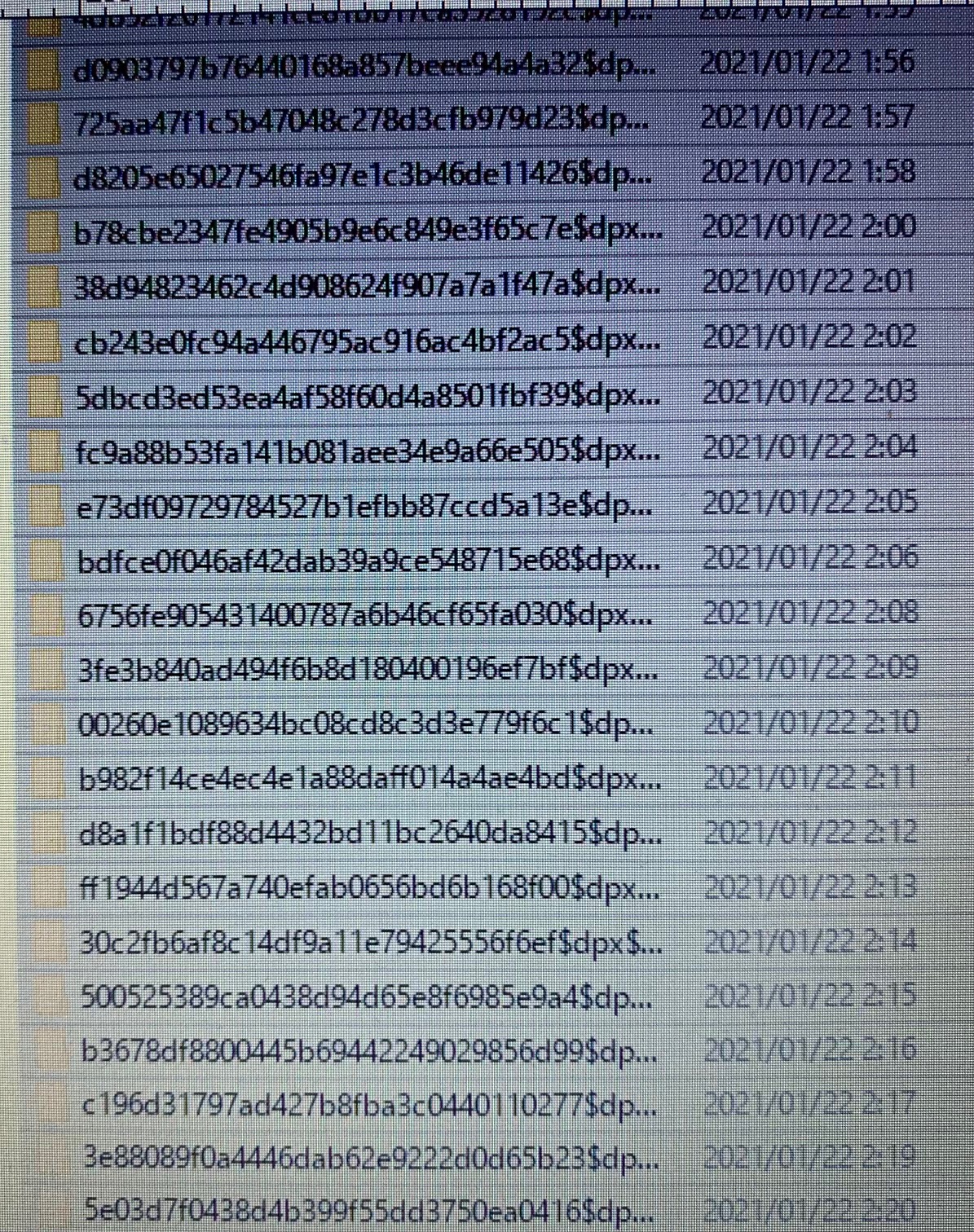
Microsoft Security Intune Configuration Manager Other
7 answers
Sort by: Most helpful
-
CS 6 Reputation points
2021-08-11T09:59:27.59+00:00 -
 AllenLiu-MSFT 49,311 Reputation points Microsoft External Staff
AllenLiu-MSFT 49,311 Reputation points Microsoft External Staff2021-05-20T02:53:46.287+00:00 Hi, @Bear baobao
Thank you for posting in Microsoft Q&A forum.
It looks like not a normal phenomenon, I do not have the folders in my SCCM server.
Like Garth mentioned, we may firstly confirm whether your reporting works well.
We may check srsrp.log to see if there any error.
If the response is helpful, please click "Accept Answer" and upvote it.
Note: Please follow the steps in our documentation to enable e-mail notifications if you want to receive the related email notification for this thread. -
Евгений Литваков 1 Reputation point
2021-05-26T12:19:11.64+00:00 files and folders are created in SCCM server.
Same problem as solved ?
C:\Program Files\SMS_SRSRP
22b3d2bfd3f248a2a3fce53b40e9dca9$dpx$.tmp
108f977341794f9ba9c434ca87c0b05e$dpx$.tmp
818d234630a146f48a126c808cae9ff5$dpx$.tmp
5346ab9ae72a4e37ae9fa24f0fd2de4f$dpx$.tmp
53d63a720932447aa2881c114f40af8a$dpx$.tmp -
Jonas Leu 116 Reputation points
2021-06-08T04:14:41.387+00:00 We experience the same problem. It started right after we installed hotfix KB4600089.
It is filling our C drive.All folders have the same size 748KB with a file in it.
It creates a folder every 1 - 2 minutes.I couldn`t find an issue with the reporting.
Reports seems to work fine. -
CS 6 Reputation points
2021-08-11T09:42:30.377+00:00 Same problem here after upgrading from SCCM server 1910 to 2103.
SCCM health status : all green.The disk is filling up.
srsrp.log is constantly filling up, hard to see what's wrong but there are these lines :
Could not retrieve the reporting service name for instance 'RS'
Invalid class
Could not stop the reporting service ''
...
Successfully checked that the SRS web service is healthy on server xxxxxxx
Verifing registry change notification is configured.
Waiting for change or shutdown for 1 minutes
SRSRP registry key change notification triggered.
Waiting for change or shutdown for 1 minutes
...
Checking reporting server health.
Successfully created srsserver instance to monitor reporting service.
Reporting Services URL from Registry [http://xxxxxx/ReportServer/ReportService2005.asmx]
Reporting Services is running
