Hello @RavikiranAkidi-2494 ,
Currently Application Insights profiling for function app is not supported. You can only run Profiler on ASP.NET and ASP.NET Core apps that are running on Azure App Service using Basic service tier or higher.
Alternatively, you can add logging in your function code to instrument internal processing time of different execution path and monitor those in application insights.
To give feedback or feature request, you may upvote or leave comment in this feedback channel.
If it helps, please consider accepting as answer which can help other community members with similar queries.
Application Insights Profiler traces not found
Ravikiran Akidi
21
Reputation points
Hi,
We have a function app (V1) running in our ASE QA environment. We are facing slowness and to track the real issue we enabled the profiler on the Application Insights configured for the app. For some reason we arent able to find any profile traces getting logged in. Not sure if we are missing any
Enabled profiler for app
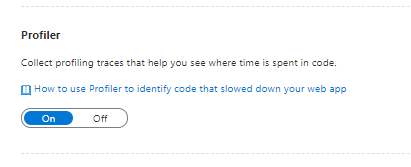
Following this doc, we arent seeing any traces of profiling
https://azure.microsoft.com/en-us/blog/application-insights-profiler/
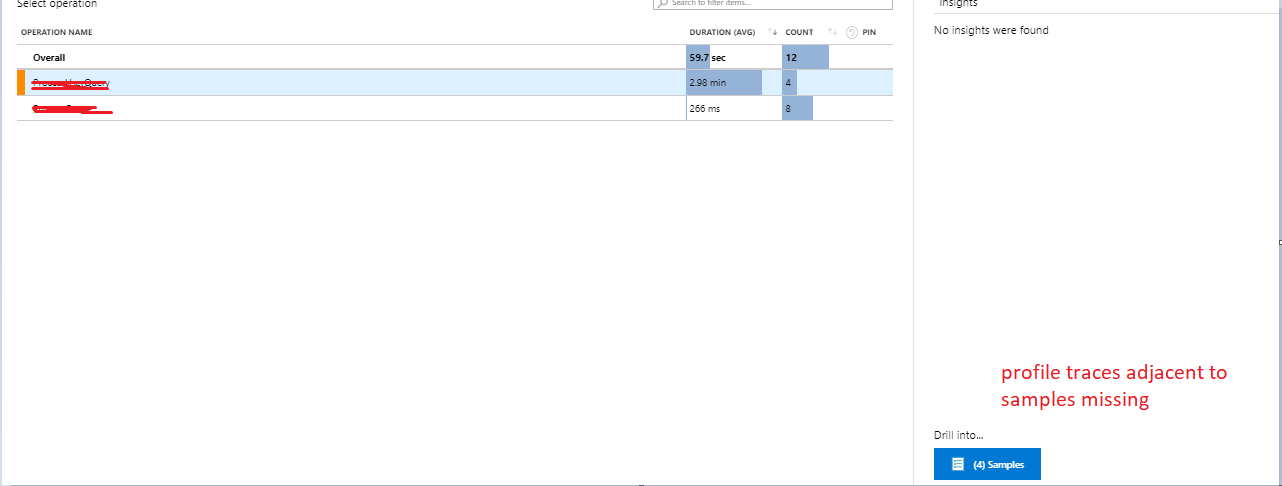
Accepted answer
-
Krish G 2,331 Reputation points
2020-06-26T07:25:40.717+00:00