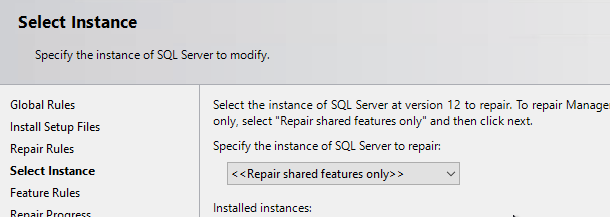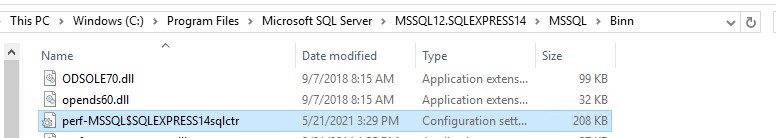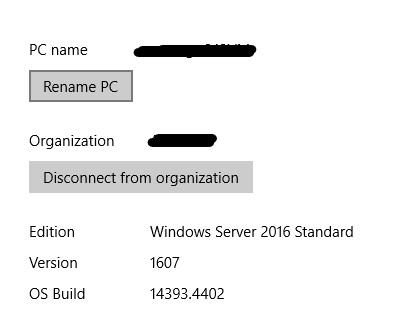Hi @Petri X ,
Does your SQL Server 2014 use 32-bit or 64-bit instance?
If using SQL Server 2014 32-bit, you can find perf-MSSQLSERVERsqlctr.ini in Program Files (x86)\Microsoft SQL Server\MSSQL12.MSSQLSERVER\MSSQL\Binn for default instance. For named instance, pref-MSSQL$instancenamesqlstr.dll is located at Program Files (x86)\Microsoft SQL Server\MSSQL12.instancename\MSSQL\Binn.
If using SQL Server 2014 64-bit, you can find perf-MSSQLSERVERsqlctr.ini in Program Files\Microsoft SQL Server\MSSQL12.MSSQLSERVER\MSSQL\Binn for default instance. For named instance, pref-MSSQL$instancenamesqlstr.dll is located at Program Files\Microsoft SQL Server\MSSQL12.instancename\MSSQL\Binn.
If you still cannot find it, please try to launch the SQL Server Setup program (setup.exe) from SQL Server installation media-> click Maintenance in the left-hand navigation area-> Repair to start the repair operation. Please refer to this doc which might help.
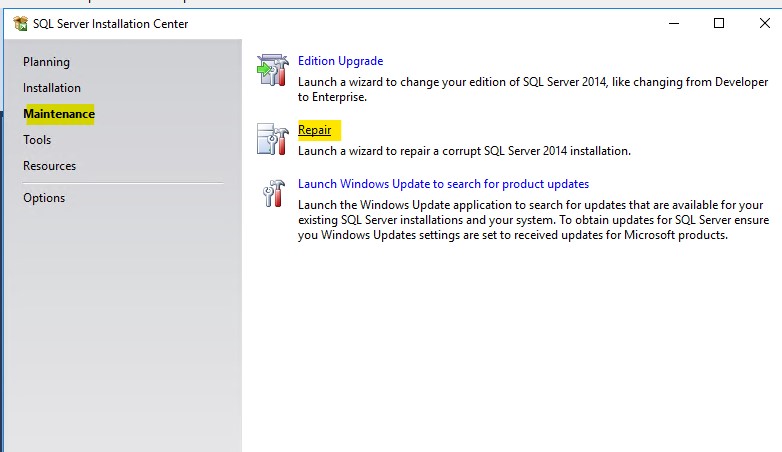
In addition, to add Performance Counters back for SQL Server, please refer to this article which might help.
Best Regards,
Amelia
If the answer is helpful, please click "Accept Answer" and upvote it.
Note: Please follow the steps in our documentation to enable e-mail notifications if you want to receive the related email notification for this thread.