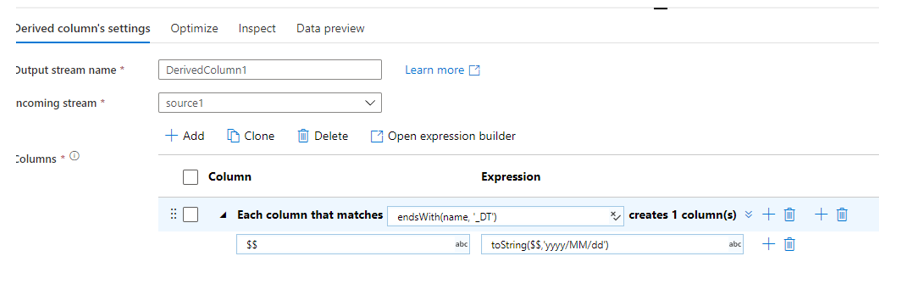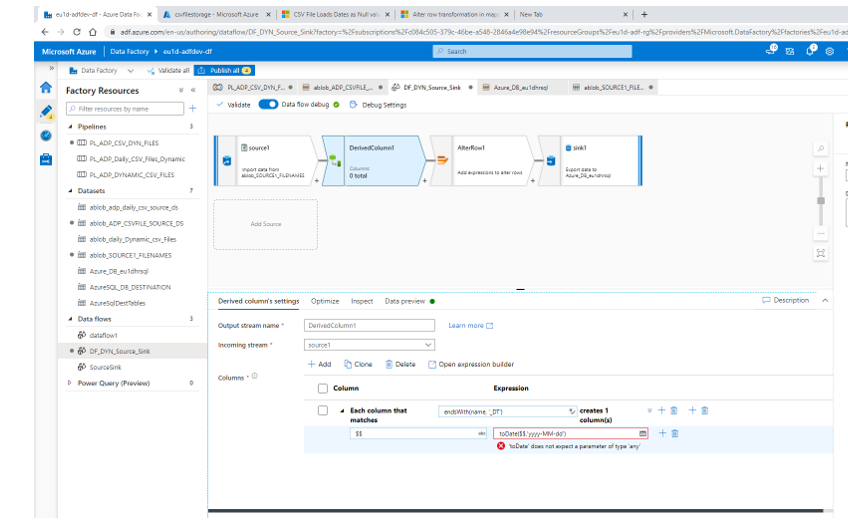Hello @Kim Avery (admin) ,
Thanks for the question and using Microsoft Q&A platform.
Use the derived column transformation to generate new columns in your data flow or to modify existing fields.
In ADF, you can use the toDate expression language to convert input data string to date.
toDate expression: Converts input date string to date using an optional input date format. Refer to Java's SimpleDateFormat for available formats. If the input date format is omitted, default format is yyyy-[M]M-[d]d. Accepted formats are :[ yyyy, yyyy-[M]M, yyyy-[M]M-[d]d, yyyy-[M]M-[d]dT* ]
Examples:
- toDate('2012-8-18') -> toDate('2012-08-18')
- toDate('12/18/2012', 'MM/dd/yyyy') -> toDate('2012-12-18')
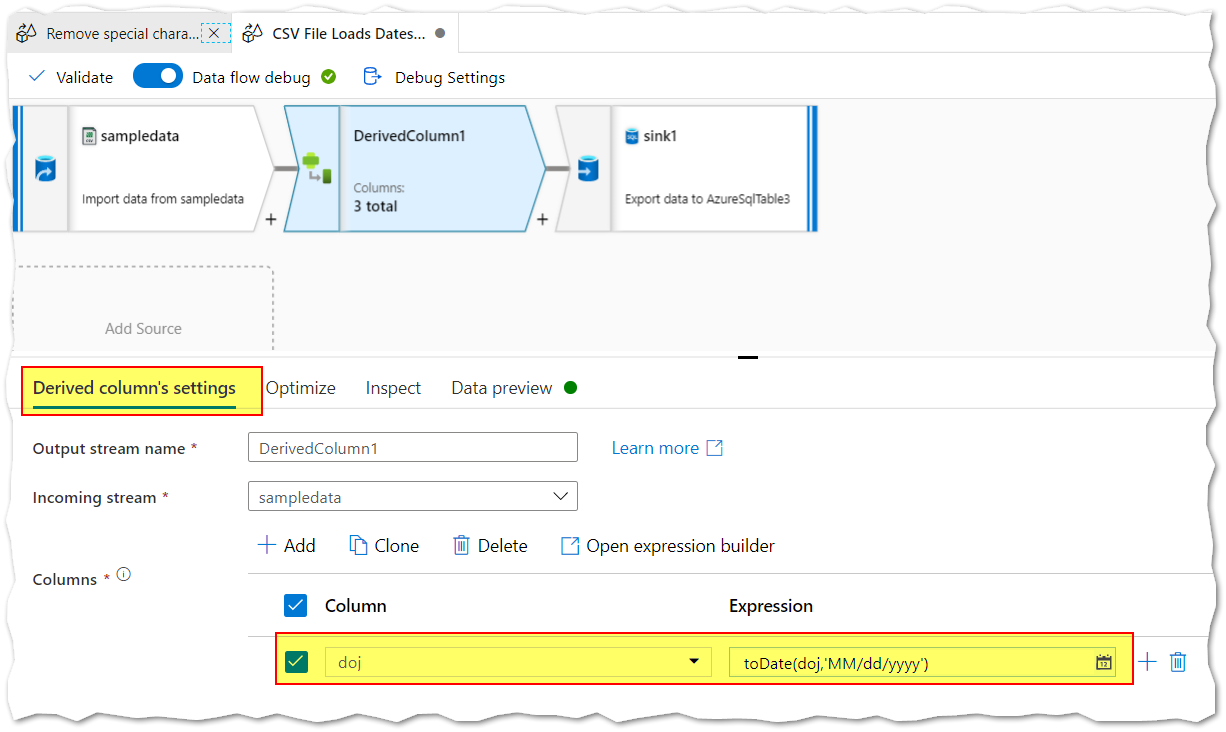
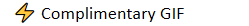
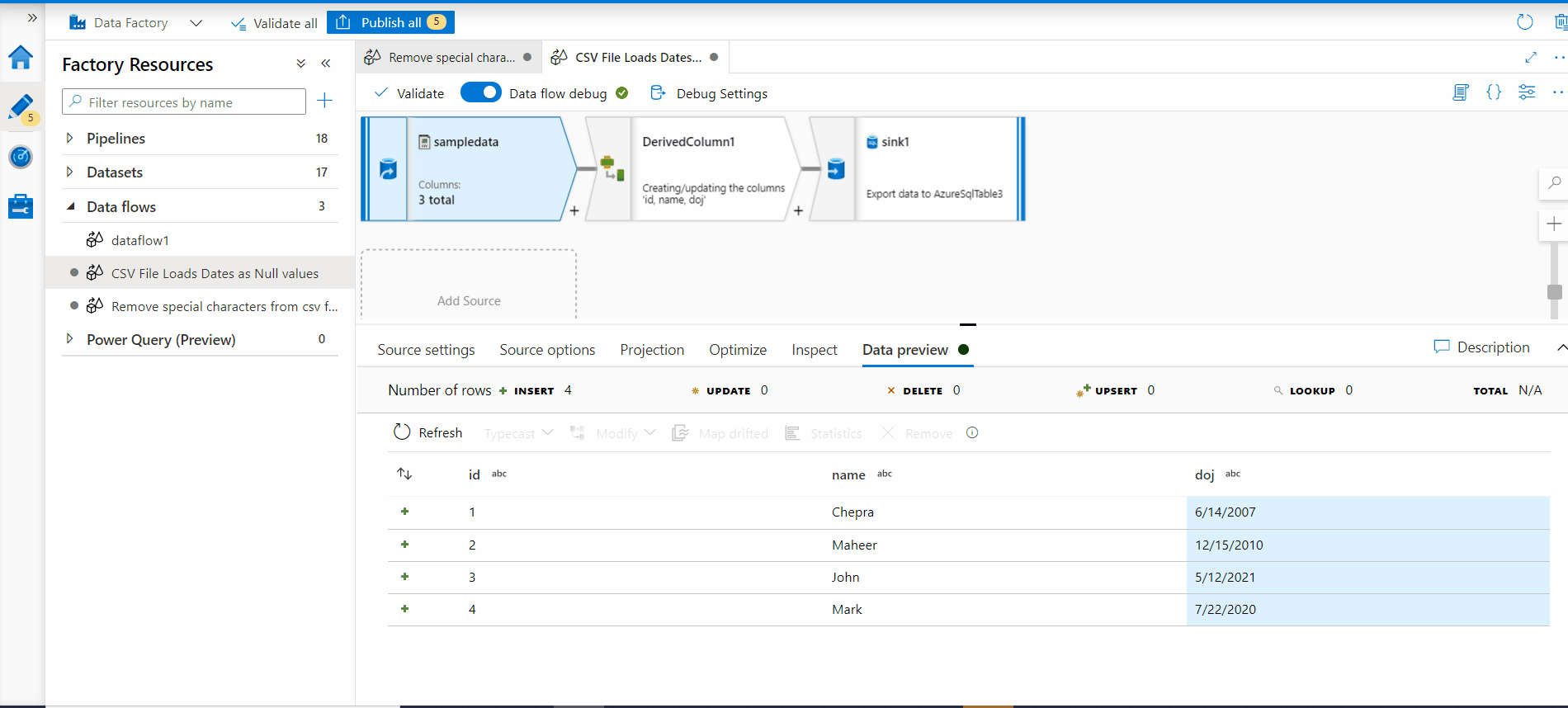
For more details, refer Derived column transformation in mapping data flow.
Hope this helps. Do let us know if you any further queries.
------------
Please don’t forget to Accept Answer and Up-Vote wherever the information provided helps you, this can be beneficial to other community members.