
Hi ,
For example, if remote machine has local IP 192.168.1.1, and VPN IP 172.16.1.1, it will sometimes register both IPs in DNS. As a result we're unable to connect to these remote machines because the local IP is not reachable from our corporate LAN.
As a workaround, the quickly way is that uncheck register this connection's address in DNS on your local adapter.
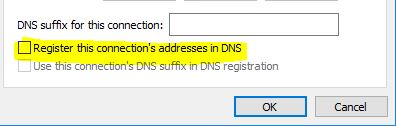
Best Regards,
Candy
--------------------------------------------------------------
If the Answer is helpful, please click "Accept Answer" and upvote it.
Note: Please follow the steps in our documentation to enable e-mail notifications if you want to receive the related email notification for this thread.