
This fix worked for me:
I opened CMD prompt as Admin and ran the following commands.
net localgroup Administrators /add localservice
net localgroup Administrators /add networkservice
I then restarted the Windows Audio service in services.msc
This browser is no longer supported.
Upgrade to Microsoft Edge to take advantage of the latest features, security updates, and technical support.
After KB5003173 audio fails. Sound settings show no output devices found and no input devices found. I've tried updating drivers, removing and reinstalling drivers. and even completely removing all audio devices from device manager and reinstalling. I don't see this as a known issue in the KB notes but lots of people are reporting this same issue. Is it being worked on?
This fix worked for me:
I opened CMD prompt as Admin and ran the following commands.
net localgroup Administrators /add localservice
net localgroup Administrators /add networkservice
I then restarted the Windows Audio service in services.msc
The official fix is to repair the following registry key and logoff or reboot.
[HKEY_LOCAL_MACHINE\SYSTEM\CurrentControlSet\Control\Terminal Server\WinStations]
"ConsoleSecurity"
Credit to Todd on the Dell forum: https://www.dell.com/community/Latitude/Latitude-5400-no-sound-after-May-2021-Windows-update/td-p/7878650/page/4

It is a known issue now, we can see the related known issue information in KB5003173 website.
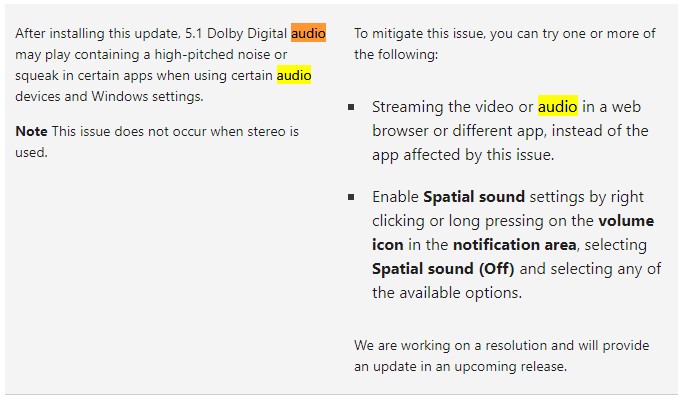
May 11, 2021—KB5003173 (OS Builds 19041.985, 19042.985, and 19043.985) (microsoft.com)
https://support.microsoft.com/en-us/topic/may-11-2021-kb5003173-os-builds-19041-985-19042-985-and-19043-985-2824ace2-eabe-4c3c-8a49-06e249f52527
Microsoft currently claims to be working to identify and resolve issues as quickly as possible. However, for now, there is no definitive solution other than uninstalling the update. And considering that these patches fix 55 vulnerabilities, and 3 of them are zero-day, it's best not to.
Fortunately, problems only appear when using 5.1 sound settings, but do not appear when using stereo systems.
Workaround from Microsoft update history website:
To mitigate this issue, you can try one or more of the following:
Streaming the video or audio in a web browser or different app, instead of the app affected by this issue.
Enable Spatial sound settings by right clicking or long pressing on the volume icon in the notification area, selecting Spatial sound (Off) and selecting any of the available options.
-------------------------------------------------------------------------------------
If the Answer is helpful, please click "Accept Answer" and upvote it.
Information posted in the given link is hosted by a third party. Microsoft does not guarantee the accuracy and effectiveness of information.
Note: Please follow the steps in our documentation to enable e-mail notifications if you want to receive the related email notification for this thread.
I have the same exact issue and the solution provided above wasn't able to fix my problem. Any other suggestions? I have no audio on my device for days now...
C:\WINDOWS\system32>net localgroup Administrators
Alias name Administrators
Comment Administrators have complete and unrestricted access to the computer/domain
Members
Administrator
NT AUTHORITY\LOCAL SERVICE
NT AUTHORITY\NETWORK SERVICE
Stefan Burca
The command completed successfully.
Has anyone tried the KB5003698 (1909) or KB5003690 (20H2) updates yet? There's mention on those again about fixing various audio issues.