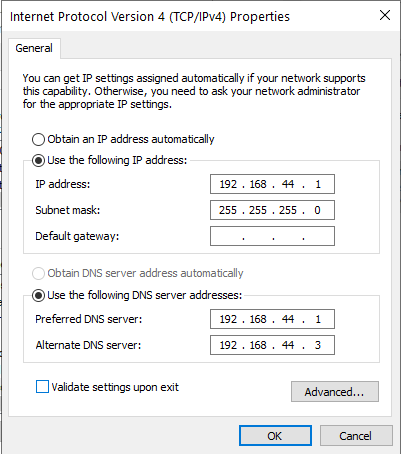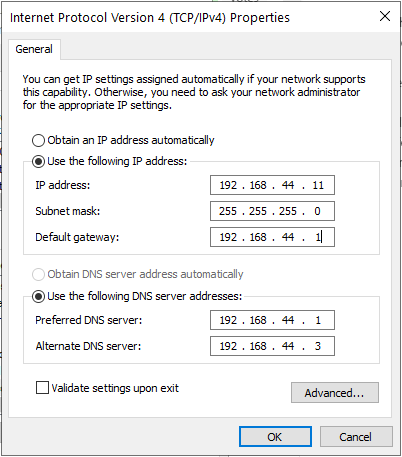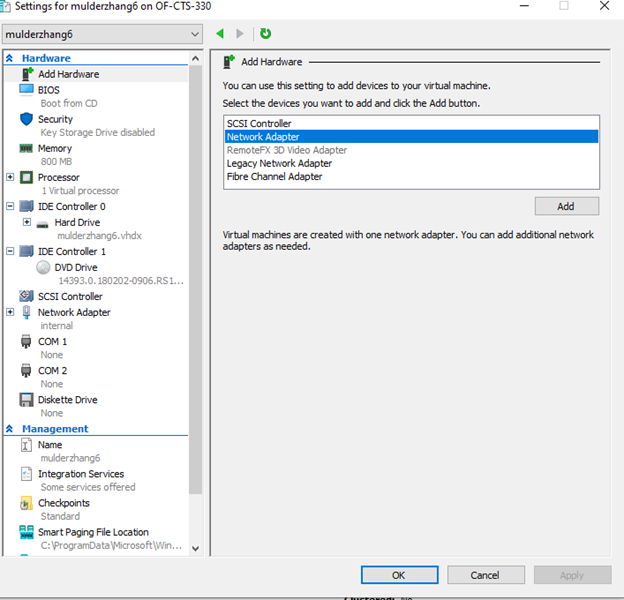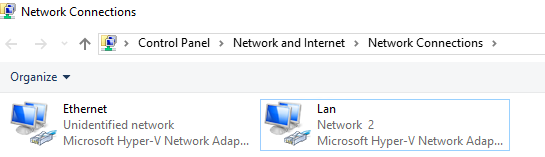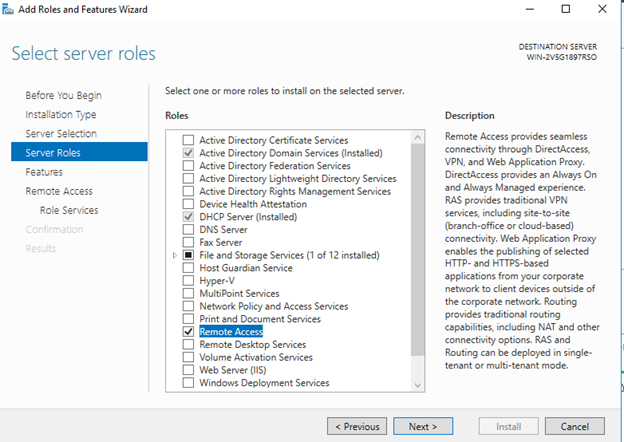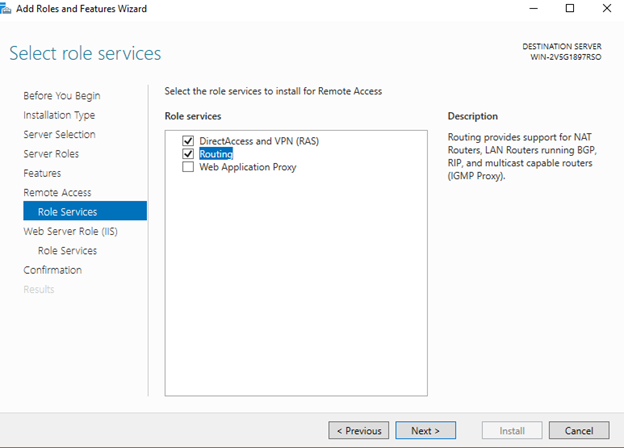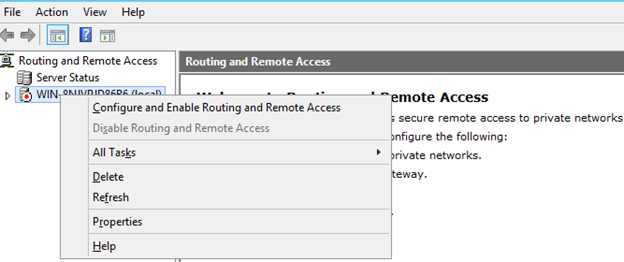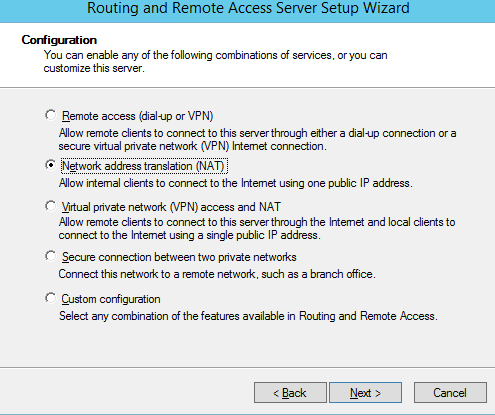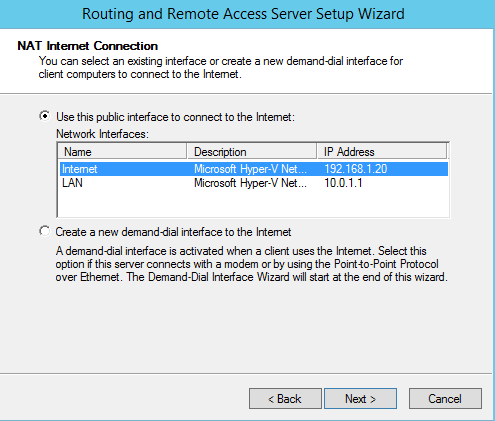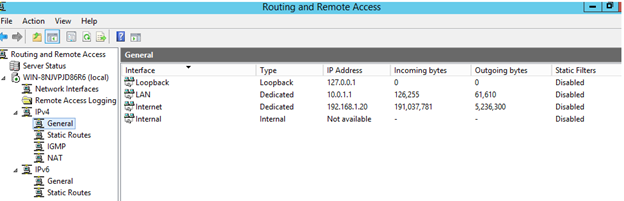Hi,
From my perspective, you may need to configure a RRAS router for PC1 to complete your purpose. You can refer to the following to create the role.
By your describing, you have one router in your PC1, so you may add a Network Adapter (if you have an internal one then you need to add an external one) first. After that, you may see two adapters, and you could change one the NICs’names for easily being differed.
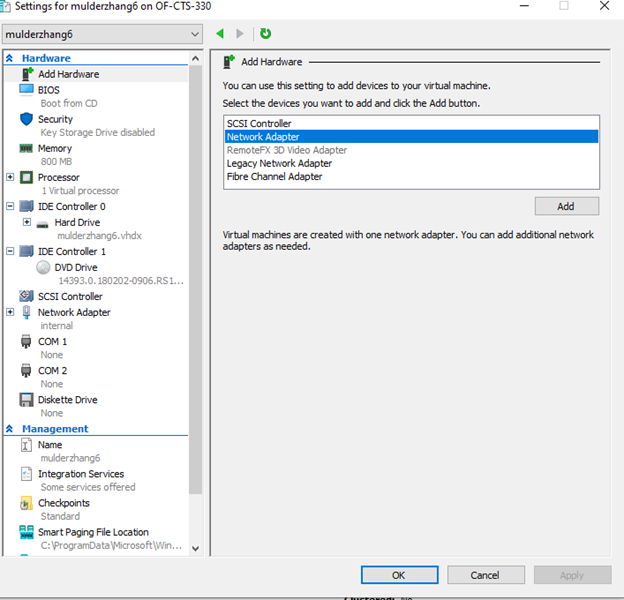
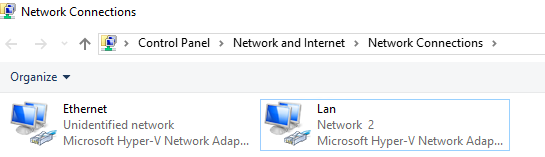
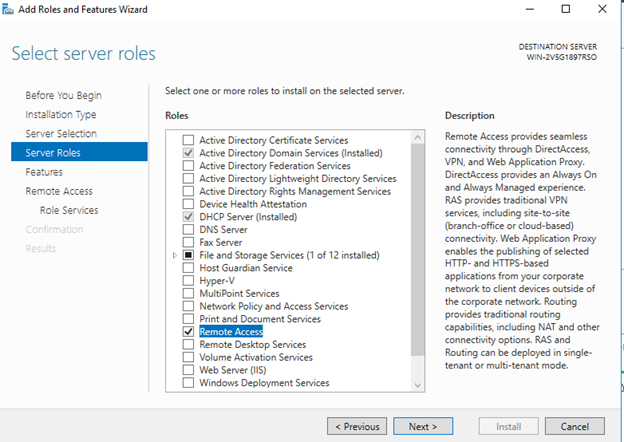
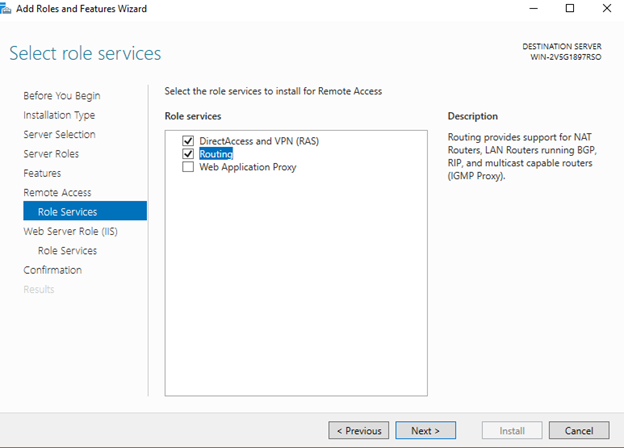
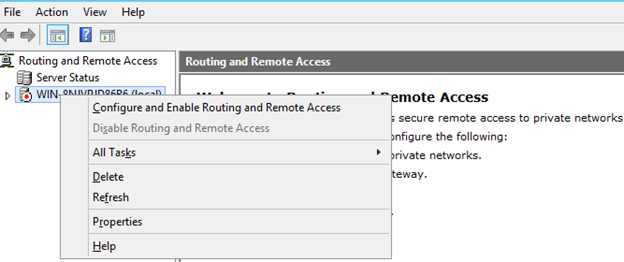
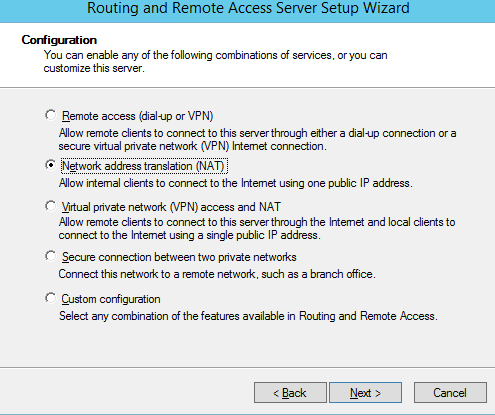
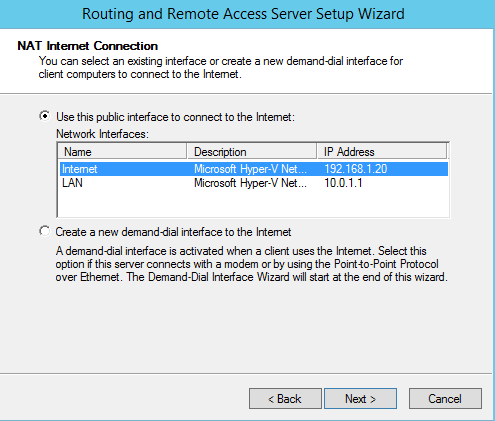
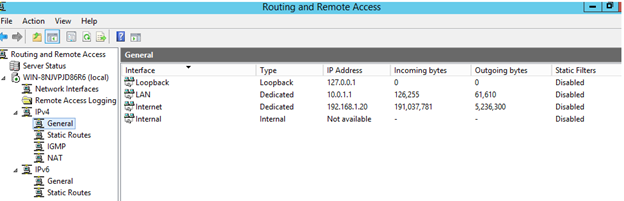
Now, windows is configured as a router with a private network and an external network connected.
After configuration is done, you could ping from PC1 to the virtual machines and PC2. It should be working.
Best Regards,
Mulder Zhang
--------------------------------------------------------------
If the Answer is helpful, please click "Accept Answer" and upvote it.
Note: Please follow the steps in our documentation to enable e-mail notifications if you want to receive the related email notification for this thread.