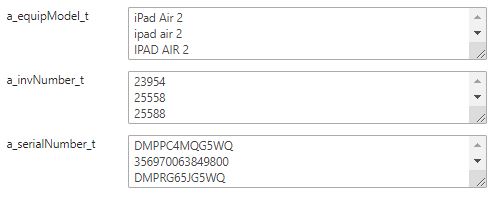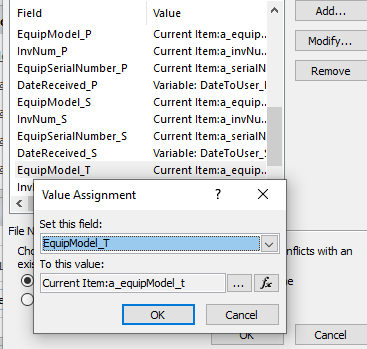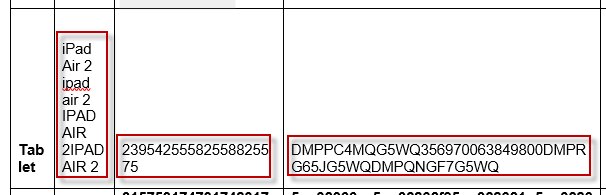Hello @Er Bo Guan ,
In my test, I cannot reproduce your problem.
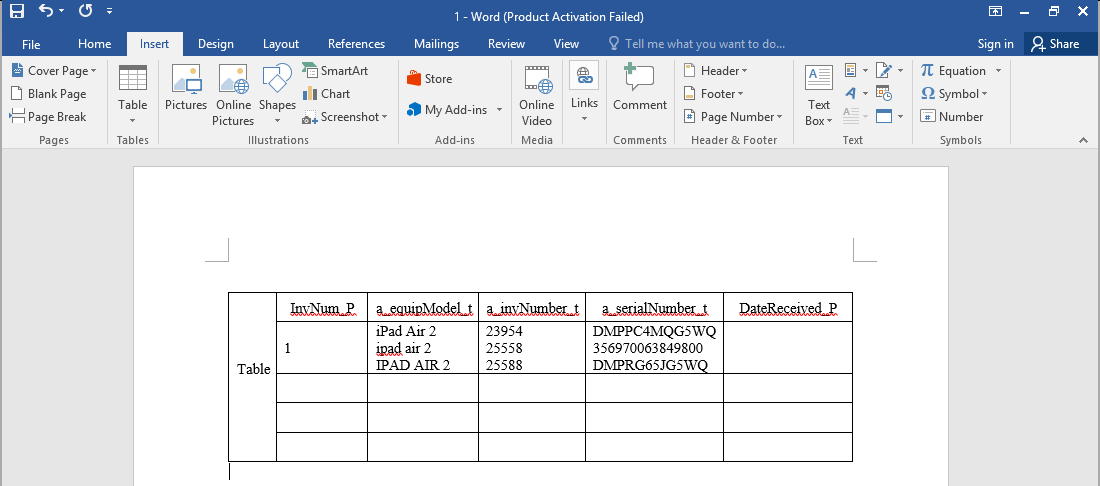
Please following steps:
1.Create a list named Ex and create some columns in the list.
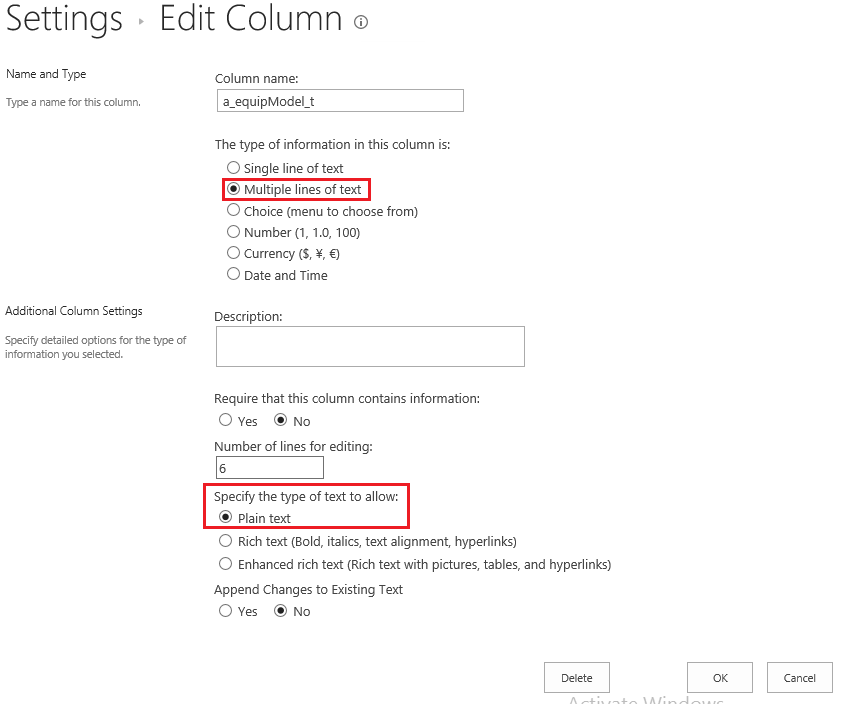
2.Create a Document Library named TestLib and create the same fields in the TestLib library for mapping.
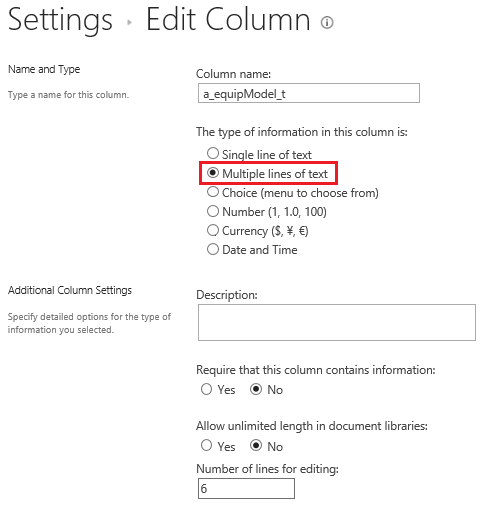
3.Create a template document named TestLib Template.docx. The template now looks likes here:
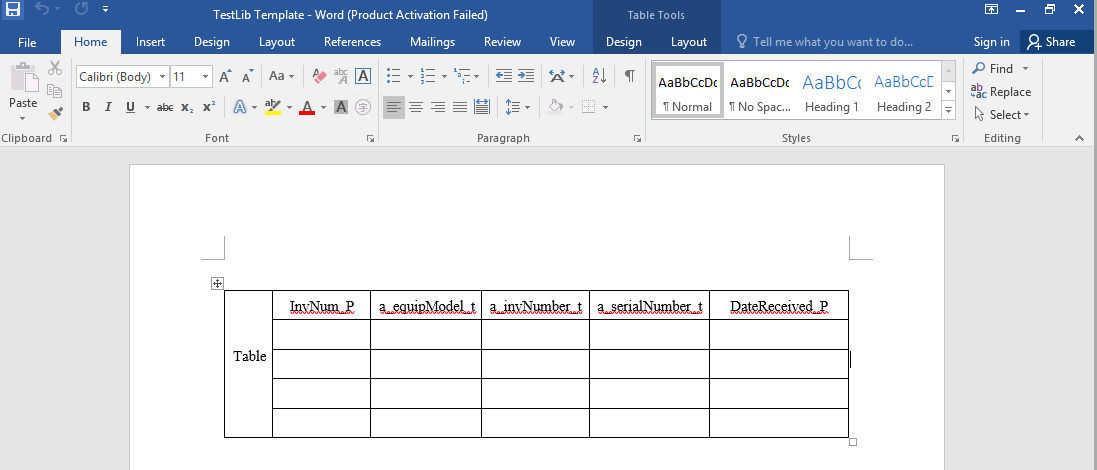
4.Open SharePoint Designer>> click on All Files >> open the TestLib library >> open Forms >> click Import Files from the top of the ribbon, import the TestLib Tempalte.docx file from the Windows location.
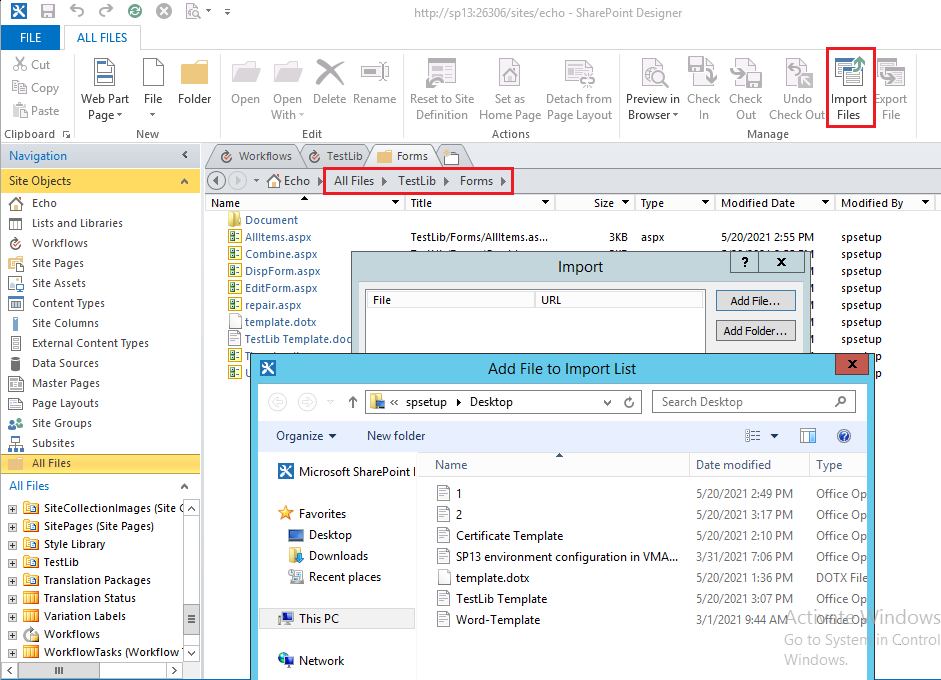
5.On the Workflows tab click on List Workflow >> Ex.
6.Name the Workflow "TestLib" (SharePoint 2010 Workflow).
7.Click on Action >> Create list item
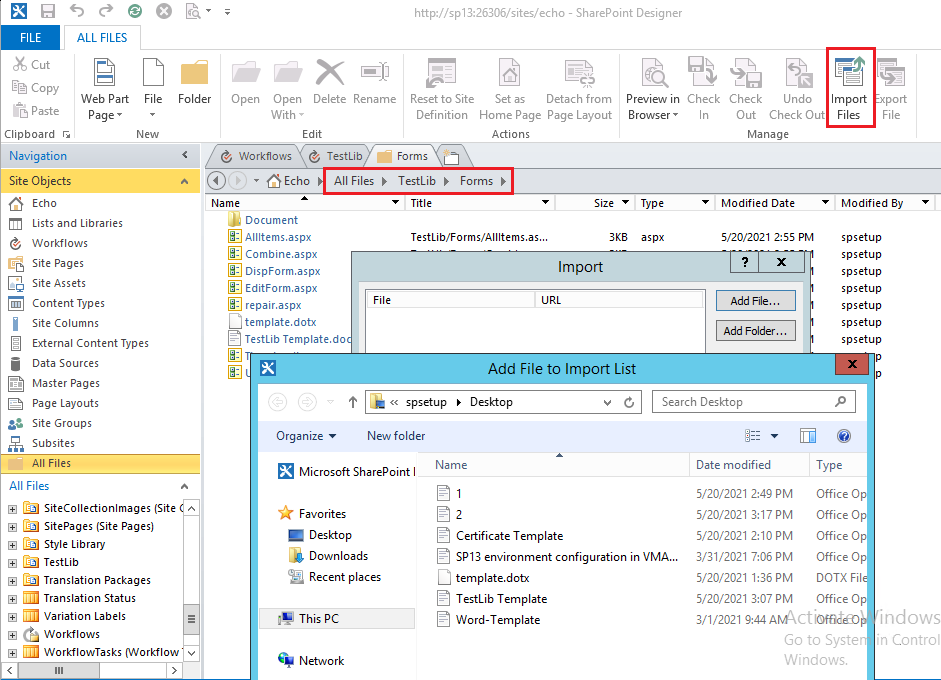
8.Click OK and Save. Now click Workflow Settings, and check "Start workflow automatically when an item is created"
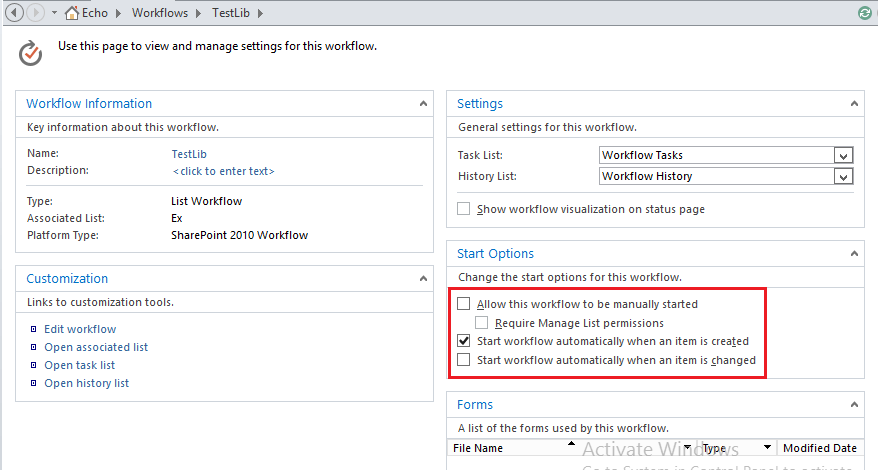
9.Click Save and Publish.
10.When you create new item in the Ex list, SharePoint will automatically create document in the testLib library.
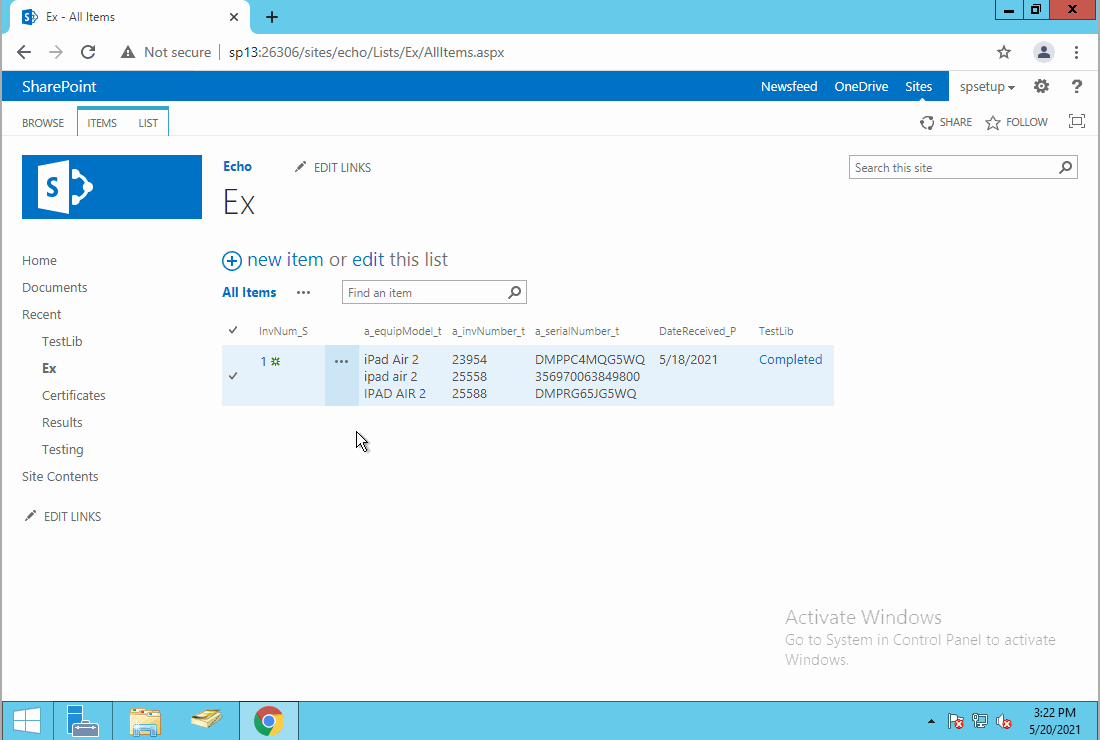
For more information, please refer to this post.
Thanks,
Echo Du
=========================
If an Answer is helpful, please click "Accept Answer" and upvote it.
Note: Please follow the steps in our documentation to enable e-mail notifications if you want to receive the related email notification for this thread.