
Hi ,
What's the OS version of your windows server? Beginning with Windows 10, version 1709 and Windows Server, version 1709, you can prevent the per-user service from being created by setting UserServiceFlags to 0 under the same service configuration in the registry. Make sure your OS version is Windows Server version 1709 or newer.
I make UserServiceFlags 0 registry
Where did you make UserServiceFlags 0 registry? In Per-user service template: ConsentUxUserSvc or Per-user service instance: ConsentUxUserSvc_2f53ce4? After modify the registry key, did you restart the machine?
In my lab, I modify the value of UserServiceFlags to 0 in ConsentUxUserSvc and CaptureService path and restart the machine.

After restart, ConsentUxUserSvc_53cbd and CaptureService_53cbd will not be created in service manager.
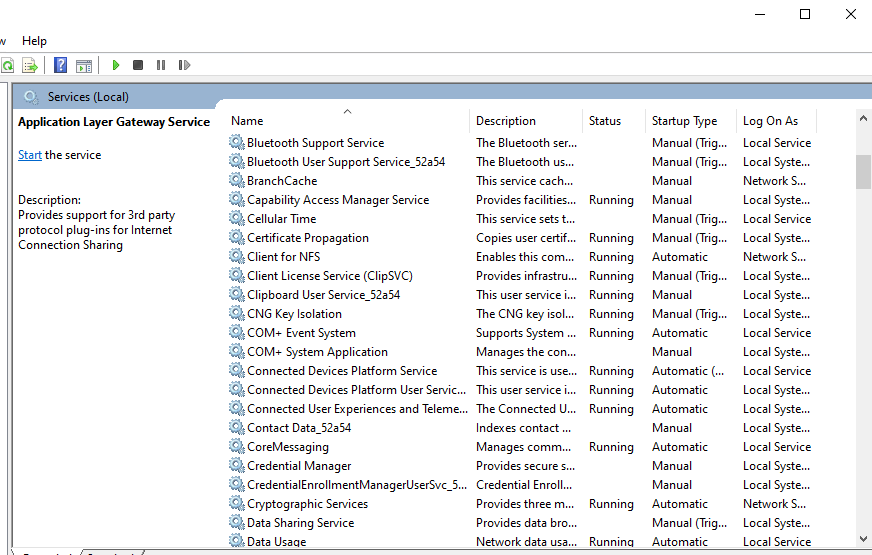
Best Regards,
Candy
--------------------------------------------------------------
If the Answer is helpful, please click "Accept Answer" and upvote it.
Note: Please follow the steps in our documentation to enable e-mail notifications if you want to receive the related email notification for this thread.