
Hello @Encami, Jamal
1.Add new/additional software on RDWEB:
To Publish RemoteApp Programs click on the link and the wizard retrieves a list of applications that are available on the RDSH. If you want to publish programs that are not in this list use the Add button to browse to the program you want to publish. Note that you need to browse to a UNC path, not a local disk on the RD Session Host.

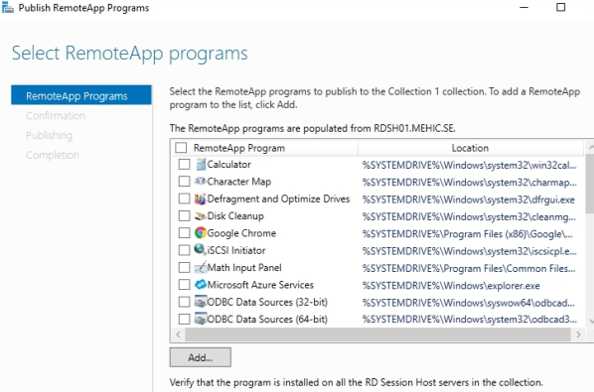
2.Can I uninstall it after the icon on rdweb is created
Users actually will be directed to session host server and use that app, so you cann't delete that published App.
3.do we have to purchase an extra license peruser
If you already have Rds per-user CAL, then you don't , otherwise yes. Server CAL is not enough.
You can read here about Cal.
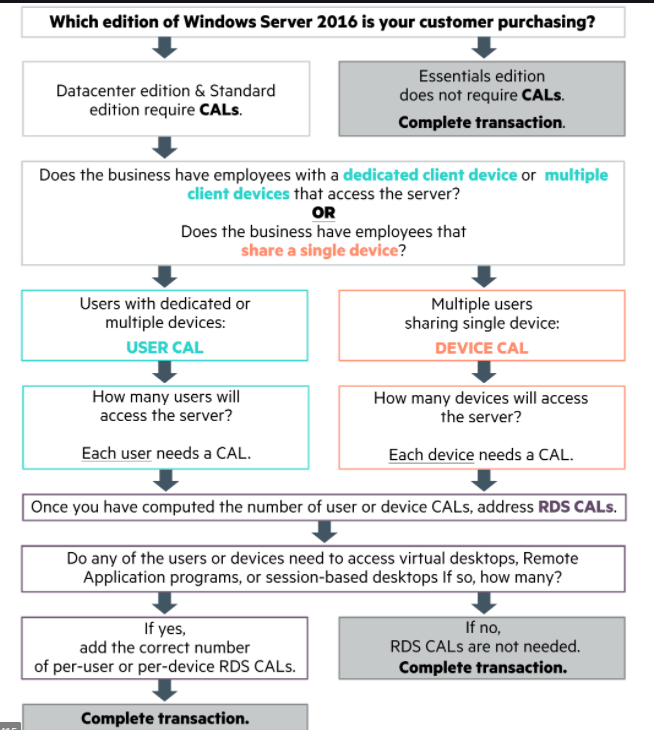
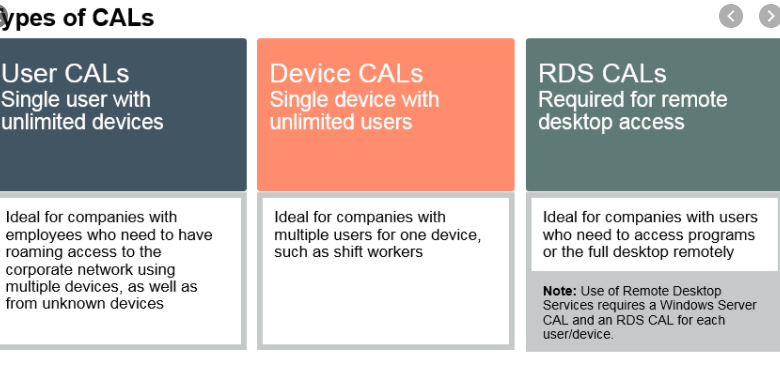
Best Regards
Karlie
----------
If the Answer is helpful, please click "Accept Answer" and upvote it.