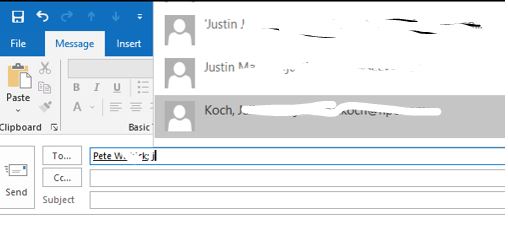Hi @Ken Lynch ,
Welcome to our forum.
As I know, this is a known issue from Outlook Version 2104 (Build 13929.20296) and it's fixed in Version 2104 Build 13929.20386, for more information, please refer to this article : AutoComplete list scrolls off the screen in Outlook
In this case, it's recommended to update your Outlook to the latest version to check(File>Office account>Update Options>Update now)
Hope that would be helpful to you.
If the response is helpful, please click "Accept Answer" and upvote it.
Note: Please follow the steps in our documentation to enable e-mail notifications if you want to receive the related email notification for this thread.