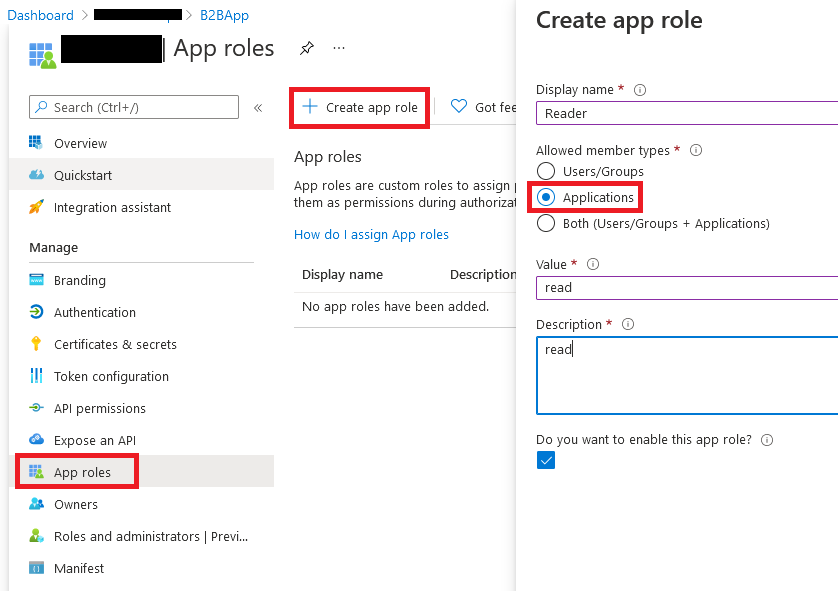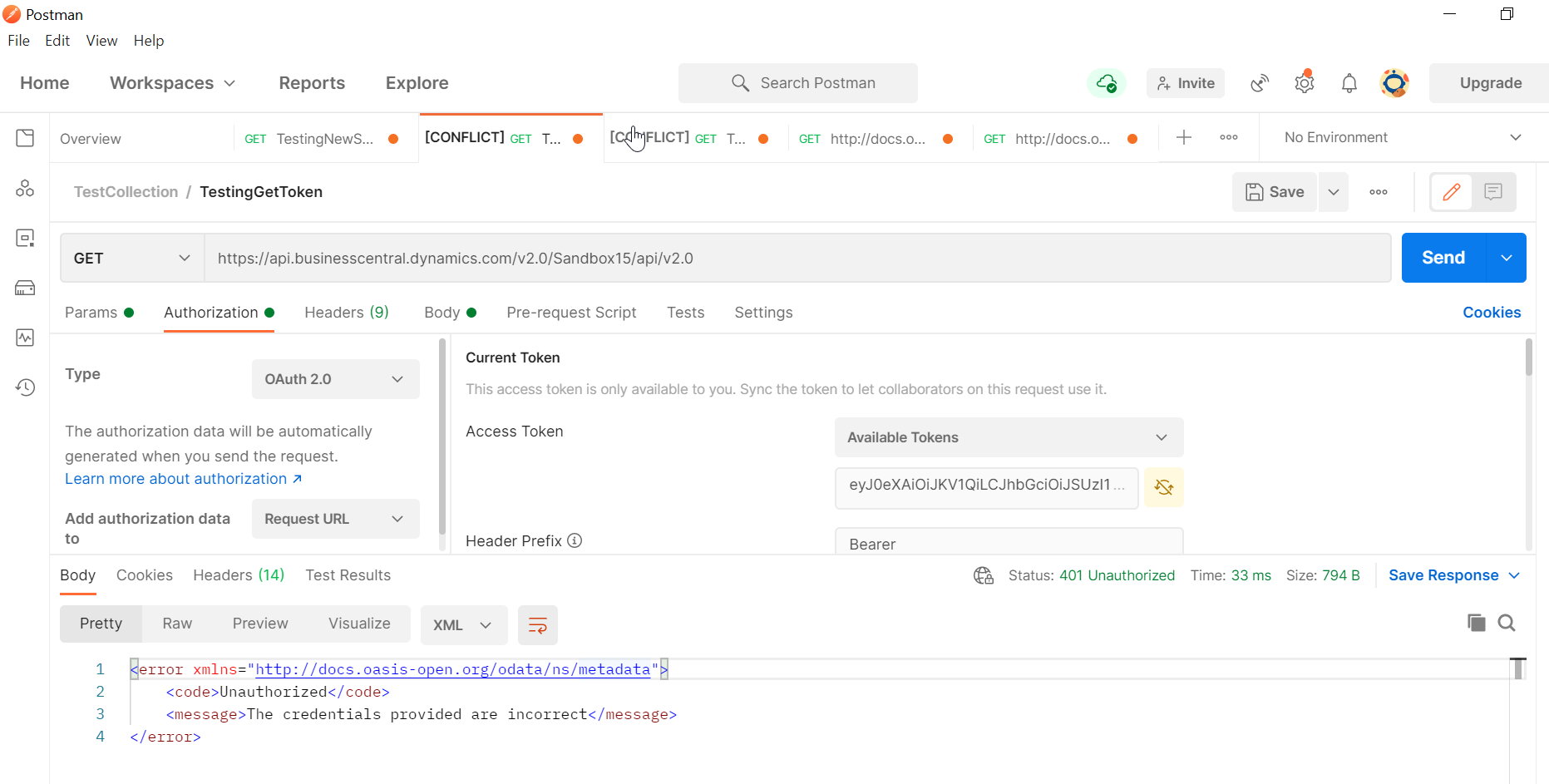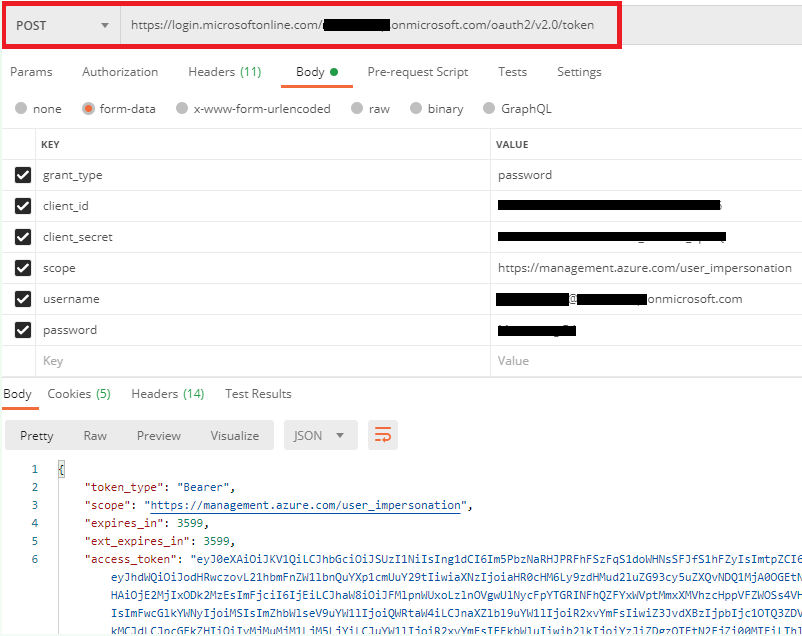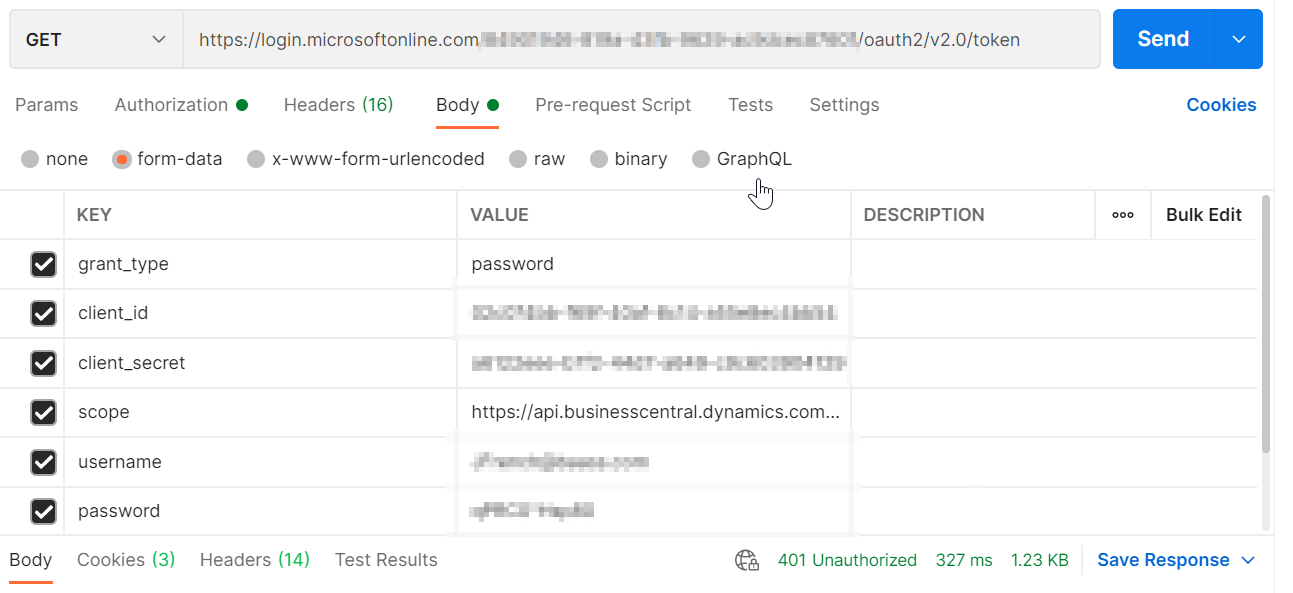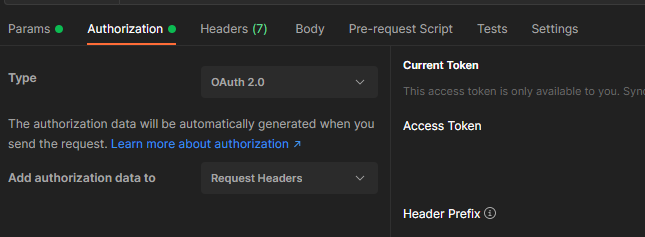Hi @James French · Thank you for reaching out.
Could you please check if the permissions added are Application permissions and not delegated permissions.
If permissions are not being displayed under application permissions blade, make sure to update the app manifest to define the roles as shown below:
"appId": "8763f1c4-0000-0000-0000-158e9ef97d6a",
"appRoles": [
{
"allowedMemberTypes": [
"Application"
],
"displayName": "ConsumerApps",
"id": "47fbb575-0000-0000-0000-0f7a6c30beac",
"isEnabled": true,
"description": "Consumer apps have access to the consumer data.",
"value": "Consumer"
}
],
"availableToOtherTenants": false,
Also, make sure the scope that you use in the authentication request is https://api.businesscentral.dynamics.com/.default
-----------------------------------------------------------------------------------------------------------
Please "Accept the answer" if the information helped you. This will help us and others in the community as well.