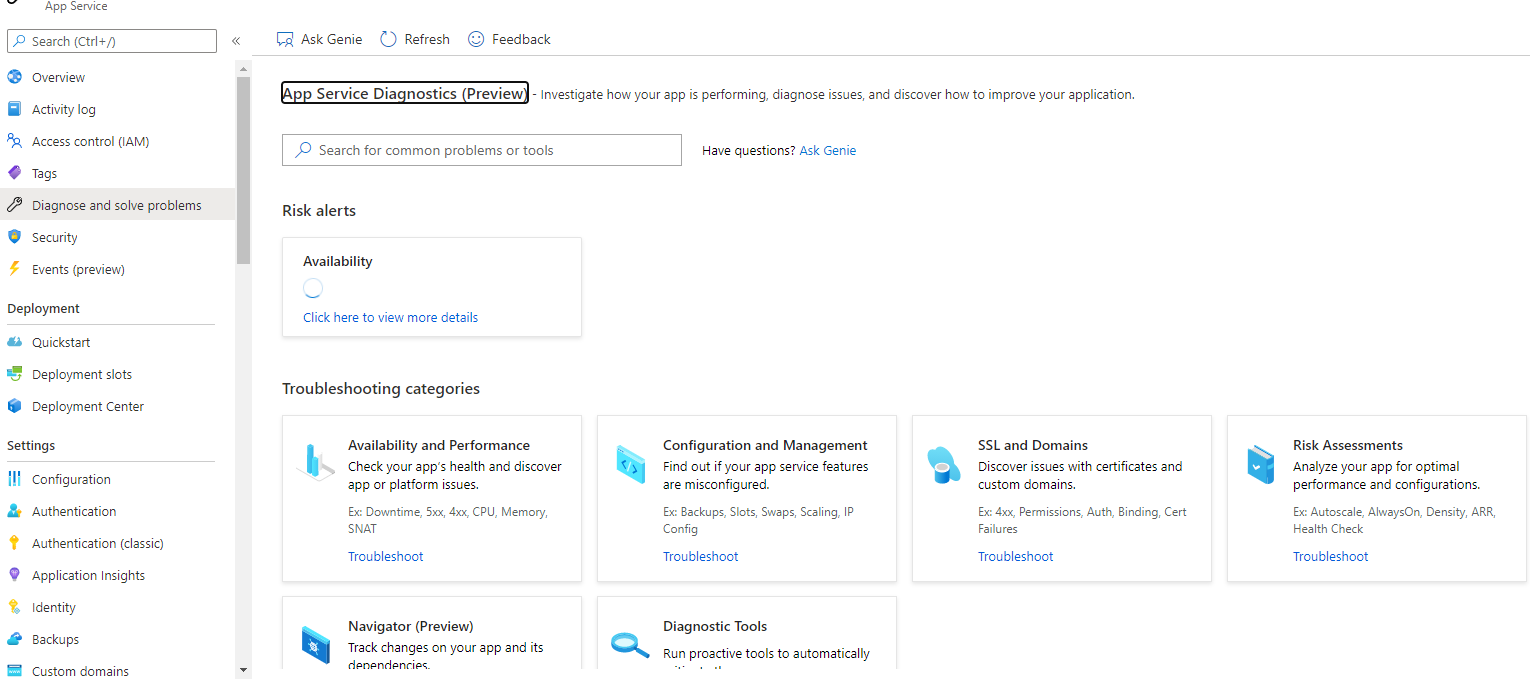Hello @brtrach-MSFT
The major cause for intermittent connection issues is hitting a limit while making new outbound connections. The limits you can hit include:
TCP Connections: There is a limit on the number of outbound connections that can be made. The limit on outbound connections is associated with the size of the worker used.
SNAT ports: Each instance on Azure App service is initially given a pre-allocated number of 128 SNAT ports. The SNAT port limit affects opening connections to the same address and port combination. If your app creates connections to a mix of address and port combinations, you will not use up your SNAT ports. The SNAT ports are used up when you have repeated calls to the same address and port combination. Once a port has been released, the port is available for reuse as needed. The Azure Network load balancer reclaims SNAT port from closed connections only after waiting for 4 minutes.
I would also recommend you to increase instance size of your AppService and check Diagnose and solve problems option