HI JoshHallett-1493,
"Normally I find the missing items were moved to another folder by someone .."
1.Could you please do virus scan on problematical server?
2.Please recall who will use these missing items?
3."moved to another folder"
Is this "another folder" a specified folder or random folder?
4."items have gone missing or deleted .."
Does "items" mean word file or only folder?
5.What's the user permission about these missing items? like below picture.
Is there other domain user have folder modification permission?
Is it possible to deny domain users (except administrators) to modify folder where the missing items are in for 1 week or 2 weeks .
Any domain users want to change the folder will contact administrator to do it. I think this method can find who have delete "missing items".
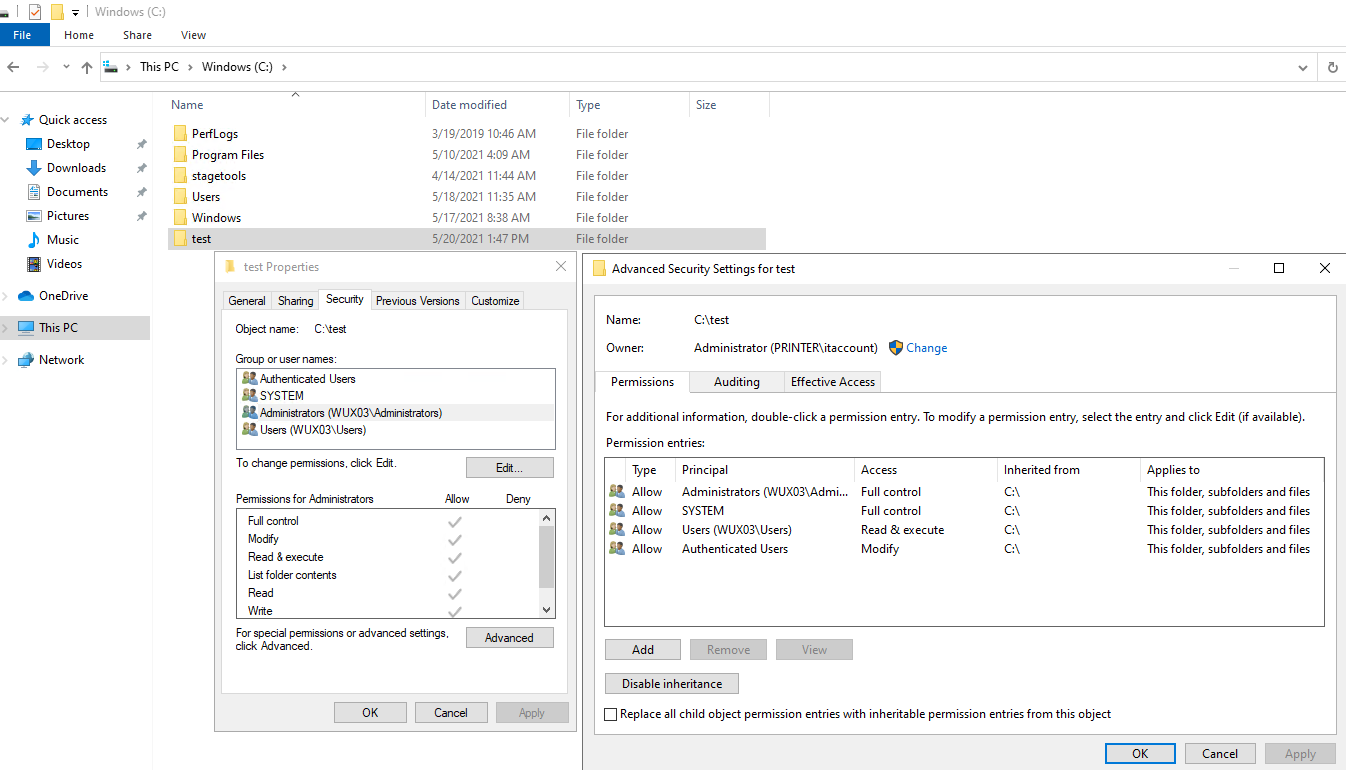
============================================
If the Answer is helpful, please click "Accept Answer" and upvote it.
Note: Please follow the steps in our documentation to enable e-mail notifications if you want to receive the related email notification for this thread.
