A developer tenant includes 25 Microsoft 365 E5 licenses (without audio conferencing) for a 90-day trial. Microsoft automatically renews the trial if the tenant is used for development. Software development and testing is often a slow process, so developer tenants are intended for the long haul.
MS Exchange Online - Test environment how and where can I get access to one ?
Hi,
First time posting. Apologies in advance if I am posting this in the incorrect section - if so please can you direct me to the correct location.
I need to test applications that integrate with MS Exchange Online, some examples are
- Receive encrypted emails, decrypt them and file them in a file server
- Be able to send notification emails to Exchange Online users ( connect to Exchange Online from within an application)
My question is where as before I could easily do this with a Exchange server setup in my network, how can I access MS Exchange Online.
Can I get a test license to do this ? if so what kind of licence ?
Can I access the Exchange Online EMC( Email Management Console) to carry out admin tasks?
What kind of costs are involved ?
Can I use the MS CDX program to set this up ? or Office 365 subscription?
Has anyone have any experience of this ?
Thanks
Kind regards
Idris
Exchange Online
2 answers
Sort by: Most helpful
-
 Andy David - MVP 157.8K Reputation points MVP Volunteer Moderator
Andy David - MVP 157.8K Reputation points MVP Volunteer Moderator2021-05-19T18:59:50.65+00:00 -
 KyleXu-MSFT 26,396 Reputation points
KyleXu-MSFT 26,396 Reputation points2021-05-20T01:59:53.177+00:00 Those Office 365 plans contain Exchange online: https://www.microsoft.com/en-us/microsoft-365/enterprise/compare-office-365-plans
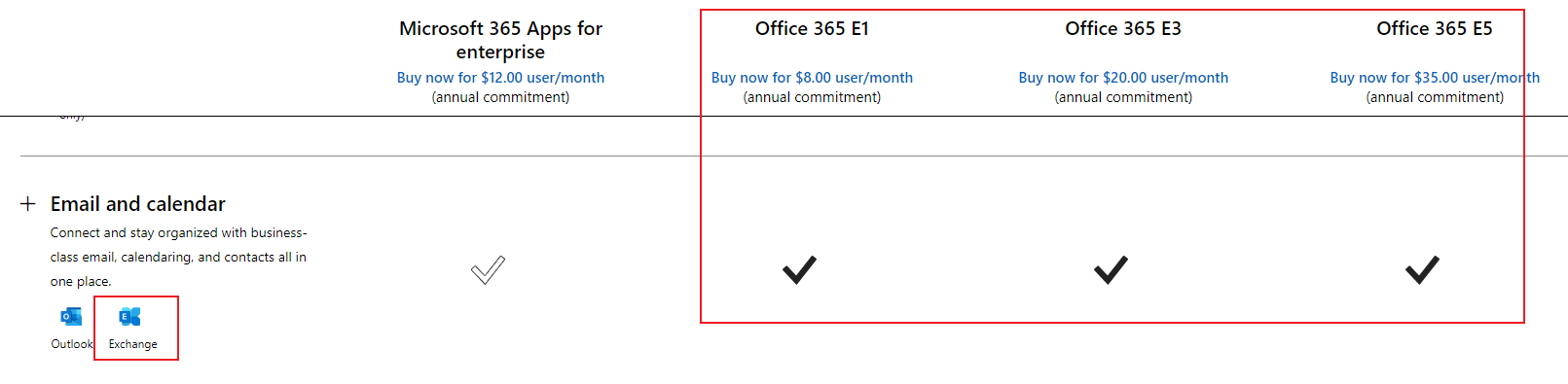
You could try it from this place:

Exchange online has GUI control panel which called EAC, it also has a command controlled way: Connect to Exchange Online PowerShell
Buy the way, I would suggest you force one question in one thread, it could be beneficial to other users' searches and queries.
For more detailed information about buy and try Office 365, you could confirm with the sales.
If the response is helpful, please click "Accept Answer" and upvote it.
Note: Please follow the steps in our documentation to enable e-mail notifications if you want to receive the related email notification for this thread.